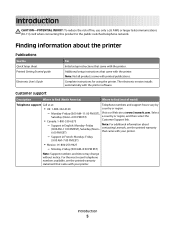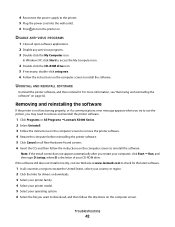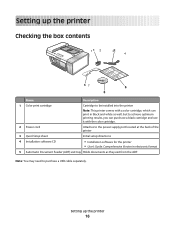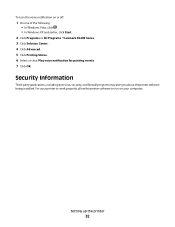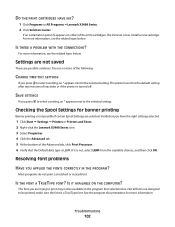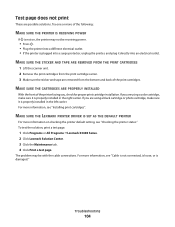Lexmark X5410 Support Question
Find answers below for this question about Lexmark X5410 - All In One Printer.Need a Lexmark X5410 manual? We have 3 online manuals for this item!
Question posted by meychel21 on July 27th, 2011
I Have A Lexmark 5410 That I Am Trying To Install To My Mac Desktop
Current Answers
Answer #1: Posted by kcmjr on July 27th, 2011 12:16 PM
You can get them for Mac here: http://support.lexmark.com/index?docLocale=en_US&page=content&id=DR20519&locale=en&userlocale=EN_US
Licenses & Certifications: Microsoft, Cisco, VMware, Novell, FCC RF & Amateur Radio licensed.
Answer #2: Posted by LexmarkListens on July 27th, 2011 1:11 PM
LINK: http://bit.ly/nXHsrX
Lexmark Listens
Phone:
USA: 1-800-539-6275
Canada: (877) 856-5540
UK: 0800 121 4726
South Africa: 0800 981 435
Related Lexmark X5410 Manual Pages
Similar Questions
I updated my mac software to 10.6.8 and now can't print on my lexmark X5410.
if I delete the job, the printer goes back online, and appears to be ready. But trying to print, it ...
I HAD USED LEXMARK 5150 ALL IN ONE PRINTER ON MY OLD XP COMPUTER. i BOUGHT A NEW COMPUTER WITH OS WI...