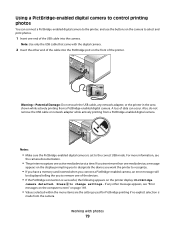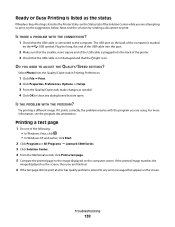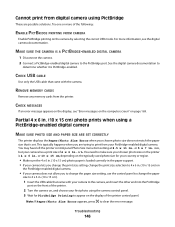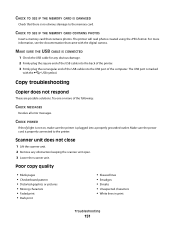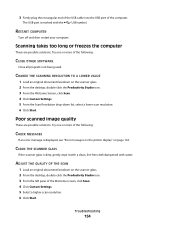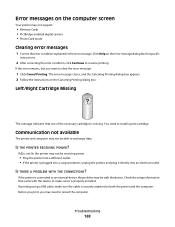Lexmark X5320 Support Question
Find answers below for this question about Lexmark X5320.Need a Lexmark X5320 manual? We have 2 online manuals for this item!
Question posted by pcougar1 on March 19th, 2012
Error #1203
Current Answers
Answer #1: Posted by LexmarkListens on April 6th, 2012 12:25 PM
Please try to check this link to help you diagnose the problem further: http://support.lexmark.com:80/lexmark/index?page=content&locale=en&productCode=&segment=SUPPORT&clearQuestion=Y&userlocale=EN_US&id=SO3683
Lexmark Listens
Phone:
USA: 1-800-539-6275
Canada: (877) 856-5540
UK: 0800 121 4726
South Africa: 0800 981 435