Lexmark X464de Support Question
Find answers below for this question about Lexmark X464de.Need a Lexmark X464de manual? We have 7 online manuals for this item!
Question posted by princesskarla77 on October 18th, 2011
Address Book On The Lexmark X464 Fax Machine
how do i edit or delete an address book entry?
Current Answers
There are currently no answers that have been posted for this question.
Be the first to post an answer! Remember that you can earn up to 1,100 points for every answer you submit. The better the quality of your answer, the better chance it has to be accepted.
Be the first to post an answer! Remember that you can earn up to 1,100 points for every answer you submit. The better the quality of your answer, the better chance it has to be accepted.
Related Lexmark X464de Manual Pages
Embedded Web Server Administrator's Guide - Page 26


...required."
9 From the Device-Initiated E-mail list, select None for no authentication, or Use Device SMTP Credentials, Use
Session User ID and Password, Use Session E-mail address and Password, or Prompt...SMTP Gateway Port number of the current syslog, click Export Log. • To delete the current syslog, click Delete Log. The default value is port 25. 4 If using digital certificates to ...
Embedded Web Server Administrator's Guide - Page 29


... firmware from any source other than a flash drive. Function Access Control Address Book
Change Language from Home Screen Color Dropout Configuration Menu Copy Color Printing
Copy Function Create Bookmarks at the Device Create Bookmarks Remotely
Create Profiles E-mail Function eSF Configuration Fax Function Firmware Updates
Flash Drive Color Printing
Flash Drive Firmware Updates Flash...
User's Guide - Page 6


... and the address book...139
Using fax shortcuts...139 Using the address book...139
Customizing fax settings...140
Changing the fax resolution ...140 Making a fax lighter or darker ...140 Sending a fax at a scheduled time...140 Printing an incoming fax on both sides of the paper (duplexing 141 Viewing a fax log...141 Blocking junk faxes...141
Canceling an outgoing fax...142
Canceling a fax while...
User's Guide - Page 7


... Advanced Options...143
Improving fax quality...144 Holding and forwarding faxes...144
Holding faxes...144 Forwarding a fax ...145
Scanning to an FTP address 146
Scanning to an FTP address...146
Scanning to an FTP address using the keypad ...146 Scanning to an FTP address using a shortcut number...146 Scanning to an FTP address using the address book ...147
Creating shortcuts...147...
User's Guide - Page 135


... the recipient's telephone number or shortcut number, or search the address book.
Sending a fax
Sending a fax using the printer control panel
1 Load an original document faceup, short edge first into the ADF, then adjust the paper guides. 3 On the home screen, touch Fax. 4 Enter the fax number or a shortcut using the computer
For Windows users
1 Verify...
User's Guide - Page 139


...touch OK. A shortcut number (1-99999) can assign shortcut numbers when creating permanent fax destinations.
Using shortcuts and the address book
Using fax shortcuts
Fax shortcuts are loading a document into the ADF, then adjust the paper guides. 3... name to add it to the "Fax to" list. 8 Repeat steps 4 through 7 to the home screen. Place these items on a telephone or fax machine.
User's Guide - Page 171


... change the current WINS Server Address Lets you view or change the current DNS Server Address
IPv6 menu
Use the following ...On Off
Auto Configuration On Off
View Hostname View Address View Router Address Enable DHCPv6
On Off
Description Enables IPv6 in FTP...HTTP Server Yes No WINS Server Address Enable DDNS
Enable mDNS
DNS Server Address
Description Specifies the Zero Configuration Networking ...
User's Guide - Page 202


...printer menus
202 Selects the source of recipient to which matches the recipient type (Fax, E-mail, FPT, LDSS, or eSF) Enables blocking of a transmission log ...faxes sent from the printer Embedded Web Server. Lets you receive a color fax Note: On is the factory default setting.
Lets you enter the shortcut number which faxes will be forwarded Note: This item is available only from devices...
User's Guide - Page 238


... and Documentation CD and the Embedded Web Server Administrator's Guide on the Lexmark Web site at www.lexmark.com/publications.
Using the Embedded Web Server
If the printer is available ...information
This chapter covers basic administrative support tasks.
To view the device status:
1 Type the printer IP address in the photoconductor kit, and capacity measurements of your Web browser...
User's Guide - Page 276


... country or region supports multiple caller ID patterns.
Certain devices can be connected to the printer so that digital telephone services can be used.
• If you still do not hear a dial tone, then plug a telephone into the wall jack. 2 Listen for the fax machine. Try one or more information,
contact your region...
User's Guide - Page 300
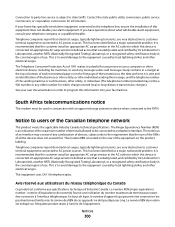
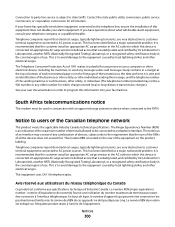
... to AC power sources. Telephone companies report that is to avoid damage to the equipment caused by local lightning strikes and other electronic device, including fax machines, to send any combination of devices, subject only to the requirement that the customer install an appropriate AC surge arrestor in conjunction with an approved surge protection...
User's Guide - Page 312


...37 Insufficient memory, some Held Jobs were deleted 261 37 Insufficient memory, some held jobs ...999 Service 267
A
Active NIC menu 166 address book, fax
using 139 ADF
copying using 104 ADF pick... 254 checking an unresponsive scanner 273 checking device status
on Embedded Web Server 238 cleaning...Connect bps 255 connecting the printer to answering machine 125 computer modem 132 distinctive ring service ...
User's Guide - Page 313
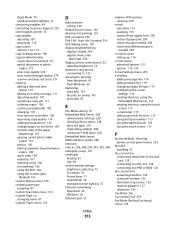
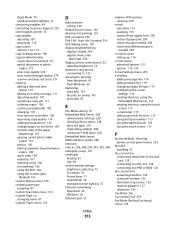
... Windows 95 duplexing copy jobs 107 fax jobs, incoming 141 print jobs 95
E
Eco-Mode setting 70 Embedded Web Server 238
administrator settings 238 checking device status 238 does not open 291 networking settings 238 setting up e-mail function 116 using shortcut numbers 117 using the address book 118 using the scanner glass
(flatbed...
User's Guide - Page 314
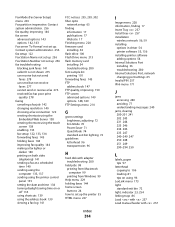
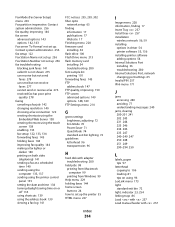
... to 106 loading 81 tips on or
off 135 using shortcuts 139 using the address book 139 viewing a fax log 141
FCC notices 295, 299, 302 fiber optic
network setup 63 finding
information...menu 213 flash memory card installing 34 troubleshooting 280 font sample list printing 101 forwarding faxes 145 FTP address book 147 FTP quality, improving 150 FTP screen advanced options 149 options 148, 149 FTP...
User's Guide - Page 318


... 150 using shortcut numbers 146 using the address book 147 using the keypad 146
Securely clearing disk space 259 Security Audit Log menu 182 sending a fax using 96 tray linking 87 tray unlinking ... accessing 30 System busy, preparing resources for job. 260 System busy, preparing resources for job. Deleting held job(s). 260
T
TCP/IP menu 170 telecommunication notices 299, 300, 301, 302 tips
card...
Quick Reference - Page 2
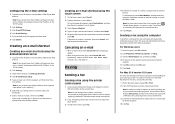
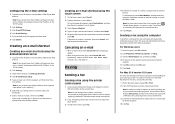
...Faxing
Sending a fax
Sending a fax using the computer
Faxing from a computer lets you do not know the IP address of the printer, then print a network setup page and locate the IP address...address of the printer, then print a network setup page and locate the IP address...address, and then type the next recipient's e-mail address...click Fax. 4 On the Fax screen, type the name and number of the fax
...
Quick Reference - Page 3
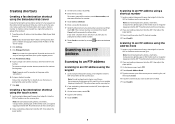
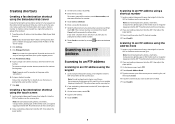
... the address book
1 Load an original document faceup, short edge first into the ADF or facedown on the scanner glass.
2 If you are loading a document into the address field of your system support person.
4 Click Fax Shortcut Setup.
5 Type a unique name for the shortcut, and then enter the fax number. Place these items on the...
Service Manual - Page 37


... of radiation Liquid crystal display Liquid Crystal Module Laser Diode Light emitting diode Long edge feed Lexmark Embedded Solution (applications) Laser Scanning Unit Low Voltage Low voltage power supply Megabyte Motor Driver Control Multifunction Device Multifunction Printer Message handling Motor interface millimeter Modified modified read Multipurpose feeder Modem ready Masked Read Only...
Service Manual - Page 42


... jam service check" on page 2-59. Go to "ADF Duplex service check" on page 2-63. Go to check their machine. 1. The other fax machine may have a dirty document glass. 3. Ask the fax recipient to "Modem / fax card service check" on page 2-62. Replace as necessary. Black streaks on page 3-7.
Go to make a connection with another...
Service Manual - Page 51
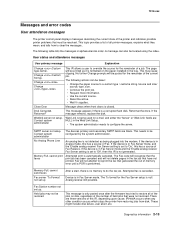
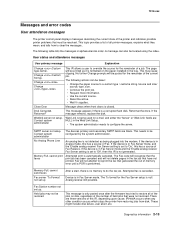
...' fields are
Contact system
NULL in the tray.
Fax will not delete pages in Analog mode, this IR, depending upon cause.
Reformat? Contact system administrator
The devices primary and secondary SMTP fields are three versions of this has a source of Fax. If the device is in the fax job that generated the out of memory error...
Similar Questions
Lexmark Xs463de Fax Machine
How do I turn on the fax machine to ring when I'm receiving a fax?
How do I turn on the fax machine to ring when I'm receiving a fax?
(Posted by teresa92175 10 years ago)
Fax Machine Has Error Code 046005adf Lamp Failure
fax machine has error code 046005ADF lamp failure
fax machine has error code 046005ADF lamp failure
(Posted by dawnmhelfrich 11 years ago)

