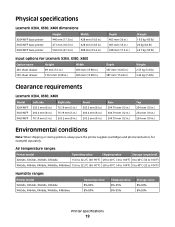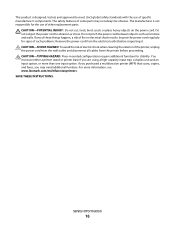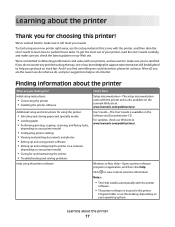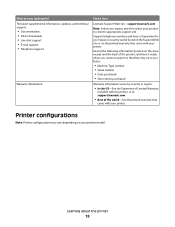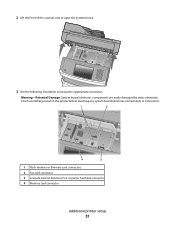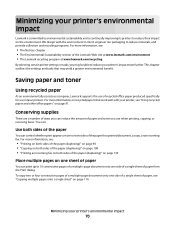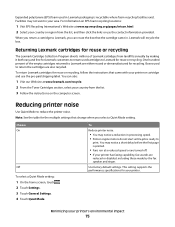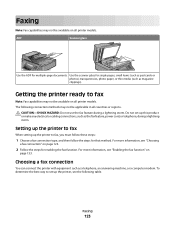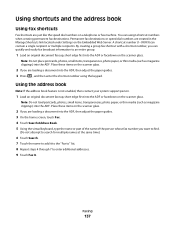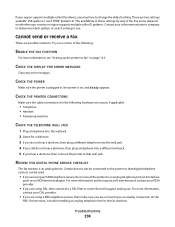Lexmark Xs463de Support Question
Find answers below for this question about Lexmark Xs463de - Mono Laser Mfp P/C/S 40Ppm 1200X.Need a Lexmark Xs463de manual? We have 2 online manuals for this item!
Question posted by teresa92175 on December 18th, 2013
Lexmark Xs463de Fax Machine
How do I turn on the fax machine to ring when I'm receiving a fax?
Current Answers
Related Lexmark Xs463de Manual Pages
Similar Questions
What Does Manual Mean On A Fax Machine
(Posted by Stargqui 9 years ago)
How To Plug In Lexmark Xs463de Fax
(Posted by sydlremisa 10 years ago)
Lexmark Xs463de Fax Busy
Hello. I am getting a busy status error When I try to fax. I can receive faxes and it's not the phon...
Hello. I am getting a busy status error When I try to fax. I can receive faxes and it's not the phon...
(Posted by Afields1996 10 years ago)
Fax Machine!
Good Morning! When I try to faxthe fax machinesays resources low, try again later. I can't fax insi...
Good Morning! When I try to faxthe fax machinesays resources low, try again later. I can't fax insi...
(Posted by leonardk 10 years ago)
Fax Machine Has Error Code 046005adf Lamp Failure
fax machine has error code 046005ADF lamp failure
fax machine has error code 046005ADF lamp failure
(Posted by dawnmhelfrich 11 years ago)