Lexmark X464 Support Question
Find answers below for this question about Lexmark X464.Need a Lexmark X464 manual? We have 23 online manuals for this item!
Question posted by byron5202 on November 9th, 2012
How Do I Reset Meassage 'pc Kit Life Warning'
The person who posted this question about this Lexmark product did not include a detailed explanation. Please use the "Request More Information" button to the right if more details would help you to answer this question.
Current Answers
There are currently no answers that have been posted for this question.
Be the first to post an answer! Remember that you can earn up to 1,100 points for every answer you submit. The better the quality of your answer, the better chance it has to be accepted.
Be the first to post an answer! Remember that you can earn up to 1,100 points for every answer you submit. The better the quality of your answer, the better chance it has to be accepted.
Related Lexmark X464 Manual Pages
Embedded Web Server Administrator's Guide - Page 3


... running Active Directory ...19
Managing certificates and other settings...21
Managing certificates...21 Setting certificate defaults ...22 Configuring confidential printing...22 Enabling and disabling USB devices...23 Disk wiping...23 Encrypting the hard disk ...24 Configuring security audit log settings ...25 Configuring 802.1x authentication ...26 Setting up SNMP ...27 Enabling...
Embedded Web Server Administrator's Guide - Page 6


... in ways that can be controlled varies depending on page 29.
The number of device, but those in some devices as "Function Access Controls"), are combined determines the type of security created:
Building ...individual Access Controls and what they are used in some multifunction printers, over 40 individual menus and functions can be protected. Security Templates
Some scenarios call ...
Embedded Web Server Administrator's Guide - Page 23


... (example: Weekdays (Mon-Fri)). • Click Add to save changes or Reset Form to complete the schedule. Enabling and disabling USB devices
1 From the Embedded Web Server Home screen, browse to Settings ª Security ª Schedule USB Devices. 2 Under Schedule USB Devices, choose whether to make further configuration changes. Note: If you do not...
Embedded Web Server Administrator's Guide - Page 25


...E-mail Server link to configure SMTP settings.
10 Click Submit to save changes, or Reset Form to a device. By default, security logs are changed alert-When log settings are stored on the destination... 7 is exported E-mail log settings changed
Note: In order to use for sending
E-mail.
Warning" is chosen, severity levels 0-4 will be tagged with the same facility code to aid in sorting...
Embedded Web Server Administrator's Guide - Page 28


...reset jumper
The Security Reset Jumper is lost, you will be able to access the security menus. To regain access to the security menus, a service call will not be required to replace the device RIP card (motherboard).
Warning...to Settings ª Security ª Miscellaneous Security
Settings.
2 From the Security Reset Jumper list , select No Effect (to remove access to all security menus-...
Technical Reference - Page 51


... Maintenance
Intervention Required - 40038 Belt Exhausted
Intervention Required - 40038 Belt Life Warning
Intervention Required - 40038 Fuser/Belt Exhausted
Intervention Required - 40038 Fuser/Belt Life Warning
Intervention Required - 40038 Fuser Exhausted
Intervention Required - 40038 Fuser Life Warning
Return string 53 Unformatted Flash
53 Unformatted flash detected
Printer model
X264dn...
Technical Reference - Page 53


...
Intervention Required - 40020
Install MICR
X
X
Install MICR cartridge
cartridge
Intervention Required - 40021
Cartridge Life
X
X
Cartridge Life Expired
Expired CMYK*
Intervention Required - 40021
Cartridge Life
X
X
Cartridge Life Warning
Warning CMYK*
Intervention Required - 40021
Change Cartridge X
X
Change Cartridge Invalid
Invalid Refill
Refill
Intervention Required...
Technical Reference - Page 57
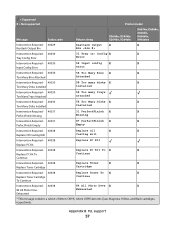
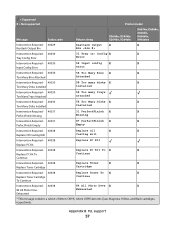
... Empty
Empty
Intervention Required - 40038
Replace Oil
X
X
Replace Oil Coating Roll
Coating Roll
Intervention Required - 40038 Replace PC Kit
Replace PC Kit
Intervention Required - 40038
Replace PC Kit To X
X
Replace PC Kit To
Continue
Continue
Intervention Required - 40038
Replace Toner
X
X
Replace Toner Cartridge
Cartridge
Intervention Required - 40038
Replace Toner...
Technical Reference - Page 58
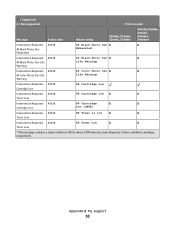
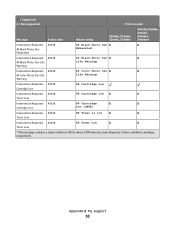
...Dev X
X
84 Black Photo Dev
Exhausted
Exhausted
Intervention Required - 40038
84 Black Photo Dev X
X
84 Black Photo Dev Life
Life Warning
Warning
Intervention Required - 40038
84 Color Photo Dev X
X
84 Color Photo Dev Life
Life Warning
Warning
Intervention Required - 40038 Cartridge Low
88 Cartridge Low
Intervention Required - 40038
88 Cartridge low X
X
Toner Low
Intervention...
Technical Reference - Page 62
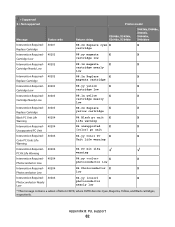
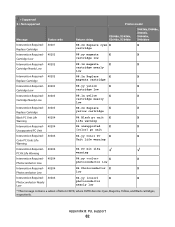
... Cartridge
yellow cartridge
Black PC Unit Life
40204
84 Black pc unit X
X
Warning
life warning
Intervention Required - 40204
84 unsupported
X
X
Unsupported PC Unit
[color] pc unit
Intervention Required - 40204
84.yy Color PC
X
X
Color PC Units Life
Unit Life warning
Warning
Intervention Required - 40204 PC Kit Life Warning
84 PC kit life warning
Intervention Required - 40204...
Technical Reference - Page 63
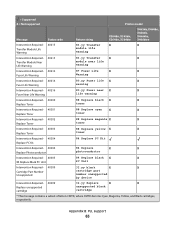
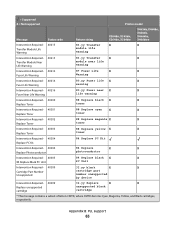
... Life Warning
life warning
Intervention Required - 40300
88 Replace black X
X
Replace Toner
toner
Intervention Required - 40301
88 Replace cyan X
X
Replace Toner
toner
Intervention Required - 40302
88 Replace magenta X
X
Replace Toner
toner
Intervention Required - 40303
88 Replace yellow X
X
Replace Toner
toner
Intervention Required - 40304 Replace PC Kit
84 Replace PC Kit...
Common Criteria Installation Supplement and Administrator Guide - Page 8


...the USB host port on reset, and then return to the Enable/Disable screen. After the disk has been encrypted, the MFP will indicate the progress of the device.
1 From the home screen...USB Buffer to complete.
8 To finish, press Back, and then Exit Config Menu.
Warning: Do not power off the device during the encryption process. Note: Disk encryption can take several hours to Disabled. 3 Touch...
Common Criteria Installation Supplement and Administrator Guide - Page 27


...Location, and then touch Submit.
The MFP will return to access the security menus.
Warning-Potential Damage: If "No Effect" is chosen and the password (or other applicable credential... storage location (optional)
If your device came with a hard disk installed, you have a hard disk installed. Configuring security reset jumper behavior
The security reset jumper is in Configuration mode by...
Maintenance Guide - Page 8


Warning-Potential Damage: Damage caused by the use of a supply or replacement item not produced by printing a network setup page. Degraded print quality may result from using supplies or replacement items not produced by the manufacturer of this printer is near its end of the photoconductor kit...
Ordering a photoconductor kit
Depending on letter- Note: All life estimates for information ...
User's Guide - Page 12


Contents
12
80 Routine maintenance needed...266 84 Replace PC Kit ...266 84 PC Kit life warning ...266 88 Cartridge low ...266 88.yy Cartridge nearly low ...266 88.yy Replace cartridge...266 200-282.yy paper jam ...267 290‑295....
User's Guide - Page 234


... and front‑to‑back several times to let you purchased the printer.
Warning-Potential Damage: Damage caused by the use of this procedure multiple times until the ...the manufacturer of life. Note: Repeat this printer is near its end of this time, order a photoconductor kit. Part name Photoconductor kit
Part number E260X22G
Note: All life estimates for information ...
User's Guide - Page 237


...administrator information
This chapter covers basic administrative support tasks. Checking the device status
From the Device Status page of life remaining in
the TCP/IP section.
• For more advanced ... printer, then print a network setup page and locate the IP address in the photoconductor kit, and capacity measurements of your Web browser. Using the Embedded Web Server
If the printer...
User's Guide - Page 266
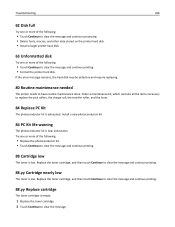
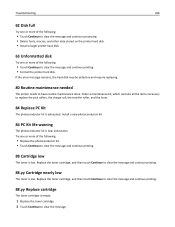
..., and then touch Continue to clear the message and continue printing.
88.yy Replace cartridge
The toner cartridge is near exhaustion.
Install a new photoconductor kit.
84 PC Kit life warning
The photoconductor kit is empty.
1 Replace the toner cartridge. 2 Touch Continue to clear the message. Try one or more of the following :
• Replace the photoconductor...
User's Guide - Page 314


... Disk full 266 63 Unformatted disk 266 80 Routine maintenance needed 266 84 PC Kit life warning 266 84 Replace PC Kit 266 840.01 Scanner Disabled 268 841‑846 Scanner Service Error 268 ...Check tray connection 255 checking an unresponsive printer 254 checking an unresponsive scanner 275 checking device status on Embedded Web Server 237 cleaning ADF separator rollers 230 exterior of the printer...
User's Guide - Page 318


... change toner
cartridge 261 31 Replace defective
cartridge 261 32 Cartridge part number
unsupported by device 261 34 Short paper 261 35 Insufficient memory to support
Resource Save feature 261 37 Insufficient...62 Disk full 266 63 Unformatted disk 266 80 Routine maintenance
needed 266 84 PC Kit life warning 266 84 Replace PC Kit 266 840.01 Scanner Disabled 268 841‑846 Scanner Service
Error 268 ...
Similar Questions
Pc Kit Life Warning
I have a Lexmark X464 and have the following display: "PC Kit Life Warning". What does this mean? Do...
I have a Lexmark X464 and have the following display: "PC Kit Life Warning". What does this mean? Do...
(Posted by nhillery 10 years ago)
What Is Pc Kit
The Printer States That Need To Replace Pc Kit. And Will Not Register Any Paper In Tray
The Printer States That Need To Replace Pc Kit. And Will Not Register Any Paper In Tray
(Posted by SHELLYCOBB 11 years ago)

