Lexmark X464de Support Question
Find answers below for this question about Lexmark X464de.Need a Lexmark X464de manual? We have 7 online manuals for this item!
Question posted by gjsdguill on February 2nd, 2014
What Is Pc Kit Life Warning On Lexmark X464
The person who posted this question about this Lexmark product did not include a detailed explanation. Please use the "Request More Information" button to the right if more details would help you to answer this question.
Current Answers
There are currently no answers that have been posted for this question.
Be the first to post an answer! Remember that you can earn up to 1,100 points for every answer you submit. The better the quality of your answer, the better chance it has to be accepted.
Be the first to post an answer! Remember that you can earn up to 1,100 points for every answer you submit. The better the quality of your answer, the better chance it has to be accepted.
Related Lexmark X464de Manual Pages
User's Guide - Page 12


80 Routine maintenance needed ...265 84 Replace PC Kit...265 84 PC Kit life warning...265 88 Cartridge low...265 88.yy Cartridge nearly low...266 88.yy Replace cartridge ...266 200-282.yy paper jam...266 290-295.yy ...
User's Guide - Page 36


...a flathead screwdriver.
Installing an Internal Solutions Port
The system board supports one optional Lexmark Internal Solutions Port (ISP). 6 Push in on the screws while rotating them ...additional connectivity options.
Warning-Potential Damage: System board electronic components are accessing the system board or installing optional hardware or memory devices sometime after setting up...
User's Guide - Page 235
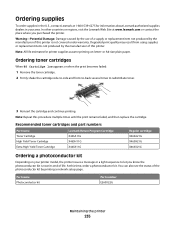
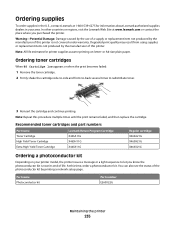
...
Note: All life estimates for information about Lexmark authorized supplies dealers in the U.S., contact Lexmark at www.lexmark.com or contact the place where you know the photoconductor kit is not covered...of the photoconductor kit by the manufacturer of a supply or replacement item not produced by printing a network setup page. or A4-size plain paper. Warning-Potential Damage: ...
User's Guide - Page 238


...into the address field of the Embedded Web Server, it is installed on the Lexmark Web site at www.lexmark.com. Using the Embedded Web Server
If the printer is possible to be ... device status
From the Device Status page of your Web browser.
For more information, see paper tray settings, the level of toner in the toner cartridge, the percentage of life remaining in the photoconductor kit,...
User's Guide - Page 265


...Troubleshooting
265 Install a new photoconductor kit.
84 PC Kit life warning
The photoconductor kit is low. Try one or more of the following :
• Replace the photoconductor kit. • Touch Continue to... pick rollers, the charge roll, the transfer roller, and the fuser.
84 Replace PC Kit
The photoconductor kit is exhausted. 59 Incompatible tray
Try one or more of the following:
• ...
User's Guide - Page 312


...62 Disk full 265 63 Unformatted disk 265 80 Routine maintenance needed 265 84 PC Kit life warning 265 84 Replace PC Kit 265 840.01 Scanner Disabled 267 841-846 Scanner Service Error 267 88 ... Check tray connection 255 checking an unresponsive printer 254 checking an unresponsive scanner 273 checking device status
on Embedded Web Server 238 cleaning
ADF separator rollers 231 exterior of the printer...
User's Guide - Page 316


... change toner cartridge 260 31 Replace defective cartridge 260 32 Cartridge part number unsupported by device 260 34 Short paper 260 35 Insufficient memory to support Resource Save feature 261 37 ...62 Disk full 265 63 Unformatted disk 265 80 Routine maintenance
needed 265 84 PC Kit life warning 265 84 Replace PC Kit 265 840.01 Scanner Disabled 267 841-846 Scanner Service
Error 267 88 Cartridge...
Service Manual - Page 26
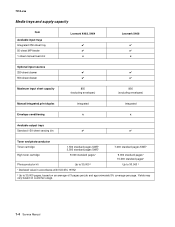
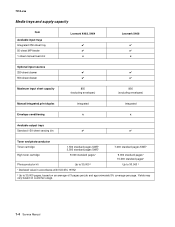
...
Available input trays Integrated 250-sheet tray 50-sheet MP feeder 1-sheet manual feed slot
Lexmark X463, X464
✔ ✔ x
Lexmark X466
✔ ✔ x
Optional input sources
250-sheet drawer
✔
✔...
9,000 standard pages¹
9,000 standard pages¹ 15,000 standard pages¹
Photoconductor kit
Up to 30,000 ²
Up to 30,000 ²
¹ Declared value in...
Service Manual - Page 37


...MH MIF mm MMR MPF MR MROM MS NAND NVM NVRAM OCF OEM OHP OPC OPT PC PDF PICS PIN PIXEL PJL POR POST PPDS ppm PQET PRC PSC PSD PSO PWM ...Diode Light emitting diode Long edge feed Lexmark Embedded Solution (applications) Laser Scanning Unit Low Voltage Low voltage power supply Megabyte Motor Driver Control Multifunction Device Multifunction Printer Message handling Motor interface millimeter Modified...
Service Manual - Page 56
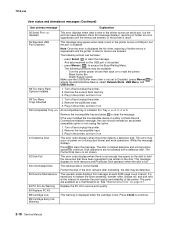
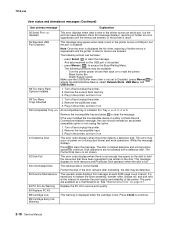
... unplug the printer. 2.
See "Maintenance kits" on page 6-1.
84 PC Kit Life Warning Replace the PC kit to ensure print quality.
84 Replace PC Kit
88 Cartridge Low
This warning is displayed when the cartridge is necessary to... and unplug the printer. 2. If the user installed the incompatible device to clear the message. Reset Active Bin - For Tray x, x= 2, 3, 4, or 5.
Remove the...
Service Manual - Page 58
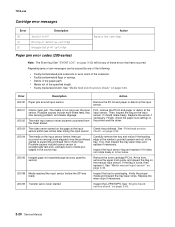
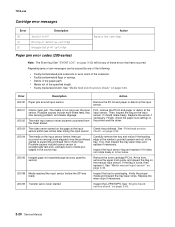
...include multi-sheet feed, tray size sensing problem, and media slippage. First, remove the PC kit and paper or debric at the input
Check the printhead. perhaps due to expect the printhead...loose.
200.06 Imaged page not expected page (bouncy passthru sensor)
Remove the toner cartridge/PC kit. Replace the wear strips if necessary.
200.09 Transfer servo never started to media prestaged ...
Service Manual - Page 59


...in the paper path. Inspect the wear strips in machine during warmup.
Remove the toner cartridge/PC kit.
Inspect the wear strips in the tray, and replace if they are worn. ... of the media is too long over the manual feeder sensor. Remove the toner cartridge/PC kit. See "Main motor service check" on the manual input sensor.
Diagnostics information 2-21
...
Service Manual - Page 60


... sheets to create hsync during auto alignment 200.36 Lost hsyncs during auto alignment
200.38 Interpage servo gap is approved. Remove the toner cartridge/PC kit and check for printhead offset target evaluation
200.42 Rogue sheet is approved. See "Fuser removal" on page 4-78.
200.32 Media more time elapsed...
Service Manual - Page 61
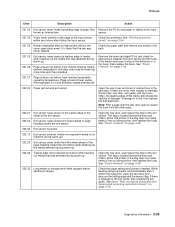
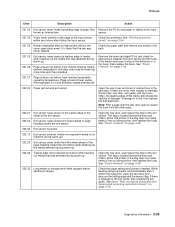
... toward the exit sensor. Page arrived at fuser earlier than intended
Remove the toner cartridge/PC kit and check for damage at fuser nip before sending to duplex. If damage is likely that...54.
201.05 Restart attempted after hitting the input sensor
Check the printhead. Also Remove the PC kit and paper or debris at the input sensor within two inches after an internal jam without the...
Service Manual - Page 85


...to the right of the transfer roll gear.
• If there is blank.
2. Try a different PC kit.
• With the cartridge out, check the spring loaded contacts on the right side for blockage.
...unless there is blockage of the manual for cartridge damage.
a. Try a different toner cartridge and PC kit.
• If those fail, then replace the LVPS/HVPS, controller board, or the printhead...
Service Manual - Page 86
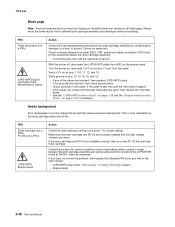
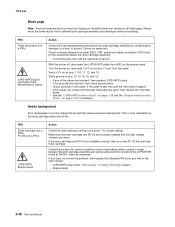
..., then replace LVPS/HVPS board. • If the grounds are installed correctly, then try a new PC Kit first and then toner cartridge. Clean as necessary. 7014-xxx
Black page
Note: Incorrect laser exposure or incorrect charging of -life. Check continuity between the print cartridge assembly and spring contacts which connect to ground. Verify...
Service Manual - Page 87


Try a new PC Kit. Poor fusing of paper over the roll to make sure that the laser light path is being used .... fuse. Replace as necessary. Check the springs in image density horizontally across page
FRU PC Kit (not a FRU)
Transfer roll
Action
The charge roll may require higher heat to the PC drum. Make sure recommended media is not blocked.
Check to prevent damage from finger ...
Service Manual - Page 88
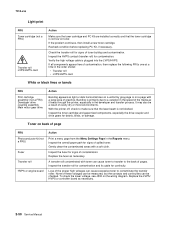
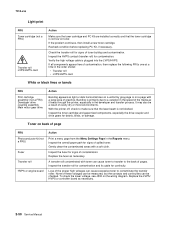
... signs of contamination. Inspect the fuser for signs of spilled toner. Recheck condition before replacing PC Kit, if necessary.
Gently clean the contaminated areas with a large area of graphics. Replace the fuser... FRU)
Transfer roll LVPS/HVPS card
Action
Make sure the toner cartridge and PC Kit are installed correctly and that the laser beam is primarily due to a variation in the ...
Service Manual - Page 89


... or fuser may be defective. Try a different toner cartridge. Replace as needed.
Replace the PC kit. Cause / action
Light print
See "Light print" on the page
Vertical streaks
Something could be... for media type, media
texture, or media weight. • The toner cartridge or PC Kit may be caused by a defective printhead. Diagnostics information 2-51
7014-xxx
Solving print quality...
Service Manual - Page 110


.... 4. Off disables the users' access to change . 7014-xxx
Reset Photoconductor Maintenance Counter (Reset PC Cnt)
This setting resets the photoconductor kit page counter and clears any warnings or photoconductor exhausted messages. In the off position the simple USB device is a limited version of printer errors. To print the Print Quality Pages: 1. When set...
Similar Questions
Pc Kit Life Warning
I have a Lexmark X464 and have the following display: "PC Kit Life Warning". What does this mean? Do...
I have a Lexmark X464 and have the following display: "PC Kit Life Warning". What does this mean? Do...
(Posted by nhillery 10 years ago)

