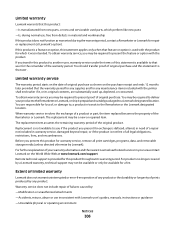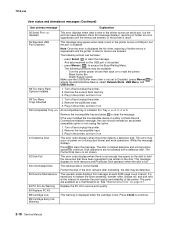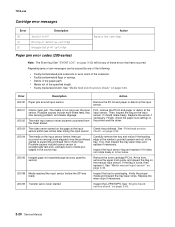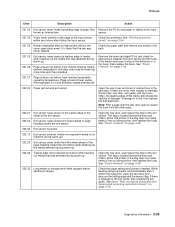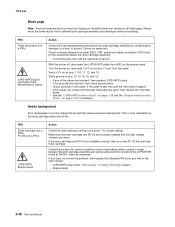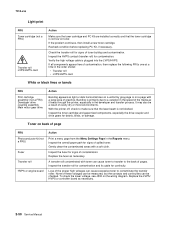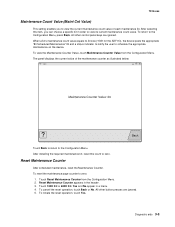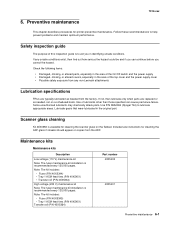Lexmark X464de Support Question
Find answers below for this question about Lexmark X464de.Need a Lexmark X464de manual? We have 7 online manuals for this item!
Question posted by Anonymous-34027 on July 20th, 2011
Lexmark X464 Replace Pc Kit
Current Answers
Answer #1: Posted by LexmarkListens on July 20th, 2011 8:29 AM
http://www1.lexmark.com/US/en/view/Ink/Toner%20&%20Supplies/E260%2C-E360%2C-E46x%2C-X264%2C-X36x%2C-X46x-Photoconductor-Kit/catId=cat170003-category&prodId=4521-product
If you need assistance please contact Lexmark Technical Support Center.
Lexmark Listens
Phone:
USA: 1-800-539-6275
Canada: (877) 856-5540
UK: 0800 121 4726
South Africa: 0800 981 435
Related Lexmark X464de Manual Pages
Similar Questions
Our printeer is reading replace pc kit. What doea this mean?