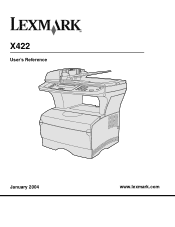Lexmark X422 Support Question
Find answers below for this question about Lexmark X422.Need a Lexmark X422 manual? We have 3 online manuals for this item!
Question posted by ujangfungky on June 9th, 2012
What Is Code 10? My Camera Is Not Working
The person who posted this question about this Lexmark product did not include a detailed explanation. Please use the "Request More Information" button to the right if more details would help you to answer this question.
Current Answers
There are currently no answers that have been posted for this question.
Be the first to post an answer! Remember that you can earn up to 1,100 points for every answer you submit. The better the quality of your answer, the better chance it has to be accepted.
Be the first to post an answer! Remember that you can earn up to 1,100 points for every answer you submit. The better the quality of your answer, the better chance it has to be accepted.
Related Lexmark X422 Manual Pages
X422 MFP Setup Guide - Page 1


X422 MFP
Setup Guide
January 2004
Lexmark and Lexmark with diamond design are trademarks of Lexmark International, Inc., registered in the United States and/or other countries. © 2004 Lexmark International, Inc. 740 West New Circle Road Lexington, Kentucky 40550
X422 MFP Setup Guide - Page 10


...functionality than our enhanced custom driver. What do I do next? System print drivers work well for local and attached setup.
A separate print object is compatible with your ...computer, you have administrative access to install utilities, change settings, or customize device drivers, select Custom, and follow the instructions on your computer.
If the CD does...
X422 MFP Setup Guide - Page 74


...This equipment uses the RJ-11C Universal Service Order Code (USOC) jack. See "Attaching a network cable" on a telephone line may result in the devices not ringing in the AC outlet to which case... information, launch the MFP CD, and then click Contact Lexmark for a complete list of devices that the customer install an appropriate AC surge arrestor in response to the Telephone Company.
But...
X422 MFP User's Reference - Page 12


Do not set up this symbol , it must be connected to release emissions. Lexmark is not responsible for selecting print media to avoid the possibility of some parts may cause the print media to an electrical outlet that is near the product and easily accessible.
• Refer service or repairs, other than those described in hazardous radiation exposure.
• Your product uses a ...
X422 MFP User's Reference - Page 16


...purchased for warranty service, remove all programs, data, and removable storage media. Notices
Lexmark X422 This Statement of original purchase and this statement to that user. Warranty Lexmark warrants that prevent...Lexmark's official published specifications • Is in good working order If this product does not function as shown on the World Wide Web at a Lexmark designated ...
X422 MFP User's Reference - Page 19


Overview 19
1 Overview
The following illustrations show the standard Lexmark™ X422 multifunction printer (MFP), the MFP configured with an optional 250-sheet drawer, and the MFP configured with a 500-sheet drawer. Standard MFP
Optional 250-sheet drawer
Optional 500-sheet drawer
Note: You may only use one of the optional drawers at a time.
X422 MFP User's Reference - Page 37


... for more information. Sending a job to print
Printing from the multipurpose feeder and exit to print. 3 From the File menu, select Print Setup. 4 Verify the X422 is selected in the Print Setup dialog box.
Printing, copying, faxing, and scanning
The following hints can help you have loaded. Make sure the stack...
X422 MFP User's Reference - Page 38


... information • A list of installed options and features • Installed MFP memory • Device statistics
Print a menu settings page to review the default print, fax, copy, and e-mail settings... . 4 Press again to print. 3 From the File menu, select Page Setup. 4 Verify the X422 is selected in the dialog box.. 5 From the Paper menu, select the page size you installed is correctly ...
X422 MFP User's Reference - Page 59
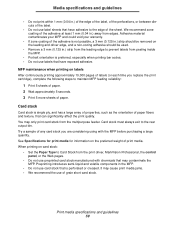
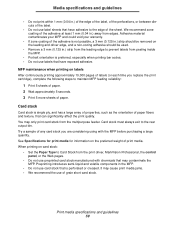
... 3 Print 5 more sheets of paper. See Specifications for print media for information on labels After continuously printing approximately 10,000 pages of labels (or each time you are considering using with chemicals that have adhesive to prevent labels from edges.... Card stock
Card stock is preferred, especially when printing bar codes. • Do not use labels that may contaminate the MFP.
X422 MFP User's Reference - Page 121


...a properly grounded electrical outlet. • The MFP power switch is on. • The electrical outlet is working. • All options are very easy to solve. 6 Troubleshooting
Solving basic MFP problems
Sometimes MFP problems are... The power cord is plugged into the outlet is not turned off , wait for about 10 seconds, and then turn the MFP power on the control panel, see the other topics ...
X422 MFP User's Reference - Page 132


... problem.
• You may need to insert pauses when a number requires an access code or a country code.
Replace the print cartridge.
Ask the receiving fax machine
recipient to On. turn it...more information. Faxes are clean. Have the owner of pages.
• Auto reduction is working. See Replacing the print cartridge for more information.
• Check your MPF by
plugging ...
X422 MFP User's Reference - Page 133


Refer to the Setup Guide for about 10 seconds, and turn the MFP power on. Replace the pick roller assembly and the separator pick roller after it quits working.
• Turn the MFP power off, wait for installation instructions.
• Make sure the ADF cover is secure.
Solution
• The guides are not...
X422 MFP User's Reference - Page 135
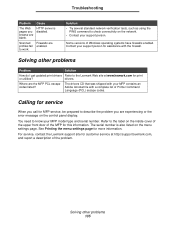
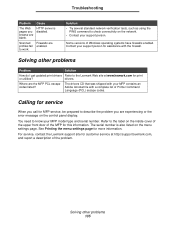
... profiles fail enabled.
HTTP server is also listed on the menu settings page. Refer to work. Solution
• Try several standard network verification tests, such as using the PING command ... your support person for more information. Some versions of Printer Command Language (PCL) escape codes.
Contact your MFP model type and serial number. See Printing the menu settings page for...
X422 MFP User's Reference - Page 152
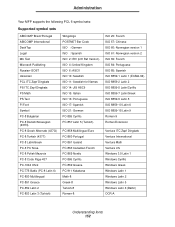
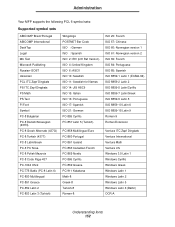
...Greek Alternate (437G) PC-8 Turkish (437T) PC-8 Latin/Greek PC-8 PC Nova PC-8 Polish Mazovia PC-8 Code Page 437 PC-1004 OS/2 PC-775 Baltic (PC-8 Latin 6) PC-850 Multilingual PC-851 Greece PC-852 ... 2 PC-853 Latin 3 (Turkish)
Wingdings POSTNET Bar Code ISO : German ISO : Spanish ISO 2: IRV (Int'l Ref Version) ISO 4: United Kingdom ISO 6: ASCII ISO 10: Swedish ISO 11: Swedish for Names ISO 14: JIS...
X422 MFP User's Reference - Page 217
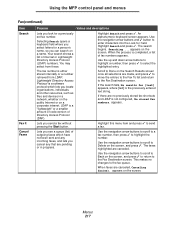
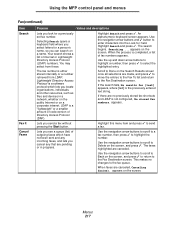
...from LDAP. appears.
The fax number is a "lightweight" or a smaller amount of code version of outgoing faxes which lets you cancel any incoming faxes, and lets you locate organizations, ...individuals, and other resources, such as files and devices in progress.
Menus 217
Selecting Search opens a keyboard field where you select letters...
X422 MFP User's Reference - Page 231


....
No button actions are stored in an internal print server is dialed. Line Busy
The device tried to finish a Load the indicated source with PJL commands. requested size and type print media.
Invalid Standard Network Code
The code in the system.
Print jobs may be also be deleted. The next fax recipient is...
X422 MFP User's Reference - Page 233


... required. Searching . . . The system is
network server.
Server connection failed
The device failed to connect to clear.
Highlight Cancel and then press to cancel scan.
...protective scanner carriage lock is configured correctly for the search to PC applet is working properly.
configured correctly for printing.
For FTP, make sure the Scan to ...
X422 MFP User's Reference - Page 247


... do not dial correctly 132 some words on the incoming fax are stretched 132 option problems does not operate after installation 133 quits working 133 other problems MFP escape codes 135 obtaining updated drivers and utilities 135 print quality problems background shading 130 blank pages 130 blurred characters 126 faint images 129...
X422 MFP User's Reference - Page 248


...ordering 104 separator pick roller, replacing 112 serial number 135 Setup Menu 185 shield, removing 140 sizes, media 10 (Com-10) 54 7 3/4 (Monarch) 54 9 envelope 54 A4 53 A5 53 B5 envelope 54 C5 envelope 54...121 option problems
does not operate after installation 133 quits working 133 other problems MFP escape codes 135 obtaining updated drivers and utilities 135 print quality problems 128, 131
248
Similar Questions
Cara Merubah Lexmarck X422 This Device Cannot Start. (code 10)
(Posted by majones 9 years ago)
Lexmark X422 We Code 10 This Device Cannot Start But Its Up To Date
(Posted by czpdf1 9 years ago)
Lexmark X422 Device Cannot Start Code 10, Driver, Free Downloads
(Posted by pcmkr 9 years ago)