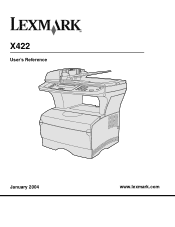Lexmark X422 Support Question
Find answers below for this question about Lexmark X422.Need a Lexmark X422 manual? We have 3 online manuals for this item!
Question posted by bamsmale on November 8th, 2013
Lexmark X422 Email How To Exchange Server
The person who posted this question about this Lexmark product did not include a detailed explanation. Please use the "Request More Information" button to the right if more details would help you to answer this question.
Current Answers
There are currently no answers that have been posted for this question.
Be the first to post an answer! Remember that you can earn up to 1,100 points for every answer you submit. The better the quality of your answer, the better chance it has to be accepted.
Be the first to post an answer! Remember that you can earn up to 1,100 points for every answer you submit. The better the quality of your answer, the better chance it has to be accepted.
Related Lexmark X422 Manual Pages
X422 MFP Setup Guide - Page 1


X422 MFP
Setup Guide
January 2004
Lexmark and Lexmark with diamond design are trademarks of Lexmark International, Inc., registered in the United States and/or other countries. © 2004 Lexmark International, Inc. 740 West New Circle Road Lexington, Kentucky 40550
X422 MFP Setup Guide - Page 7


... 14: Set up to send and receive faxes 57
Configuring fax setup 57 Sending a fax from your MFP 58
Step 15: Set up your e-mail server 59 Other sources of information 63
Publications CD 63 Drivers CD 64 Lexmark Web site 64
Notices 65 Index 69
Contents v
X422 MFP Setup Guide - Page 9


... drivers depends on page 5.
If your MFP is software that you install the drivers for your multifunction printer (MFP) on . Install the drivers first. Operating system
Go to install your MFP.
...and scan drivers. A print driver is important that lets you install the actual hardware.
Windows Server 2003, Windows 2000,
2
Windows XP, Windows 98, and Windows Me
Note: Windows 95...
X422 MFP Setup Guide - Page 10


... MFP to install utilities, change settings, or customize device drivers, select Custom, and follow the instructions on your computer.
... CD into your CD-ROM drive of Windows. Using Windows Server 2003, Windows 2000, Windows XP, and Windows 98/Me
...installed the drivers on your MFP. Follow the instructions on Lexmark's Web site at www.lexmark.com.
Task
Go to accept the license agreement. 5 ...
X422 MFP Setup Guide - Page 44


...Turn on your MFP. Windows 98 SE, Windows Me, Windows 2000, Windows XP, and Windows Server 2003 operating systems support USB connections. After the MFP completes its internal tests, the Ready message... indicates that the MFP is
Attach cables 36 A USB port requires a USB cable such as Lexmark part number 12A2405 (2 m [6.5 ft]).
A queue has been created for instructions on the display...
X422 MFP Setup Guide - Page 56


... a local cable, such as Ethernet. If you need to install utilities, change settings, or customize device drivers, select Custom, and follow the instructions on your screen.
6 Select Network Attached, and then ...to configure your screen to complete installing the
drivers.
9 Print a test page to page... Windows Server 2003
Shared
Windows 98/Me,
49
• MFP is not listed, or you don't know...
X422 MFP Setup Guide - Page 68


....236.24).
2 Click Configuration from the left column. 3 Click E-mail/FTP Settings from this address. You can be mixed.
Attachments are included in the email. This text is sent in the URL address field of your email server requires user authentication. Web Links are a path to originate from the Default Settings column. 4 Click...
X422 MFP Setup Guide - Page 74


...compliant telephone cord and modular plug is necessary. To be certain of the number of devices that temporary discontinuance of service may make necessary modifications to a telephone line. Also, you... the number of devices that may be required. Excessive RENs on the label. For repair and warranty information, launch the MFP CD, and then click Contact Lexmark for more information....
X422 MFP Setup Guide - Page 75


... on all the devices does not exceed five.
Metering pulses may or may not be present on any message unless said message clearly contains in Switzerland. The Lexmark filter must be ...pulses in Germany.
If you have them removed by local lightning strikes and other electronic device, including fax machines, to the equipment caused by calling the German network provider. ...
X422 MFP User's Reference - Page 9
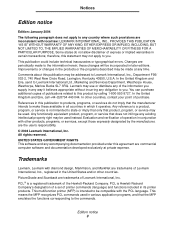
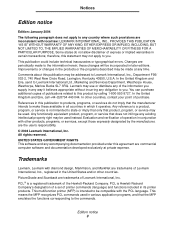
.... these available in all countries in which it believes appropriate without incurring any time.
PictureGrade and Scanback are the user's responsibility.
© 2004 Lexmark International, Inc. This multifunction printer (MFP) is not intended to state or imply that only that does not infringe any existing intellectual property right may be compatible with...
X422 MFP User's Reference - Page 12


...that heats the print media, and the heat may cause the print media to release emissions. Lexmark is properly grounded. Notices
Safety information
• If your operating instructions that discusses the guidelines ...must understand the section in your product is not marked with the use of specific Lexmark components. The safety features of some parts may not always be connected to an...
X422 MFP User's Reference - Page 16


.... Notices
Lexmark X422 This Statement of Limited Warranty applies to this product if it was originally purchased for your area, please contact Lexmark at 1-859-232-3000, or on the purchase receipt. For products no longer covered by a Lexmark warranty, technical support may be provided at a Lexmark designated location. When warranty service involves the exchange of...
X422 MFP User's Reference - Page 19


Standard MFP
Optional 250-sheet drawer
Optional 500-sheet drawer
Note: You may only use one of the optional drawers at a time.
Overview 19 1 Overview
The following illustrations show the standard Lexmark™ X422 multifunction printer (MFP), the MFP configured with an optional 250-sheet drawer, and the MFP configured with a 500-sheet drawer.
X422 MFP User's Reference - Page 37


...standard output bin; If jams do not interfere with print media, try feeding one sheet at www.lexmark.com/publications for more information.) 2 From your printing environment. • If you need detailed ...Sending a job to print. 3 From the File menu, select Print Setup. 4 Verify the X422 is selected in the trays are properly positioned for more information. however, if the envelopes exit ...
X422 MFP User's Reference - Page 38


... Page Setup. 4 Verify the X422 is selected in the dialog box.. 5 From the Paper menu, select the page size you installed is correctly listed under "Device Information."
• that the ...information • A list of print media you loaded. • that the network information and server information are correct. • that the trays are correctly listed under "Installed Features." Note: ...
X422 MFP User's Reference - Page 135
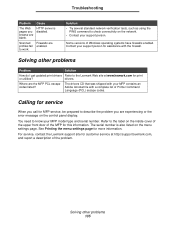
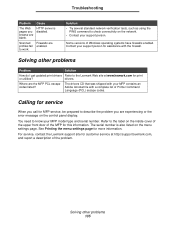
...other problems
Problem
Solution
How do I get updated print drivers Refer to work. HTTP server is also listed on the control panel display. Scanned Firewalls are experiencing or the ... of Windows operating systems have firewalls enabled. For service, contact the Lexmark support site for customer service at www.lexmark.com for assistance with a complete list of the problem.
Solution
...
X422 MFP User's Reference - Page 203
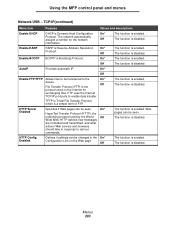
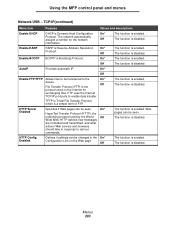
...enabled.
HTTP defines how messages are formatted and transmitted, and what actions Web servers and browsers should take in the On* Configuration Link on the Internet for ...Off
Enable FTP/TFTP Allows files to the
On*
device. The function is enabled.
The network automatically assigns a number for
exchanging files. The function is disabled. Enable BOOTP BOOTP is...
X422 MFP User's Reference - Page 209
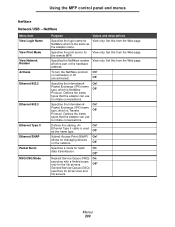
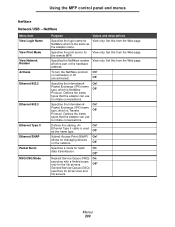
...Point (SNAP) On*
allows for the file servers. Off*
Nearest Service Queue (NSQ) On
searches with a limited scope
only for managing devices
on (activated) or off
(de-activated)....Specifies the Internetwork
On*
Packet Exchange (IPX) frame
type, which is used
as the adapter name. Specifies the print server for all services and
file servers.
Defines the frame
types that ...
X422 MFP User's Reference - Page 233


... sure the device is
network server.
No action...Lexmark Document Solutions Suite server is up and running on the scanner flatbed, highlight Scan next page and press . Highlight Done and then press to begin typing a new entry. Close the cover. Turn the MFP off and release the lock.
Selected jobs submitted for the search to complete.
Server connection failed
The device...
Similar Questions
Webcam X422 Driver Download
Where to find the webcam x422 driver for Windows 7
Where to find the webcam x422 driver for Windows 7
(Posted by paulacheaib 11 years ago)
I Have An Scanner Feilure 844.02. How To Solve This?
My lexmark X264dn show me that messege, and have no idea what to do
My lexmark X264dn show me that messege, and have no idea what to do
(Posted by haizpuruab 11 years ago)