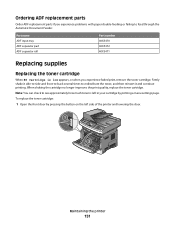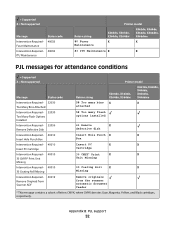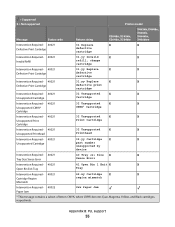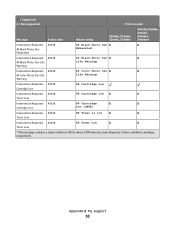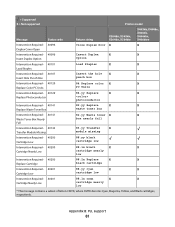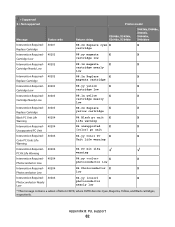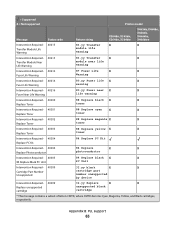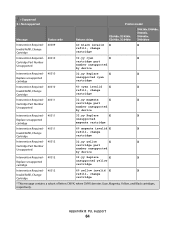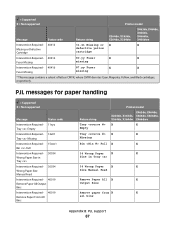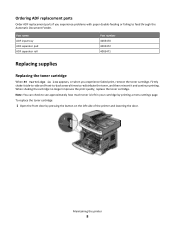Lexmark X364dn Support Question
Find answers below for this question about Lexmark X364dn.Need a Lexmark X364dn manual? We have 8 online manuals for this item!
Question posted by ahmedahmed10096 on October 29th, 2012
Catridge Low
how can i remove cartridge low in the screen. but the machine is working and copy quality is good.
Current Answers
Answer #1: Posted by LexmarkListens on October 30th, 2012 12:59 PM
The Catridge Low status message is just a warning that you might need to replace the ink cartridges soon. You can continue printing by pressing the "Continue" button or option. However, since the printer is detecting the toner cartridges are low, you cannot remove the message.
Lexmark Listens
Phone:
USA: 1-800-539-6275
Canada: (877) 856-5540
UK: 0800 121 4726
South Africa: 0800 981 435
Related Lexmark X364dn Manual Pages
Similar Questions
How To Remove The Replace Pc Kit Message On Lexmark X364dn
(Posted by pbradlo 9 years ago)
After Inserting New Cartridges, The Screen Tells Me Color Cartridge Missing.
(Posted by betbrig 10 years ago)
How To Remove Cartridge From Lexmark X204n
(Posted by stephCheec 10 years ago)
Does It Have Scan To Main Feature?
can the model of lexmark multifunction printer x364dn scan to mail?
can the model of lexmark multifunction printer x364dn scan to mail?
(Posted by emmalinksgroup 12 years ago)