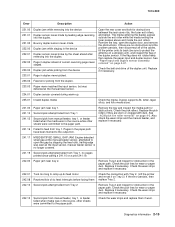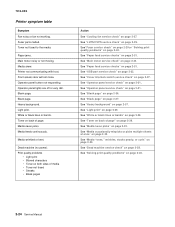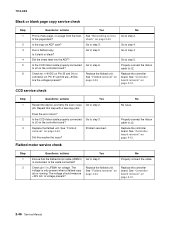Lexmark X364dn Support Question
Find answers below for this question about Lexmark X364dn.Need a Lexmark X364dn manual? We have 8 online manuals for this item!
Question posted by sfhbeauty on July 24th, 2012
Blank Pages Are Printing, What Is Causing Them?
Current Answers
Answer #1: Posted by LexmarkListens on July 24th, 2012 4:51 PM
-Remove the toner cartridge, and gently shake it to evenly distribute the toner.
-Check for cartridge damage.
Blank pages can be caused by a defective printhead assembly,
LVPS/HVPS, or controller card.
• Printhead errors typically result in MFP service errors.
• Blank pages typically are caused by the PC roll not being properly discharged. Try a different PC kit.
Unplug the MFP and check continuity between the LVPS (Low Voltage Power Supply)/HVPS (High Voltage Power Supply) connection pads marked OPC (Optical photo conductor) and the corresponding pin inside the MFP.
If there is not continuity, call the next level of service. Try a different toner cartridge and PC kit.
If those fail, replace the LVPS (Low Voltage Power Supply)/HVPS (High Voltage Power Supply).
If there is anything that we can help you with please do not hesitate to contact us via email or chat (please see link below).
Lexmark Listens
Phone:
USA: 1-800-539-6275
Canada: (877) 856-5540
UK: 0800 121 4726
South Africa: 0800 981 435
Related Lexmark X364dn Manual Pages
Similar Questions
Hi,So I recently bought both a color and black ink cartridge for my Lexmark 1150x. Bought them both ...
I put in a new 16 black ink (properly and with the sticker off). It just prints out blank pages, unl...