Lexmark X364dn Support Question
Find answers below for this question about Lexmark X364dn.Need a Lexmark X364dn manual? We have 8 online manuals for this item!
Question posted by brocJohn on January 20th, 2014
How To Format Fax Storage Lexmark X364
The person who posted this question about this Lexmark product did not include a detailed explanation. Please use the "Request More Information" button to the right if more details would help you to answer this question.
Current Answers
There are currently no answers that have been posted for this question.
Be the first to post an answer! Remember that you can earn up to 1,100 points for every answer you submit. The better the quality of your answer, the better chance it has to be accepted.
Be the first to post an answer! Remember that you can earn up to 1,100 points for every answer you submit. The better the quality of your answer, the better chance it has to be accepted.
Related Lexmark X364dn Manual Pages
User's Guide - Page 36


...one copy of the document to check its content and format for accuracy
Before printing or making multiple copies of a document:
• Use the Lexmark preview feature, which you can avoid making a paper...The printer enters Power Saver mode after one minute of a print, copy, or received fax. • Fax transmission log features are activated only when a scan job is ready to print.
This ...
User's Guide - Page 95


...-up menu, choose Add Printer. If you receive an error, "No fax modems were found", follow these directions to add your printer fax model, and then click Add. A PostScript driver is needed to send a fax from the Lexmark Web site at www.lexmark.com. This driver may be installed during the initial printer setup.
Note...
User's Guide - Page 195


..., then turn up the volume to an analog telephone port (an R-interface
port) on the
PBX. REVIEW THIS DIGITAL PHONE SERVICE CHECKLIST
The fax modem is an analog device. For more information,
contact your ISDN provider.
• If you are using a PBX telephone service, then make sure that digital telephone services can...
User's Guide - Page 215
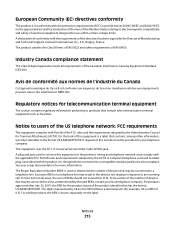
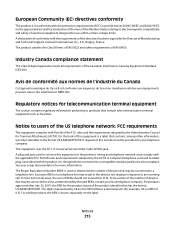
...Terminal Attachments (ACTA). It is designed to users of devices that contains, among other information, a product identifier in the format US:AAAEQ##TXXXX. A declaration of the FCC rules and...by the Director of the product identifier that is part of Manufacturing and Technical Support, Lexmark International, Inc., S.A., Boigny, France. For products approved after July 23, 2001, ...
User's Guide - Page 216


... equipment is recommended that temporary discontinuance of use a computer or other electronic device, including fax machines, to send any person to the telephone line, ensure the installation of all the devices does not exceed five.
If this equipment does not disable your Lexmark representative. It is causing harm to the telephone network, the telephone...
User's Guide - Page 232


...POWER OFF 177 Fax failed 177 Fax Station Name not set up 177 Fax Station Number not set
up 177 Formatting Flash 177 ... Access Cover
Open 179 Toner is low 179 Unsupported USB device, please
remove 179 Unsupported USB hub, please
remove 180...
R
recommended print side 55 recycled paper
using 56 recycling 213
Lexmark packaging 38 Lexmark products 38 toner cartridges 38 WEEE statement 212 reducing a copy...
Embedded Web Server Administrator's Guide - Page 6


... number of functions such as printing, copying, and faxing, administrators must be set of functions that give all device menus, settings, and functions come with Groups
Authentication ...it makes sense to common device functions, while others require tighter security and role-based restrictions. Access Controls (also referred to in some multifunction printers, over 40 individual menus...
Technical Reference - Page 19
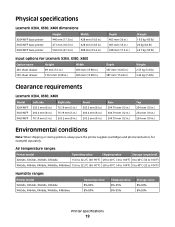
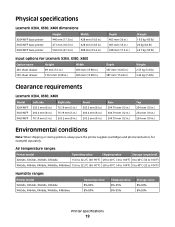
...lb) 22.7 kg (50 lb)
Weight 2.55 kg (5.6 lb) 3.23 kg (7.2 lb)
Clearance requirements
Lexmark X264, X360, X460
Model X264 MFP X360 MFP X460 MFP
Left side 203.2 mm (8 in.) 203.2...and photoconductors, for example) separately. Air temperature ranges
Printer model
Operating value
Shipping value
Storage (unpacked)
X264dn, X363dn, X364dn, X364dw
15.6 to 32.2°C (60- 90°F) -20 to 40°C...
Service Manual - Page 3


...operating environments 1-9 Storage environments 1-9 Tilt 1-9 Scan and copy specific specifications 1-10 Duplex scan 1-10 Scan file output formats 1-10 Supported ...compressions 1-10 Supported scan destinations 1-10 Multiple copies 1-10 Reduce/Enlarge (copy only 1-10 Fax specifications 1-11 Phone network connectivity 1-11 Fax resolutions 1-11 Miscellaneous FAX...
Service Manual - Page 6
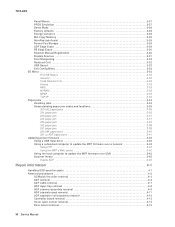
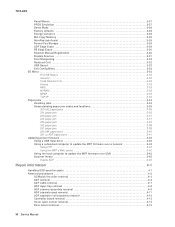
7013-XXX
Panel Menus 3-27 PPDS Emulation 3-27 Demo Mode 3-28 Factory defaults 3-28 Energy Conserve 3-28 Min Copy Memory 3-29 NumPad Job Assist 3-29 Format Fax Storage 3-29 ADF Edge Erase 3-29 FB Edge Erase 3-30 Scanner Manual Registration 3-30 Disable Scanner 3-31 Font Sharpening 3-32 Reduced Curl 3-32 USB Speed 3-32 ...
Service Manual - Page 25


...
Compatibility and connectivity
Item
7013-235
7013-432
7013-436
7013-43W
Lexmark X264dn Lexmark X363dn Lexmark X364dn Lexmark X364dw
Datastreams
XPS
x
x
x
x
PCL 6 emulation
✔
... Base T
✔
✔
✔
✔
USB-B (hi-speed) device port
✔
✔
✔
✔
Fax functionality
USB-A front host port (low/full speed)
x
x
✔
✔...
Service Manual - Page 30


...Scan to USB (X364 models only) • Lexmark Scan Center
Multiple ...copies
999 copies maximum
Reduce/Enlarge (copy only)
-25% to 400%
1-10 Service Manual JBIG2 CCIT G4, Flate), (8/24 bit - 7013-XXX
Scan and copy specific specifications
Duplex scan
Duplex and copy is available only on X360 Series machines. Flate JPEG) • TIFF - (1 bit - Scan file output formats...
Service Manual - Page 33


... emitting diode Long edge feed Lexmark Embedded Solution (applications) Laser Scanning Unit Low Voltage Low voltage power supply Magenta Megabyte Motor Driver Control Multifunction Device Multifunction Printer Message handling Motor interface Millimeter... Optical Sensor Photoconductor Portable Document Format Problem isolation charts Personal identification number
7013-XXX
General information 1-13
Service Manual - Page 53
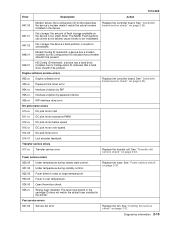
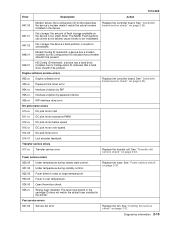
... control. 921.00 Under temperature during standby control. 922.00 Fuser failed to ramp to be invalidated.
847.02
Fax storage: the device's flash partition is invalid or unavailable.
848.01
Modem/Config ID mismatch: a device has a modem installed, but its Configuration ID indicates that a modem shouldn't be present. Wrong fuser installed. Replace the...
Service Manual - Page 59


...
See "Black or blank page copy service check" on page 2-47. Ask the fax recipient to transmit. Check the MFP print quality by making a copy. 5. See "Format Fax Storage" on page 2-49.
Document feeds, but fails to make a The other fax machine may be turned off. See "ADF paper jam service check" on page 3-29...
Service Manual - Page 68


Network Setup. Have the network administrator verify that the device is found under Printers and Faxes on the network settings page match the IP address in the ... 12. Go to step15.
2-34 Service Manual Go to step 11. For more network troubleshooting information, consult the Lexmark Network Setup Guide. Did this fix the issue?
5 Does the IP address displayed on the host computer. If the...
Service Manual - Page 118


...Emulation Demo Mode Factory Defaults Energy Conserve Min Copy Memory NumPad Job Assist Format Fax Storage ADF Edge Erase FB Edge Erase Scanner Manual Registration Disable Scanner Font Sharpening USB...the order shown for all the pages print. See "Format Fax Storage" on page 3-29. In the off position, the simple USB device is limited in information compared to print the pages. Press...
Service Manual - Page 121


......), enter specific values for a limited number of settings and then initiate the job with a series of key presses. Format Fax Storage
This setting allows the user to increase or decrease the setting's value. 3. After formatting is displayed, press .
ADF Edge Erase
This menu item sets the size, in the queue. 25, 35, 50, 80...
Service Manual - Page 243


... Mode 3-28 disable scanner 3-31 Energy Conserve 3-28 Event Log 3-27 Exit Config Menu 3-32 Factory Defaults 3-28 FB edge erase 3-30 font sharpening 3-32 format fax storage 3-29 min copy memory 3-29 Panel Menus 3-27 PPDS Emulation 3-27 Prt Quality Pages 3-26 prt quality pages 3-26 Reports
Menu Settings Page 3-27 reports...
Service Manual - Page 244
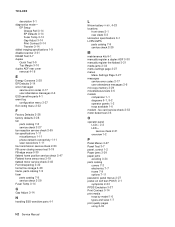
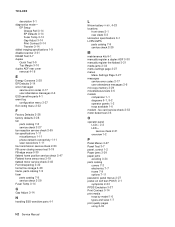
... Flatbed home sensor test 3-19 flatbed motor service check 2-46 Font sharpening 3-32 format fax storage 3-29 frame, parts catalog 7-9 fuser parts catalog 7-8 service check 2-29 Fuser ...29 miscellaneous tests 3-6 models comparison 1-1 diagrams 5-1, 5-2 operator panels 1-2 trays available 1-6 modem -
fax card service check 2-52 motor detect test 3-6
O
operator panel LCD- 2-2 LED- service check 2-...
Similar Questions
I Have An Scanner Feilure 844.02. How To Solve This?
My lexmark X264dn show me that messege, and have no idea what to do
My lexmark X264dn show me that messege, and have no idea what to do
(Posted by haizpuruab 11 years ago)
Does It Have Scan To Main Feature?
can the model of lexmark multifunction printer x364dn scan to mail?
can the model of lexmark multifunction printer x364dn scan to mail?
(Posted by emmalinksgroup 12 years ago)
Fax Logs
How do I turn off the fax log on my Lexmark X364dn. Everytime I send a fax, I get a report or confir...
How do I turn off the fax log on my Lexmark X364dn. Everytime I send a fax, I get a report or confir...
(Posted by rugbylumber 12 years ago)

