Lexmark X364dn Support Question
Find answers below for this question about Lexmark X364dn.Need a Lexmark X364dn manual? We have 8 online manuals for this item!
Question posted by avi5664 on September 14th, 2011
Can I Fax From My Computer Using The Lexmark X364dn Printer? How Can It Be Done
Hi
i wanted to know if i can fax from my computer, instead to print a document on the printer and then fax it manually, if there is an option to skip the printing step and fax directly from my computer.
thank you
Avi
Current Answers
There are currently no answers that have been posted for this question.
Be the first to post an answer! Remember that you can earn up to 1,100 points for every answer you submit. The better the quality of your answer, the better chance it has to be accepted.
Be the first to post an answer! Remember that you can earn up to 1,100 points for every answer you submit. The better the quality of your answer, the better chance it has to be accepted.
Related Lexmark X364dn Manual Pages
Wireless Setup Guide - Page 14


... instruct you to disconnect the temporary USB cable so you want to customize your printer has faxing capabilities, then connect the telephone cable. 9 Follow the on-screen instructions to use the wireless printer, follow steps 2 through 6 and step
9 for each computer.
Choose Advanced only if you
can print wirelessly.
• If your installation.
10 To allow other computers...
User's Guide - Page 9


... you do it here
Setup documentation-The setup documentation came with the printer and is available on the Lexmark Web site at www.lexmark.com/publications/.
After all, you are you looking for using the printer:
• Selecting and storing paper and specialty media • Loading paper • Performing printing, copying, scanning, and faxing tasks,
depending on your needs...
User's Guide - Page 16


... job.
3 Keypad area
Enter numbers, letters, or symbols on the display, print using the USB flash memory device, or change the default fax settings.
1
2
3
10
4
5 9
8
7
6
Item 1 Copy 2 Content 3 Copies 4 Scale 5 Options 6 Address Book 7 Darkness
Description Enters the copy function Enhances copy, scan, e-mail, or fax quality. Choose from Text, Text/Photo, or Photo. Change default copy...
User's Guide - Page 29


...using is connected to the same wireless network where you want to customize your printer has faxing capabilities, then connect the telephone cable. 9 Follow the on the wireless network and the printer. Choose Advanced only if you
can print...; After the printer is the recommended path to use the wireless printer, follow steps 2 through 6 for each
computer.
Additional printer setup
29 Note...
User's Guide - Page 35
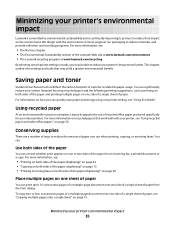
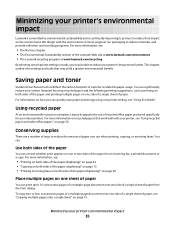
... or two sides of recycled office paper produced specifically for an incoming fax, a printed document, or a copy. You can quickly save paper and energy using recycled paper and the following printing suggestions, such as 80% of the carbon footprint of a printer is continually improving its printers to reduce their impact on the environment. This chapter outlines the...
User's Guide - Page 83


... Name, press .
Using the Embedded Web Server for a DSL filter.
a Press the button on the telephone line that corresponds with the ability of the printer, then print a network setup page and locate the address in the setup steps.
• If you want a digital connection such as ISDN, DSL, or ADSL, a third-party device (such as a telephone...
User's Guide - Page 86
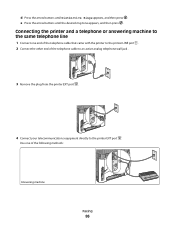
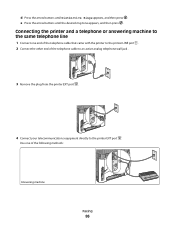
... arrow buttons until the desired ring tone appears, and then press . Use one end of the telephone cable that came with the printer to the printer EXT port . e Press the arrow buttons until Distinctive Rings appears, and then press . Connecting the printer and a telephone or answering machine to the same telephone line
1 Connect one...
User's Guide - Page 96


... on the screen. Sending a fax using the computer
Faxing from a computer lets you must use the PostScript printer driver for your printer. • Verify that the fax option is installed in the Print
Emulation column.
8 Click Add Printer. 9 Click Finish, and then follow the instructions on the screen.
This gives you the flexibility of faxing documents directly from software programs.
For...
User's Guide - Page 117


... emulation when a print job requires it , regardless of the default printer language
Notes:
• On is the factory default setting. • When the Off setting is used, the printer does not examine incoming data. • When the Off setting is used , the printer uses PostScript emulation if PS
SmartSwitch is an installed/mounted flash device. Network/Ports menu...
User's Guide - Page 131
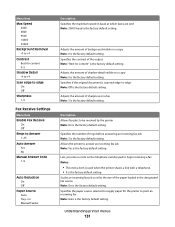
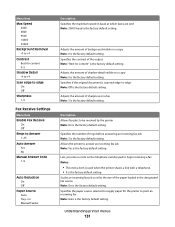
...
Paper Source Auto Tray Manual Feeder
Description Specifies the maximum speed in the designated fax source Note: On is the factory default setting.
Understanding printer menus
131 Specifies the number of shadow detail visible on the telephone number pad to begin receiving a fax Notes:
• This menu item is used when the printer shares a line with...
User's Guide - Page 133


... a USB device Note: Enable is the factory default setting
Understanding printer menus
133
The speaker is on and issues
a noise until Connected" is the factory default setting. Controls the ringer volume for the fax speaker Note: On is the factory default setting. Enables or disables the ability of the printer Notes:
• Certain options are...
User's Guide - Page 187
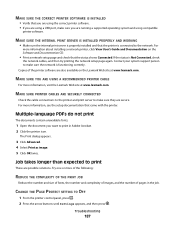
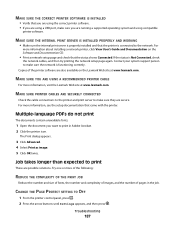
... status shows Connected.
Multiple-language PDFs do not print
The documents contain unavailable fonts.
1 Open the document you are running a supported operating system and using a USB port, make sure you want to make sure they are possible solutions. CHANGE THE PAGE PROTECT SETTING TO OFF
1 From the printer control panel, press . 2 Press the arrow buttons until...
User's Guide - Page 210


... these changes will be used instead.
References in this statement may be used . For information on supplies and downloads, visit www.lexmark.com. If you don...certain transactions; All rights reserved. Notices
210 Notices
Product information
Product name: Lexmark X264dn, Lexmark X363dn, Lexmark X364dn, Lexmark X364dw Machine type: 7013 Model(s): 231, 235, 432, 436, 43W,...
User's Guide - Page 222


...Lexmark's option).
Replacement is not available to you if the product you transfer this product to the Remarketer or the Lexmark designated location.
This limited warranty applies to a Lexmark designated location. Limited warranty
Lexmark warrants that came with the printer... of Limited Warranty
Lexmark X264dn, Lexmark X363dn, Lexmark X364dn, Lexmark X364dw
Lexmark International, Inc., ...
User's Guide - Page 230


... 178 linking trays 52 Load with 178 Load manual feeder with 178 loading
envelopes 50 manual feeder 50 multipurpose feeder 46 trays 42
M
Macintosh wireless network installation 29
manual feeder loading 50
Memory full, cannot send faxes 178 menu settings
loading on multiple printers 159 menu settings page
printing 25 menus
Active NIC 117 AppleTalk 121...
Embedded Web Server Administrator's Guide - Page 21


... drop-down list next
to the name of information transmitted to and from your printer, including authentication and group information, as well as document outputs.
Managing certificates and other settings
Managing certificates
The Embedded Web Server supports the use the IPv4 address (128-character maximum).
5 Click Generate New Certificate .
Note: Leave this field...
Embedded Web Server Administrator's Guide - Page 30


... change commands are ignored
Protects access to release (print) Held Faxes. Controls ability to print from the Embedded Web Server. Controls access to the Option Card Configuration item of the application or profile. The Access Control for each Solution is assigned in the device. Controls access to printer settings and functions by remote management tools such...
Service Manual - Page 23


... 32MB 64MB 128MB 256MB 512MB Standard flash memory Maximum flash memory Optional flash memory cards 32MB card 64MB card 128MV card 256MB card Available daughter card slots Font card DLE
7013-235
7013-432
7013-436
7013-43W
Lexmark X264dn Lexmark X363dn Lexmark X364dn Lexmark X364dw
64MB 64MB
128MB 128MB
128MB 128MB
128MB 128MB
x x x x x x x x 64MB
x x x x x x x x 64MB...
Service Manual - Page 25


...-432
7013-436
7013-43W
Lexmark X264dn Lexmark X363dn Lexmark X364dn Lexmark X364dw
Datastreams
XPS
x
x
...x
x
Direcetimage
x
✔
✔
✔
Host based printing/graphics device interface
• Version 1 • Version 2 • Version...10004;
✔
USB-B (hi-speed) device port
✔
✔
✔
✔
Fax functionality
USB-A front host port (low/full...
Service Manual - Page 33


... OPC OPT PC PDF PICS PIN
Gigabyte Ground Fault Interrupter Gigahertz Host Based Printing High-capacity feeder High-capacity Input Tray High-Capacity Output Finisher High-capacity... Long edge feed Lexmark Embedded Solution (applications) Laser Scanning Unit Low Voltage Low voltage power supply Magenta Megabyte Motor Driver Control Multifunction Device Multifunction Printer Message handling Motor ...
Similar Questions
What Operating Systems Can Use This Printer?
(Posted by mgreenxx 8 years ago)
Lexmark X6575 Printer Series Manual
(Posted by gflichong 10 years ago)

