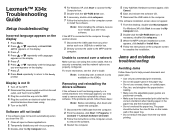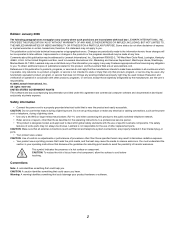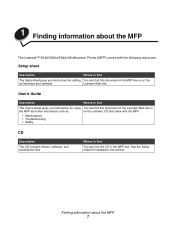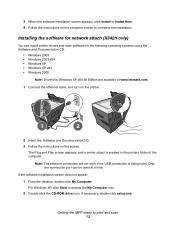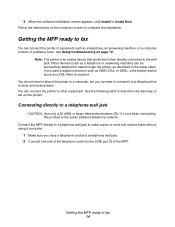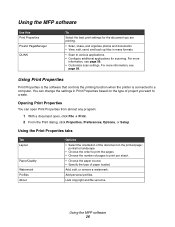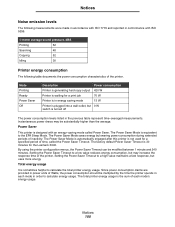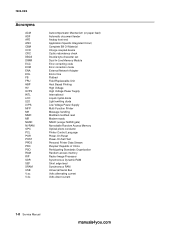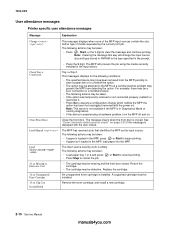Lexmark X342N Support Question
Find answers below for this question about Lexmark X342N - Multi Function Printer.Need a Lexmark X342N manual? We have 6 online manuals for this item!
Question posted by adneise2 on May 1st, 2013
Change Network
how do i change my network to current provider
Current Answers
Related Lexmark X342N Manual Pages
Similar Questions
How To Change Static Ip Address On Lexmark X342n
(Posted by norcaswtpz 9 years ago)
How To Change The Printer Name From A Lexmark X342n
(Posted by adfgGer 9 years ago)
How To Change A Fuser For Lexmark X342n
(Posted by xsubWanda 10 years ago)
How To Change Network Name On Lexmark X4650
(Posted by flapagwyd 10 years ago)