Lexmark X264dn Support Question
Find answers below for this question about Lexmark X264dn.Need a Lexmark X264dn manual? We have 8 online manuals for this item!
Question posted by sweetvisi on October 19th, 2012
What To Do When I Am Trying To Scan, But ?ccures 'communication Error' ?
When I am trying to scan with the program Lexmark Scan Center after i chose where to save the file and when I click Scan accures "Communication error" and I don't cnow what to do..
Current Answers
There are currently no answers that have been posted for this question.
Be the first to post an answer! Remember that you can earn up to 1,100 points for every answer you submit. The better the quality of your answer, the better chance it has to be accepted.
Be the first to post an answer! Remember that you can earn up to 1,100 points for every answer you submit. The better the quality of your answer, the better chance it has to be accepted.
Related Lexmark X264dn Manual Pages
Wireless Setup Guide - Page 25


...issues. Contact your system support person, or refer to communicate with devices on the wireless network, then there is a problem with...Confirm that the access point broadcasts on the network. • Try pinging or logging into the access point. THERE IS RF (RADIO... closer to enter a different network. 2 Click Next, and then complete the required network information. THE PRINTER WILL BE...
Wireless Setup Guide - Page 26


...
of people Note: Place the access point above or in again. • Try a different USB port on the computer. Troubleshooting wireless setup
26 THERE ARE TOO MANY DEVICES ON THE WIRELESS NETWORK
A wireless device will communicate on the network only when no other wireless devices can cause a wireless network to be so busy that a new...
User's Guide - Page 16


... job.
3 Keypad area
Enter numbers, letters, or symbols on the display, print using the USB flash memory device, or change the default fax settings.
1
2
3
10
4
5 9
8
7
6
Item 1 Copy 2 Content 3...mail.
2 Display area
View scanning, copying, faxing, and printing options as well as status and error messages. Use the address book when scanning to fit onto the currently ...
User's Guide - Page 117


... if PS
SmartSwitch is set to On. The report contains text and UPC barcodes that can be scanned into an asset database.
This feature appears only if there is the factory default setting • ... printer to perform the special processing required for bidirectional communication following the conventions defined by the NPA protocol
Notes:
• Auto is an installed/mounted flash...
User's Guide - Page 130


...content that will be sent by scanning at the printer Note: On is the factory default setting. Specifies the number of times the printer tries to send the fax to enter...entry field is provided to a specified number Note: 5 is the factory default setting. Enables Error Correction Mode for landscape orientation).
Understanding printer menus
130
Specifies the dialing sound, either as a ...
User's Guide - Page 179


... closed.
Queued for sending
The scanning process of a fax job completed, but the job is not sent yet because another fax job is low
Try one or more of paper from the specified location. Programming Engine Code DO NOT POWER OFF
Wait for the message to clear. Unsupported USB device, please remove
Remove the...
User's Guide - Page 181


... data may be defective and require replacing.
54 Network software error
The printer detects that a network port is installed, but cannot communicate with it. to continue printing. • Format the flash memory.
to clear the message and continue printing.
51 Defective flash detected
Try one or more of the following:
• Replace the...
User's Guide - Page 185


...message indicates either where the paper is jammed or the number of pages jammed.
1 To access the jam, try one or more of the following: • Remove Tray 1. • Open the front door, and ...Adjust the ADF guides. 5 From the printer control panel, press .
293 Paper Missing
The scanner was instructed to scan using the ADF, but there is no paper in the ADF. 3 Adjust the ADF guides. 4 From the ...
User's Guide - Page 186


... exit bin. 294 ADF Jam
This jam location may also be identified as 294.04 Duplex Sensor Off Jam, 294.05 Scan Sensor Off Jam, or 294.06 ADF Backfeed Jam.
Try one or more of paper from the ADF.
Note: If turning the printer off . 3 Wait 15 seconds, and then turn...
User's Guide - Page 192


...
192 Try one or more of the following :
OTHER SOFTWARE PROGRAMS MAY BE INTERFERING WITH SCANNING
Close all programs not being used. AN ERROR MAY HAVE OCCURRED IN THE PROGRAM
Turn off and then back on . • The printer cable is securely attached to the printer and the host computer, print server, option, or other network
device...
User's Guide - Page 193


... or more information, see "Cleaning the scanner glass" on the scanner glass in the upper left corner. Try one or more of the following :
CHECK THE DISPLAY FOR ERROR MESSAGES
Clear any error messages.
ADJUST THE SCAN RESOLUTION
Increase the resolution of the original document is loaded facedown on the scanner glass in the...
User's Guide - Page 211


... other than recommended cables or by one or more of the following two conditions: (1) this device may result in the United States and/or other trademarks are trademarks of Lexmark International, Inc., registered in a violation of Lexmark Technology & Services Lexmark International, Inc. 740 West New Circle Road Lexington, KY 40550 (859) 232-3000
Notices...
User's Guide - Page 228


... 180 35 Insufficient memory to support Resource Save feature 180 37 Insufficient memory for Flash ...detected 181 54 Network software error 181 54 Standard network software error 182 550-sheet drawer
installing... 176 checking an unresponsive scanner 192 checking device status on Embedded Web Server 158
cleaning ...
copies 191 poor copy quality 190 poor scanned image quality 193 scanner unit does not ...
User's Guide - Page 232


... 213
Lexmark packaging 38 Lexmark products 38 toner cartridges 38 WEEE statement 212 reducing a copy 73
Index
232
Remove packaging material, check 179 Remove paper from standard output bin 179 replacing
photoconductor kit 153 toner cartridge 151 reports viewing 158 Reports menu 116 resolution, fax changing 99
S
safeguarding menus 158
safety information 7, 8 Scan Center...
Service Manual - Page 33


...of radiation Liquid crystal display Liquid Crystal Module Laser Diode Light emitting diode Long edge feed Lexmark Embedded Solution (applications) Laser Scanning Unit Low Voltage Low voltage power supply Magenta Megabyte Motor Driver Control Multifunction Device Multifunction Printer Message handling Motor interface Millimeter Modified modified read Multipurpose feeder Modem ready Masked Read Only...
Service Manual - Page 34
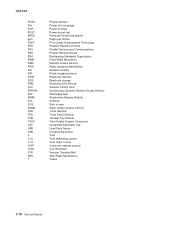
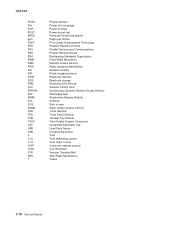
... Communications Position Sensing Device Participating... Standards Organization Pulse Width Modulation Random access memory Radio frequency identification Relative humidity Raster image processor Read-only memory Read-only storage Revolutions Per Minute Scanner Control Card Synchronous Dynamic Random Access Memory Short edge feed Single Inline Memory Module Solenoid Start of scan...
Service Manual - Page 56


... level of support.
979.xx Flash parts failed while programing network port
Other errors
980.xx
Engine experiencing unreliable communication with the specified device
Call the next level of support.
981.xx
Engine protocol violation detected by the specified device
982.xx Communications error detected by the specified device
983.xx 984.xx
Invalid command received by the...
Service Manual - Page 69


...
23 Properly connect the antenna. on the wireless network communicating properly? Replace the wireless card. Go to step 19. Go to step 16.
7013-XXX
Step
Questions / actions
Yes
13 Try using a different ethernet cable.
Did this fix the ... removal" on the controller board. No Go to step 17. the other devices on connector J3 of the controller board. Did this fix the problem?
Service Manual - Page 80
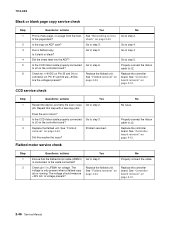
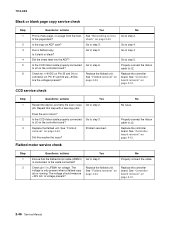
... to step 2.
CCD service check
Step 1
2 3
Questions / actions
Yes
Restart the device, and retry the scan / copy Go to J2.
Is voltage present? Pin 31 and 32 are +5VDC. See... See "Controller board removal" on page 4-13. to J2 on page 2-34
Go to step 3. Does the error return?
7013-XXX
Black or blank page copy service check
Step 1
2 3
4 5
6
Questions / actions
Yes...
Service Manual - Page 87


...PABX?
analog line?
6
Is the line being reported with the other device. Go to step 12.
Did the fax transmit? Go to step...
Have the system administrator verify that
Go to step 11.
11
Try sending a fax using a dial prefix.
Go to step 8.
Properly...Stop here. the VOIP server is VOIP related.
See "Service error codes" on page 2-17. Go to get an outside
line...

