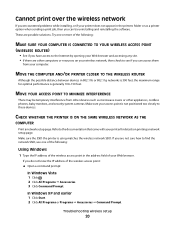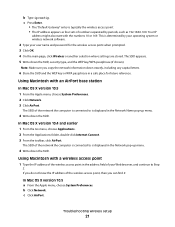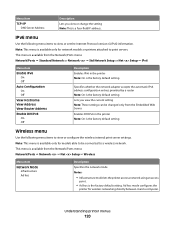Lexmark X264dn Support Question
Find answers below for this question about Lexmark X264dn.Need a Lexmark X264dn manual? We have 8 online manuals for this item!
Question posted by sallymaiorano on November 23rd, 2012
Wirelessly Reconnect Lexmark X264dn When Ip Address Changes Every Couple Months?
Every few weeks it seems that my wireless router IP address changes. So how do I get my Lexmark x264dn to get reconnected with the new IP address without having to go through the entire re-installation process, like I've had to do serveral times already?
Current Answers
Answer #1: Posted by LexmarkListens on November 23rd, 2012 1:26 PM
You can assign a static IP to your printer so it won't keep on changing. Just access the Embedded Web Server of your printer: type in the IP address of your printer in the address bar of your browser > Settings > Network/Ports > TCP/IP > Set Static IP address.
Do those steps once you have reconnected your printer to your network.
Lexmark Listens
Phone:
USA: 1-800-539-6275
Canada: (877) 856-5540
UK: 0800 121 4726
South Africa: 0800 981 435
Related Lexmark X264dn Manual Pages
Similar Questions
Cannot Connect To Ip Address On My Lexmark Wireless X264dn
(Posted by Stekkmelt 9 years ago)
How Do I Find My Ip Address For Lexmark Printer X264dn
(Posted by Ledsk00v 9 years ago)
How To Set Up Lexmark X6650 With Wireless Router
(Posted by hklitKC 10 years ago)
How To Install Network Ready Printer X264dn To Wireless Router
(Posted by nashklit 10 years ago)
How To Change Ip Address
how to change ip address from operation panel on x463de
how to change ip address from operation panel on x463de
(Posted by carlosluna 12 years ago)