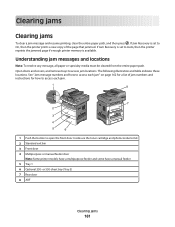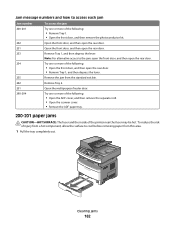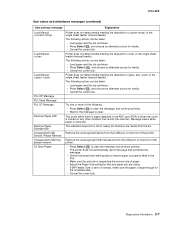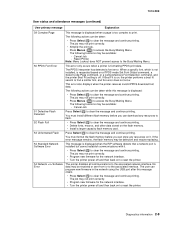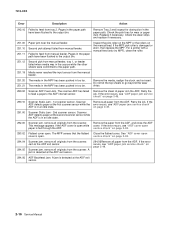Lexmark X264dn Support Question
Find answers below for this question about Lexmark X264dn.Need a Lexmark X264dn manual? We have 8 online manuals for this item!
Question posted by jemiha on March 17th, 2014
What Is Standard Output Bin Error Message For Lexmark X264dn
The person who posted this question about this Lexmark product did not include a detailed explanation. Please use the "Request More Information" button to the right if more details would help you to answer this question.
Current Answers
Related Lexmark X264dn Manual Pages
Similar Questions
Lexmark X264dn Failure
Sir, this printer (X264dn) stopped working. I reloaded the driver as I've done a few times in the pa...
Sir, this printer (X264dn) stopped working. I reloaded the driver as I've done a few times in the pa...
(Posted by piusadigun 7 years ago)
I Have A Lexmark X364dn. Receiving Error Message Pc Life Warning. What Is Tha
X364DN Lexmark. Receiving PC Warning Life error. What does that mean??
X364DN Lexmark. Receiving PC Warning Life error. What does that mean??
(Posted by accounting29888 10 years ago)
How Do I Set A Lexmark Toner For Printer X264dn Error Message Invalid Cartridge
(Posted by paulmu 10 years ago)
Error Message
I have an error message 31.05 missing or defective cart. I am not sure what it means, could you plea...
I have an error message 31.05 missing or defective cart. I am not sure what it means, could you plea...
(Posted by joshnshan10 12 years ago)
Opc Error Message
1)received an error message that stated "OPC end of life" and we just got printer today! 2) the ink...
1)received an error message that stated "OPC end of life" and we just got printer today! 2) the ink...
(Posted by nancy39181 12 years ago)