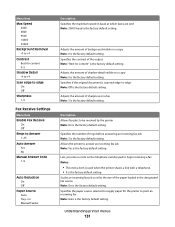Lexmark X264dn Support Question
Find answers below for this question about Lexmark X264dn.Need a Lexmark X264dn manual? We have 8 online manuals for this item!
Question posted by aambando on April 13th, 2014
How To Set The Scale Default On My Lexmark X264dn
The person who posted this question about this Lexmark product did not include a detailed explanation. Please use the "Request More Information" button to the right if more details would help you to answer this question.
Current Answers
Related Lexmark X264dn Manual Pages
Similar Questions
How To Set The Default On My Lexmark X264dn To 100%
(Posted by ricksrlacru 9 years ago)
I Hve A Lexmark X543 Multifunction Printer. The Default Copy Scale Is Set To 70%
all the copies come out small. How do I set the default for copy sizes to 100% please?
all the copies come out small. How do I set the default for copy sizes to 100% please?
(Posted by humphreyscrissy 10 years ago)
Change Scale Default
How do I change the default for the scale for text. It keeps defaulting to 84%- I want 100%
How do I change the default for the scale for text. It keeps defaulting to 84%- I want 100%
(Posted by bethlehemlibrary 11 years ago)