Lexmark X264dn Support Question
Find answers below for this question about Lexmark X264dn.Need a Lexmark X264dn manual? We have 8 online manuals for this item!
Question posted by dhardou on November 10th, 2013
How To Copy Legal Size Paper Lexmark X264dn
The person who posted this question about this Lexmark product did not include a detailed explanation. Please use the "Request More Information" button to the right if more details would help you to answer this question.
Current Answers
There are currently no answers that have been posted for this question.
Be the first to post an answer! Remember that you can earn up to 1,100 points for every answer you submit. The better the quality of your answer, the better chance it has to be accepted.
Be the first to post an answer! Remember that you can earn up to 1,100 points for every answer you submit. The better the quality of your answer, the better chance it has to be accepted.
Related Lexmark X264dn Manual Pages
User's Guide - Page 1


Lexmark X264dn, X363dn, X364dn, and X364dw
User's Guide
September 2009
Machine type(s): 7013 Model(s): 231, 235, 432, 436, 43W, d01, d02, gd1, gd2, dn1, dn2, gd1, gd2
www.lexmark.com
User's Guide - Page 16


... fax quality. Choose from Text, Text/Photo, or Photo. Enters the number of copies to print Changes the size of copies, duplex printing, copy options, and scaling. Use the address book when scanning to fit onto the currently selected paper size Changes Original Size, Paper Source, and Collate settings Opens the address book Adjusts the current darkness settings...
User's Guide - Page 43
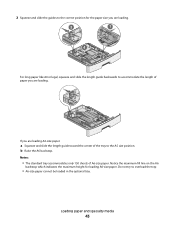
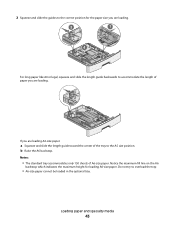
... media
43 Notes:
• The standard tray accommodates only 150 sheets of A6-size paper.
Notice the maximum fill line on the A6
backstop which indicates the maximum height for the paper size you are loading.
3
1
4 2
For long paper like A4 or legal, squeeze and slide the length guide backwards to accommodate the length of the...
User's Guide - Page 44
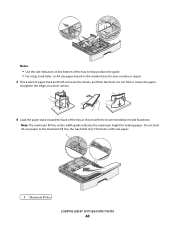
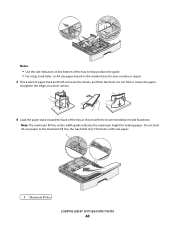
... the sheets, and then fan them.
Note: The maximum fill line on a level surface.
4 Load the paper stack toward the back of the tray as shown with the recommended print side facedown. or A4-size paper based on the bottom of the tray to help position the guide. • For setup, load letter...
User's Guide - Page 51


... Tray 1
250 sheets of paper 150 sheets of A6-size paper 50 paper labels 50 transparencies
Tray 2 250 or 550 sheets of paper 50 paper labels
Multipurpose feeder 50 sheets of paper 15 paper labels 10 transparencies 10 sheets of card stock 7 envelopes
Manual feeder 1 sheet of paper 1 sheet of paper labels 1 transparency 1 sheet of paper labels per month. Do not...
User's Guide - Page 55
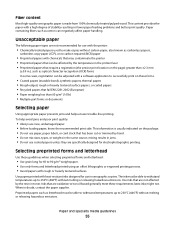
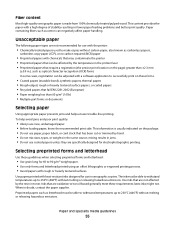
... results in jams. • Do not use coated papers unless they are not affected by hand. • Do not mix sizes, types, or weights in xerographic copiers. Selecting preprinted ...that are specifically designed for use with the printer:
• Chemically treated papers used to make copies without carbon paper, also known as letterhead must be able to withstand temperatures up to 230...
User's Guide - Page 107


...edge-Select this check box to scan edge to a computer or flash drive
107
and legal-size pages). Duplex
This option informs the printer if your original document. It also lets ... Detail, and Sharpness before you can be scanned for receipts, carbon copy forms, and documents
that contains mixed paper sizes (letter- Image resolution can scan an original document that only contain ...
User's Guide - Page 109


... will override the Default Source
setting for
MP Feeder to change printer settings.
Paper Menu
Default Source Size/Type Configure MP Paper Texture Paper Weight Paper Loading Custom Types Universal Setup Custom Scan Sizes
Reports
Menu Settings Page Device Statistics Network Setup Page Shortcut List Fax Job Log Fax Call Log E-mail Shortcuts Fax Shortcuts Profiles List...
User's Guide - Page 142


... the international default setting. • The printer sets the amount of
eighty 10-pitch characters. Select the desired Paper Size and Orientation before setting Lines per Page. Sets the printer to print on A4-size paper
Notes:
• 198 mm is the factory default setting. • The 203-mm setting sets the width of...
User's Guide - Page 210


... could include technical inaccuracies or typographical errors. Notices
Product information
Product name: Lexmark X264dn, Lexmark X363dn, Lexmark X364dn, Lexmark X364dw Machine type: 7013 Model(s): 231, 235, 432, 436, 43W,..., programs, or services, except those expressly designated by mail:
Lexmark International, Inc. Changes are the user's responsibility. Evaluation and verification...
User's Guide - Page 222


...The replacement item assumes the remaining warranty period of Limited Warranty
Lexmark X264dn, Lexmark X363dn, Lexmark X364dn, Lexmark X364dw
Lexmark International, Inc., Lexington, KY
This limited warranty applies to in...the exchange of a product or part, the item replaced becomes the property of all legal obligations, restrictions, liens, and encumbrances.
att denna produkt står i ö...
Embedded Web Server Administrator's Guide - Page 30


.... Appendix
30 Function Access Control Network Ports/Menu at the Device
Network Ports/Menu Remotely
NPA Network Adapter Setting Changes Operator Panel Lock
Option Card Configuration at the Device
Option Card Configuration Remotely
Paper Menu at the Device Paper Menu Remotely PictBridge Printing PJL Device Setting Changes
Release Held Faxes Remote Certificate Management
Remote Management
Reports...
Service Manual - Page 1


Revision: July 16, 2013
Lexmark™ X264dn, X363dn, X364dn, X364dw 7013-235 7013-432 7013-436 7013-43W
• Table of contents • Start diagnostics • Safety and notices • Trademarks • Index
Lexmark and Lexmark with diamond design are trademarks of Lexmark International, Inc., registered in the United States and/or other countries.
Service Manual - Page 23


... 128MV card 256MB card Available daughter card slots Font card DLE
7013-235
7013-432
7013-436
7013-43W
Lexmark X264dn Lexmark X363dn Lexmark X364dn Lexmark X364dw
64MB 64MB
128MB 128MB
128MB 128MB
128MB 128MB
x x x x x x x x 64MB
x x x x x x x x 64MB
x x x x x x x x 64MB
x x x x x x x x 64MB
x
x
x
x
✔
✔
✔
✔
x
x
x
x
x
x
x
x
✔
✔...
Service Manual - Page 24


7013-XXX
Print quality settings
Item
7013-235
7013-432
7013-436
7013-43W
Lexmark X264dn Lexmark X363dn Lexmark X364dn Lexmark X364dw
Image enhancement technology (IET)
2 Bits/pel
✔
✔
✔
✔
4 Bits/pel
✔
✔
✔
✔
Print resolution
300 dpi
✔
✔
✔
✔
...
Service Manual - Page 25


...XXX
Compatibility and connectivity
Item
7013-235
7013-432
7013-436
7013-43W
Lexmark X264dn Lexmark X363dn Lexmark X364dn Lexmark X364dw
Datastreams
XPS
x
x
x
x
PCL 6 emulation
✔
✔...x
Ethernet 10/100 Base T
✔
✔
✔
✔
USB-B (hi-speed) device port
✔
✔
✔
✔
Fax functionality
USB-A front host port (low/full speed...
Service Manual - Page 33


...of radiation Liquid crystal display Liquid Crystal Module Laser Diode Light emitting diode Long edge feed Lexmark Embedded Solution (applications) Laser Scanning Unit Low Voltage Low voltage power supply Magenta Megabyte Motor Driver Control Multifunction Device Multifunction Printer Message handling Motor interface Millimeter Modified modified read Multipurpose feeder Modem ready Masked Read Only...
Service Manual - Page 38
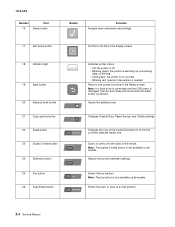
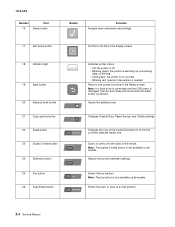
...
Duplex/2-Sided
24
Darkness button
Darkness
Scans or prints on all models. Opens the address book
21
Copy options button
Changes Original Size, Paper Source, and Collate settings
Options
22
Scale button
Scan/Email
Changes the size of the media.
7013-XXX
Number 16
Part Select button
Button
Function Accepts menu selections and settings...
Service Manual - Page 39


... CR
Network Menu Standard Network
USB Menu Standard USB
Diagnostics information 2-5
Paper Menu Paper Source Paper Size Paper Type Custom Types Universal Setup Substitute Size Paper Texture Paper Weight Paper Loading
PostScript Menu Print PS Error
Finishing Menu Duplex Duplex Bind Copies Blank Pages Collation Separator Sheets Separator Source Multipage Print Multipage Order Multipage...
Service Manual - Page 41
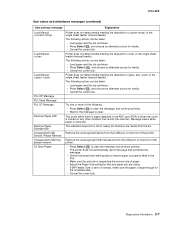
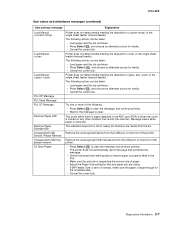
...; Make sure the print job is requesting the correct size of paper. • Adjust the Paper Size setting for the size paper you are using.
PJL OP Message
PJL Seed Message
PJL...width guides to clear the message and continue printing.
Device, Please Remove
Unsupported USB Hub, please remove
34 Short Paper
Remove the unrecognized USB hub/device from the bin. The following :
• Press ...

