Lexmark X264dn Support Question
Find answers below for this question about Lexmark X264dn.Need a Lexmark X264dn manual? We have 8 online manuals for this item!
Question posted by geroos on July 31st, 2014
How To Configure My Lexmark X264dn Printer To Scan To Email
The person who posted this question about this Lexmark product did not include a detailed explanation. Please use the "Request More Information" button to the right if more details would help you to answer this question.
Current Answers
There are currently no answers that have been posted for this question.
Be the first to post an answer! Remember that you can earn up to 1,100 points for every answer you submit. The better the quality of your answer, the better chance it has to be accepted.
Be the first to post an answer! Remember that you can earn up to 1,100 points for every answer you submit. The better the quality of your answer, the better chance it has to be accepted.
Related Lexmark X264dn Manual Pages
Wireless Setup Guide - Page 19


... you are not sure if your network is using WPA security).
• The printer is very helpful when troubleshooting the network configuration of the wireless network. Print a network setup page to the same wireless network. Try accessing other electronic devices that could block the wireless signal.
Troubleshooting wireless setup
19
Remove any large...
Wireless Setup Guide - Page 26


... send or receive information.
• Adding another access point can help resolve this issue. • Configure the printer for the network.
• Try turning off a few wireless devices to communicate with printer
These are possible solutions. Too many computers, printers, and other device is not on the front of the computer. • Try a different USB cable.
User's Guide - Page 1


Lexmark X264dn, X363dn, X364dn, and X364dw
User's Guide
September 2009
Machine type(s): 7013 Model(s): 231, 235, 432, 436, 43W, d01, d02, gd1, gd2, dn1, dn2, gd1, gd2
www.lexmark.com
User's Guide - Page 16


..., or fax quality. Enters the number of copies to e-mail.
2 Display area
View scanning, copying, faxing, and printing options as well as Copy, Scan, Email, or Fax. Understanding the printer control panel
1
2
3
Copy Scan/Email
Content Darkness
Text Text/Photo Photo
Fax
Duplex/2-Sided
Copy Copies Scale Options
Menu Back
Select
Stop/Cancel Start
Fax Redial...
User's Guide - Page 17
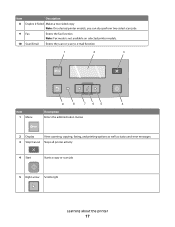
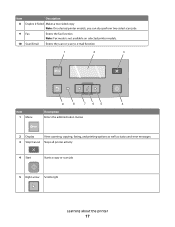
... mode is not available on selected printer models.
10 Scan/Email Enters the scan or scan to e-mail function
1
2
3
9
8
765
4
Item 1 Menu
Description Enters the administration menus
2 Display
View scanning, copying, faxing, and printing options as well as status and error messages.
3 Stop/Cancel Stops all printer activity
4 Start
Starts a copy or scan job
5 Right arrow Scrolls right...
User's Guide - Page 79


...number that is already in use, then you are loading a document into the address field of the printer, then print a network setup page and locate the IP address in the TCP/IP section.
2 Click...using the Embedded Web Server
1 Type the printer IP address into the ADF, then adjust the paper guides. 3 From the printer control panel, press the Scan/Email button. Creating an e-mail shortcut using ...
User's Guide - Page 80
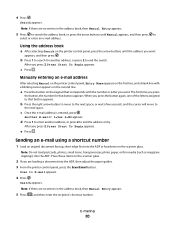
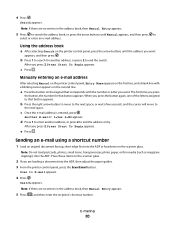
... 2, Press Start To Begin appears. Manually entering an e-mail address
After selecting Manual on the printer control panel, Entry Name appears on the scanner glass.
The first time you want . d ...are loading a document into the ADF, then adjust the paper guides. 3 From the printer control panel, press the Scan/Email button. Search appears. c Press . a Press the button on the scanner glass.
2...
User's Guide - Page 81


... paper, or thin media (such as magazine clippings) into the ADF, then adjust the paper guides. 3 From the printer control panel, press the Scan/Email button. Scan to cancel the job. To cancel an e-mail:
1 From the printer control panel, press .
Canceling appears.
Note: If there are loading a document into the ADF. After you want...
User's Guide - Page 83


... entering the Station Name, press . Choosing a fax connection
You can interfere with equipment such as a DSL filter) is an analog device that can connect the printer with the ability of the printer, then print a network setup page and locate the address in the setup steps.
• If you do not need to attach...
User's Guide - Page 105


...on the scanner glass.
b If you clicked Submit. c Press the Scan/Email button. d Press the arrow buttons until Scan to a flash drive
Note: The USB port is saved in the ...such as magazine clippings) into the ADF. Place these items on selected printer models.
1 Insert a flash drive into the ADF. No other scan jobs. Note: Do not load postcards, photos, small items, transparencies, ...
User's Guide - Page 222


...the countryspecific warranty information that user for loss of Limited Warranty
Lexmark X264dn, Lexmark X363dn, Lexmark X364dn, Lexmark X364dw
Lexmark International, Inc., Lexington, KY
This limited warranty applies to present... available to that came with the printer shall end earlier if it prepaid and suitably packaged to the Remarketer or the Lexmark designated location. izjavlja, da je ...
Quick Reference - Page 3
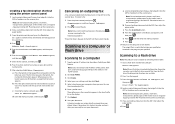
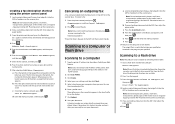
...the file. Note: If you specified. Scanning to a computer or flash drive
Scanning to a computer
1 Type the printer IP address into theprinter, the printer can be canceled when the document is...the Scan/Email button. When you are loading a document into the ADF. Canceling an outgoing fax
A fax can only scan to resume scanning the fax. Canceling appears. b If you clicked Submit. Scanning to...
Quick Reference - Page 3


...as magazine clippings) into the ADF, then adjust the paper guides.
3 From the printer control panel, press the Scan/Email button. 4 Press the arrow buttons until FTP appears, and then press . 5 ... loading a document into the ADF, then adjust the paper guides.
3 From the printer control panel, press the Scan/Email button. 4 Press the arrow buttons until Enter Fax Number appears, and
then press ...
Quick Reference - Page 4


...Scan/Email button. g Press or to the USB device or print files from the USB device.
Place these settings. 9 Return to the computer to view the file. a Load an original document faceup, short edge first into the
ADF or facedown on selected printer models. 1 Insert a USB flash memory device.... d Press the arrow buttons until Scan to a USB flash memory device
Note: The USB port is sent in...
Service Manual - Page 25


...XXX
Compatibility and connectivity
Item
7013-235
7013-432
7013-436
7013-43W
Lexmark X264dn Lexmark X363dn Lexmark X364dn Lexmark X364dw
Datastreams
XPS
x
x
x
x
PCL 6 emulation
✔
✔...x
Ethernet 10/100 Base T
✔
✔
✔
✔
USB-B (hi-speed) device port
✔
✔
✔
✔
Fax functionality
USB-A front host port (low/full speed...
Service Manual - Page 33


...of radiation Liquid crystal display Liquid Crystal Module Laser Diode Light emitting diode Long edge feed Lexmark Embedded Solution (applications) Laser Scanning Unit Low Voltage Low voltage power supply Magenta Megabyte Motor Driver Control Multifunction Device Multifunction Printer Message handling Motor interface Millimeter Modified modified read Multipurpose feeder Modem ready Masked Read Only...
Service Manual - Page 35
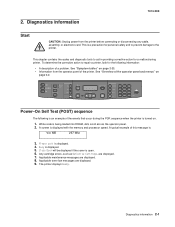
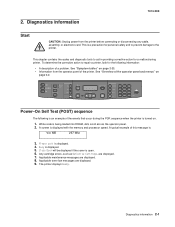
... displayed. 5. Busy is displayed. 4. Any cartridge errors, such as Defective Cartridge, are displayed.
8. While code is open. 6.
To determine the corrective action to the printer. Copy Scan/Email
Content Darkness
Text Text/Photo Photo
Fax
Duplex/2-Sided
Copy
Copies Scale
Options
Menu Back
Select
Stop/Cancel Start
Fax
Redial/Pause Resolution Options Hook...
Service Manual - Page 36
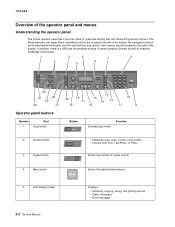
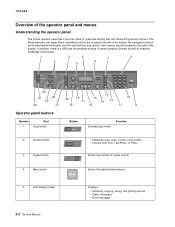
...The printer operator panel has a four-line, back lit, grayscale display that enables printing of certain graphics formats as well as enabling PictBridge functionality.
1
3
5
7
8
2
6 4
Copy Scan/Email
Content...2
Content button
3
Copies button
Content
Text Text/Photo Photo
Copies
• Enhances copy, scan, e-mail, or fax quality • Choose from Text, Text/Photo, or Photo
Enters ...
Service Manual - Page 38
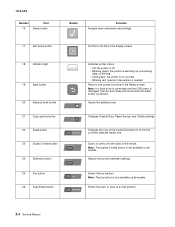
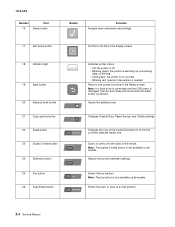
...Paper Source, and Collate settings
Options
22
Scale button
Scan/Email
Changes the size of the media. Scan/Email
Enters the scan or scan-to fit into the currently selected media size
23
Duplex... book button
Indicates printer status: • Off: the printer is off • Blinking green: the printer is warming up, processing data, or printing • Solid green: the printer is on both ...
Service Manual - Page 124


... size value below which is the default, and Full. Full forces the USB port to devices with an instant on paper only. Use the or to accept the setting.
7013-XXX
...Configuration Menu. The On setting can be used on fuser. Exit Config Menu
With the Exit Config menu item displayed, press Select ( ) to the Font Sharpening menu item, and press . 2.
Off is the default).
The printer...
Similar Questions
How Do You Save Shortcut To The X264dn Printer Scan Profile Shortcut
(Posted by Rash5150Paigeb 10 years ago)
How To Configure Email Setting On A Lexmark X264dn Printer Example
(Posted by shR5b7c 10 years ago)
How Do I Set Up My Lexmark X264dn To Scan To An Email?
i have the ip but am not sure how to set it up. it says enter it in your web browser, (i tried nothi...
i have the ip but am not sure how to set it up. it says enter it in your web browser, (i tried nothi...
(Posted by Anonymous-43024 12 years ago)

