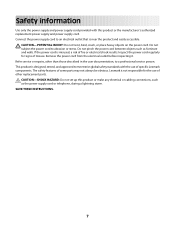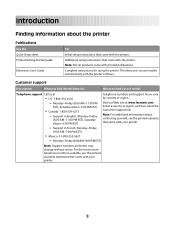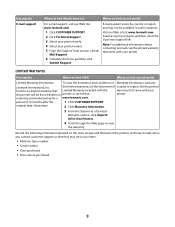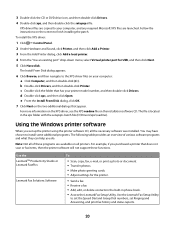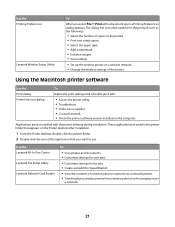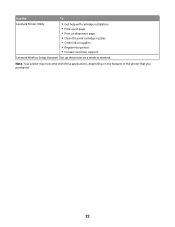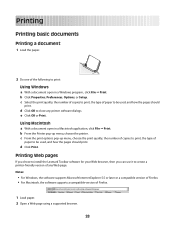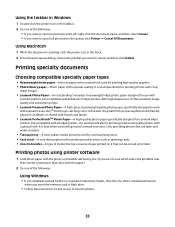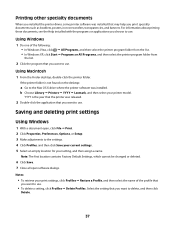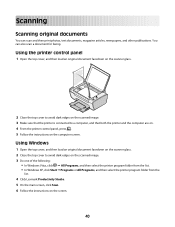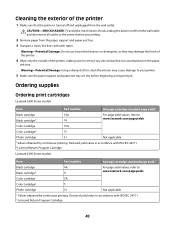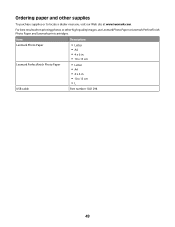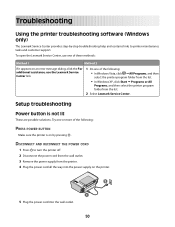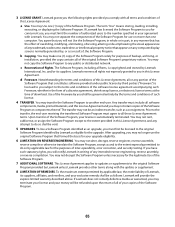Lexmark X2600 Support Question
Find answers below for this question about Lexmark X2600 - USB 2.0 All-in-One Color Inkjet Printer Scanner Copier Photo.Need a Lexmark X2600 manual? We have 2 online manuals for this item!
Question posted by dieterfimmers on October 23rd, 2013
Habe Lexmark X2620 Kein Sw Druck Mehr Update Von Productivy Center
The person who posted this question about this Lexmark product did not include a detailed explanation. Please use the "Request More Information" button to the right if more details would help you to answer this question.
Current Answers
Related Lexmark X2600 Manual Pages
Similar Questions
Imaging Belt Mc3224dwe
where to find info on replacing imaging belt MC3224dwe or to find service manual for this printer
where to find info on replacing imaging belt MC3224dwe or to find service manual for this printer
(Posted by fstilla 1 year ago)
How To Firmware Update Lexmark X658de
(Posted by euceps 10 years ago)
Updating New Firmware, Keep Getting This 'somebody Else Is The Process Of Flashi
I am updating the firmware for the solution CAC smartcard Auth Token and keep getting this error "So...
I am updating the firmware for the solution CAC smartcard Auth Token and keep getting this error "So...
(Posted by diannasharp 12 years ago)