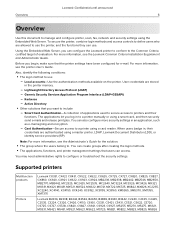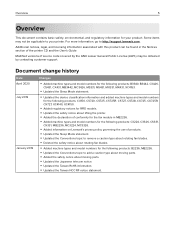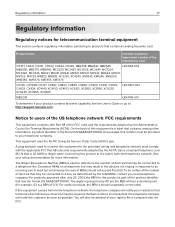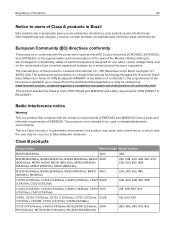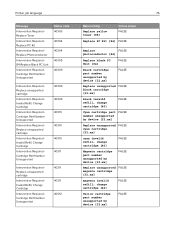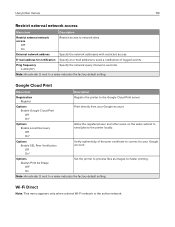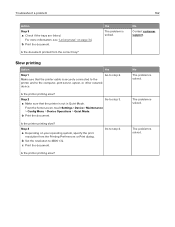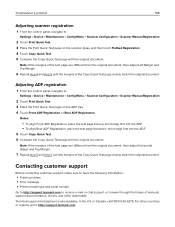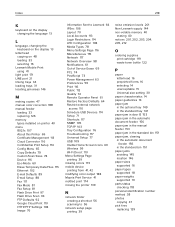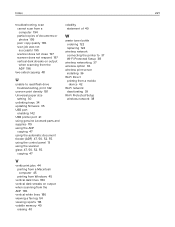Lexmark MC3224 Support Question
Find answers below for this question about Lexmark MC3224.Need a Lexmark MC3224 manual? We have 9 online manuals for this item!
Question posted by fstilla on August 3rd, 2022
Imaging Belt Mc3224dwe
where to find info on replacing imaging belt MC3224dwe or to find service manual for this printer
Current Answers
Answer #1: Posted by SonuKumar on August 3rd, 2022 7:49 AM
Please respond to my effort to provide you with the best possible solution by using the "Acceptable Solution" and/or the "Helpful" buttons when the answer has proven to be helpful.
Regards,
Sonu
Your search handyman for all e-support needs!!
Related Lexmark MC3224 Manual Pages
Similar Questions
How To Replace The Transit Belt On Lexmark X945e Printer
(Posted by kgbkdanie 10 years ago)
Lexmark X5650 User's Manual
Does the 5650 allow fliping image? If so how?
Does the 5650 allow fliping image? If so how?
(Posted by sidstyn 10 years ago)
I Have An Scanner Feilure 844.02. How To Solve This?
My lexmark X264dn show me that messege, and have no idea what to do
My lexmark X264dn show me that messege, and have no idea what to do
(Posted by haizpuruab 11 years ago)