Lexmark X945e Support Question
Find answers below for this question about Lexmark X945e.Need a Lexmark X945e manual? We have 16 online manuals for this item!
Question posted by kgbkdanie on February 13th, 2014
How To Replace The Transit Belt On Lexmark X945e Printer
The person who posted this question about this Lexmark product did not include a detailed explanation. Please use the "Request More Information" button to the right if more details would help you to answer this question.
Current Answers
There are currently no answers that have been posted for this question.
Be the first to post an answer! Remember that you can earn up to 1,100 points for every answer you submit. The better the quality of your answer, the better chance it has to be accepted.
Be the first to post an answer! Remember that you can earn up to 1,100 points for every answer you submit. The better the quality of your answer, the better chance it has to be accepted.
Related Lexmark X945e Manual Pages
User's Guide - Page 15
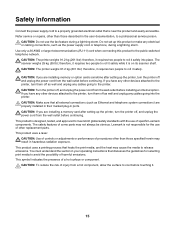
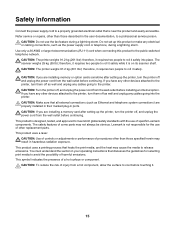
... connections, such as well and unplug any other devices attached to the printer, turn them off , and unplug the power ...of specific Lexmark components. therefore, it requires two people to roll it safely while it safely into the printer. If ... printing process that discusses the guidelines for the use of other replacement parts. Refer service or repairs, other than those described in ...
User's Guide - Page 217


... (cyan, magenta, yellow, or black) when 88 Replace toner appears. The printer will not continue printing until the specified cartridge is replaced.
1 Make sure the printer is on and Ready or 88 Replace toner appears. 2 Unpack the new cartridge, and set it near the printer. 3 Open Door E (front printer door).
4 Unlock the specified cartridge by turning the...
User's Guide - Page 247
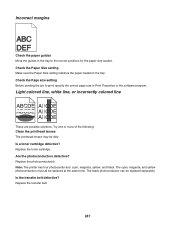
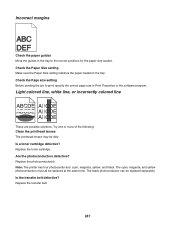
... the following: Clean the printhead lenses The printhead lenses may be replaced separately. Replace the toner cartridge. Is a toner cartridge defective? Are the photoconductors defective? Is the transfer belt defective? Note: The printer has four photoconductors: cyan, magenta, yellow, and black. Replace the transfer belt.
247 Check the Page size setting Before sending the job to...
User's Guide - Page 256
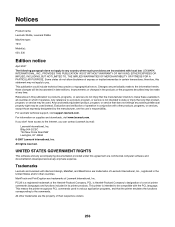
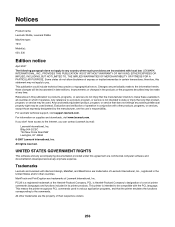
...provided under this agreement are inconsistent with the PCL language. Notices
Product name: Lexmark X940e, Lexmark X945e Machine type: 7510 Model(s): 030, 230
Edition notice
April 2007 The following...expense. All rights reserved. Any functionally equivalent product, program, or service that the printer emulates the functions corresponding to the Internet, you . If you don't have access...
User's Guide - Page 264
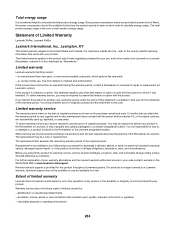
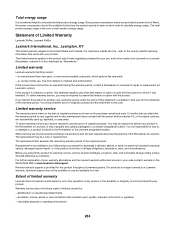
... in your use, and not for resale, from defects in transit to , a product in material and workmanship If this statement as warranted during normal use inconsistent with the printer shall end earlier if it was originally purchased for repair or replacement (at www.lexmark.com/support. Warranty service does not include repair of , or...
User's Guide - Page 270
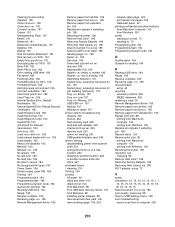
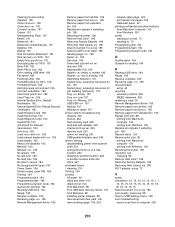
... from Macintosh 99 from USB flash memory device 101 from Windows 99 installing printer software 99 max speed and max yield ... Receive complete 195 Receiving page 195 recycled paper
using 44 recycling
Lexmark products 220 WEEE statement 260 reducing a copy 59 Remote Management...printing from Macintosh computer 100 printing from Windows 100 Replace all originals if restarting job. 195 Reports menu 134 ...
Setup Guide - Page 54
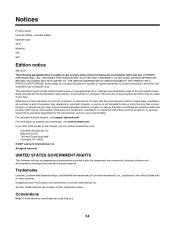
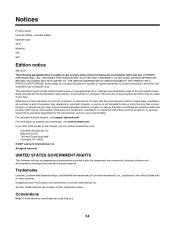
...exclusively at any time. All other countries. ImageQuick and PrintCryption are trademarks of Lexmark International, Inc. Any functionally equivalent product, program, or service that product, ...provisions are the user's responsibility.
All rights reserved. Notices
Product name: Lexmark X940e, Lexmark X945e Machine type: 7510 Model(s): 030 230
Edition notice
April 2007 The following...
Setup Guide - Page 59


...which receives metering pulses in Switzerland. The Lexmark filter must be used under any sort of Limited Warranty
Lexmark X940e, Lexmark X945e
59 Die Verwendung des Lexmark Filters ist obligatorisch, da in allen ...to different numbers are dependent on the equipment associated with an approved surge protection device when connected to the same line. This equipment should not be set to ...
Setup Guide - Page 60


...a Remarketer or Lexmark for a fee. For customers outside the U.S., refer to in transit to present the ...replacement item assumes the remaining warranty period of the Remarketer or Lexmark. Extent of limited warranty
Lexmark does not warrant uninterrupted or error-free operation of any product or the durability or longevity of prints produced by any maintenance items included with the printer...
IPDS Emulation User’s Guide - Page 1


... and SCS/TNe
IPDS Emulation User's Guide
Printers
• Lexmark C770, C772 • Lexmark C780, C782 • Lexmark C920 • Lexmark C935 • Lexmark T640, T642, T644 • Lexmark W840
Multifunction Products
• Lexmark X644e MFP, X646e MFP • Lexmark X646ef MFP • Lexmark X782e MFP • Lexmark X850e MFP, X852e MFP, X854e MFP • Lexmark X940e MFP, X945e MFP
IPDS Emulation User’s Guide - Page 8


...need basic information about your printer becomes an IBM host workstation printer capable of the following Multifunction Products (MFPs): • Lexmark X644e MFP, X646e MFP • Lexmark X646ef MFP • Lexmark X782e MFP (IPDS color and monochrome printing, SCS monochrome printing only) • Lexmark X850e MFP, X852e MFP, X854e MFP • Lexmark X940e MFP, X945e MFP (IPDS color and...
IPDS Emulation User’s Guide - Page 51


..., X940e MFP, X945e MFP, Lexmark X850e MFP, X852e MFP, and X854e MFP
Function/ Support with your printer and finishing support when an optional finisher is installed. The optional finisher is stacked face up in and saddle staple.
Note 3: Paper is always installed as the first output device and provides one additional output bin. Finishing...
IPDS Emulation User’s Guide - Page 58
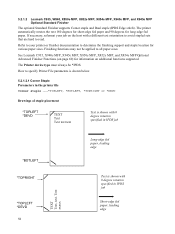
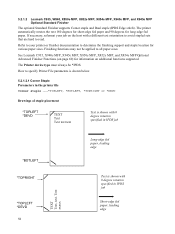
... degrees for short-edge fed paper and 90 degrees for information on additional functions supported. The Printer device type must always be applied to read. 5.2.1.2 Lexmark C935, W840, X850e MFP, X852e MFP, X854e MFP, X940e MFP, and X945e MFP Optional Standard Finisher
The optional Standard Finisher supports Corner staple and Dual staple (IPDS Edge...
IPDS Emulation User’s Guide - Page 60
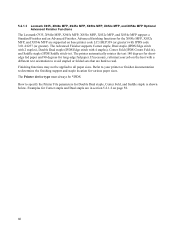
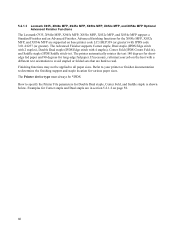
... location for various paper sizes. The Printer device type must always be applied to read. The printer automatically rotates the text 180 degrees for...Lexmark C935, X940e MFP, X945e MFP, X850e MFP, X852e MFP, and X854e MFP support a Standard Finisher and an Advanced Finisher. How to specify the Printer File parameters for Corner staple and Dual staple are supported on base printer...
IPDS Emulation User’s Guide - Page 80


...Lexmark C770, C772, C780, C782, and X782e MFP 005056 Lexmark C920 005057 Lexmark C935 004061 Lexmark T640, T642, T644, and X646ef MFP 004024 Lexmark W840 007002 Lexmark X644e MFP and X646e MFP 007500 Lexmark X850e MFP, X852e MFP, and X854e MFP 007510 Lexmark X940e MFP and X945e... Device Specific Information Printer Base Code Level in locating the printer for Lexmark Plant Sequence Number Printer ...
IPDS Emulation User’s Guide - Page 81


...Lexmark C770 Lexmark C772 Lexmark C780 Lexmark C782 Lexmark C920 Lexmark C935 Lexmark T640 Lexmark T642 Lexmark T644 and X646ef MFP Lexmark W840 Lexmark X644e MFP Lexmark X646e MFP Lexmark X782e MFP Lexmark X850e MFP Lexmark X852e MFP Lexmark X854e MFP Lexmark X940e MFP Lexmark X945e... operations are reported in the Intelligent Printer Data Stream Reference (S5443417) for more information.
81
IPDS Printer and Host Setup Guide - Page 4


...following printers and Multifunction Products (MFPs). • Lexmark C770, C772, C780, C782, C920, C935 (IPDS color and monochrome printing, SCS
monochrome printing only) • Lexmark T640, T642,T644 • Lexmark W840 • Lexmark X644e MFP, X646e MFP • Lexmark X646ef MFP • Lexmark X782e MFP • Lexmark X850e MFP, X852e MFP, X854e MFP • Lexmark X940e MFP, X945e MFP...
IPDS Printer and Host Setup Guide - Page 53


...shows the printers which support the Coax/Twinax Adapter for Lexmark T64x and Lexmark W840 printers
53 D = supported (see note)
U = not supported
Printer or MFP Lexmark C770, C772 Lexmark C780, C782 Lexmark C920 Lexmark C935 Lexmark T640, T642, T644 Lexmark W840 Lexmark X644e MFP, X646e MFP Lexmark X646ef MFP Lexmark X782e MFP Lexmark X850e MFP, X852e MFP, X854e MFP Lexmark X940e MFP, X945e MFP...
SCS/TNe Emulation User’s Guide - Page 92
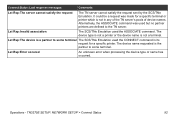
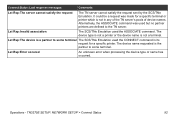
... SCS/TNe Emulation used the CONNECT command in any of the TN server's pools of device names.
Operations - It could be a request was used but no partner printers are defined to the TN server.
Lst Rsp:The device is the partner to some terminal. Connect Status: Last response messages
Comments
Lst Rsp:The...
Quick Reference - Page 10


... bar up, and then press latch E5 down so that it near the printer.
10 6 Remove the tape from the top of the photoconductor.
7 Press the button forward to insert the photoconductor while removing the casing.
9 Close Door E.
Replacing a toner cartridge
Replace the specified toner cartridge (cyan, magenta, yellow, or black) when 88...
Similar Questions
I Replaced Both Cartriges And Printer Wont Print. 'cartriges Are In Wrong Slot'?
(Posted by ROWKID 12 years ago)

