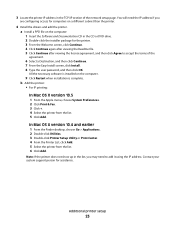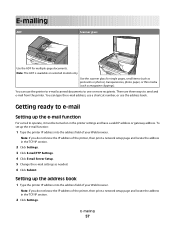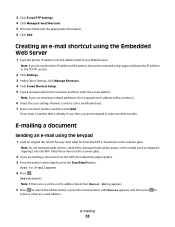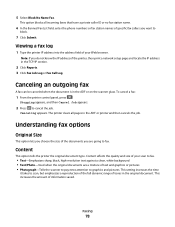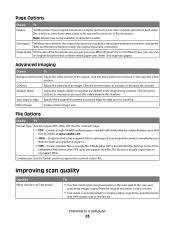Lexmark X204N Support Question
Find answers below for this question about Lexmark X204N - X B/W Laser.Need a Lexmark X204N manual? We have 4 online manuals for this item!
Question posted by EWOLT on September 25th, 2012
Scanner Will Not Work. When I Select Scan And Click Applications It Gives Me Not
The person who posted this question about this Lexmark product did not include a detailed explanation. Please use the "Request More Information" button to the right if more details would help you to answer this question.
Current Answers
Related Lexmark X204N Manual Pages
Similar Questions
Lexmark Prospect Pro205 Scanner Cannot Find Scan Application
(Posted by imp45 9 years ago)
Lemarx X204n Scanner. I Can Scan One Document And Then Loose Profiles And Have
to reset up to scan
to reset up to scan
(Posted by padoca 9 years ago)
Lexmark X204n Scanner Says Communication Error When Scanning Printing Works
fine usb
fine usb
(Posted by jpougene 10 years ago)
Scanner Ip Address Not Working.
Many times in the past I have successfully scanned to my computer remotely using the IP address http...
Many times in the past I have successfully scanned to my computer remotely using the IP address http...
(Posted by sarahtokar 12 years ago)