Lexmark X204N Support Question
Find answers below for this question about Lexmark X204N - X B/W Laser.Need a Lexmark X204N manual? We have 4 online manuals for this item!
Question posted by padoca on July 13th, 2014
Lemarx X204n Scanner. I Can Scan One Document And Then Loose Profiles And Have
to reset up to scan
Current Answers
There are currently no answers that have been posted for this question.
Be the first to post an answer! Remember that you can earn up to 1,100 points for every answer you submit. The better the quality of your answer, the better chance it has to be accepted.
Be the first to post an answer! Remember that you can earn up to 1,100 points for every answer you submit. The better the quality of your answer, the better chance it has to be accepted.
Related Lexmark X204N Manual Pages
Embedded Web Server Administrator's Guide - Page 29


...a flash drive Controls the ability to scan documents to a flash drive Controls access to the Scan to FTP function Protects access to the...Device Create Bookmarks Remotely
Create Profiles E-mail Function eSF Configuration Fax Function Firmware Updates
Flash Drive Color Printing
Flash Drive Firmware Updates Flash Drive Print Flash Drive Scan FTP Function Held Jobs Access Manage Shortcuts at the Device...
User's Guide - Page 6


... 112
Cleaning the exterior of the printer...112 Cleaning the scanner glass...113 Cleaning the ADF separator rollers...114 Storing supplies... Embedded Web Server...124 Viewing reports...124 Checking the device status...125 Setting up e-mail alerts...125 Restoring the... displays only diamonds 126 Partial document or photo print, copies, or scans 126
Check the document placement...126 Check the paper ...
User's Guide - Page 14


... of the scanner
The scanner provides copy, fax, and scan-to your computer or an e-mail address. Note: Fax is supported on the printer control panel to perform specific copy jobs. • Send a fax using the printer control panel. • Send a fax to multiple fax destinations at the same time. • Scan documents and send...
User's Guide - Page 15


....) to 215.9 x 355.6 mm (8.5 x 14 in.). • Scan documents with mixed page sizes (letter and legal). • Scan media weights from 114.3 x 139.7 mm (4.5 x 5.5 in.) to 215.9 x 297.2 mm (8.5 x 11.7 in.). • Copy books up to copy or scan documents. Note: The ADF is available on the scanner glass. You can use the ADF or the...
User's Guide - Page 25


..., which you can select from the Copy or Finishing menu.
Paper
Turn off . • The scanner lamps are activated only when a scan job is printed.
• The printer enters Power Saver mode after one copy of the document to check its content and format for your printer's environmental impact
25 This setting supports...
User's Guide - Page 50


... to select the number of the original document. 7 Press 2 to indicate that there are no more pages to scan another photo, place it in the upper...appears, and then press .
Copying photos
1 Place a photo facedown on the keypad. Copying
50 Submitting Changes... Otherwise, press
2 on the scanner glass in the paper tray. AB C
1@!.
4 GHI
2 ABC 5 JKL
3 DEF
7 PQRS
8 TUV
6 MNO
*
9 WXYZ...
User's Guide - Page 57
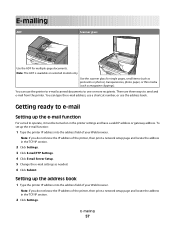
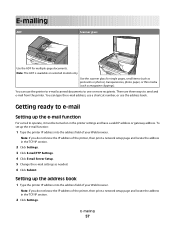
... Settings. A B C
1@!.
4 GHI 7 PQRS
2 ABC
5 JKL
3 DEF
8 TUV
6 MNO
*
9 WXYZ
0
#
Use the scanner glass for multiple-page documents. You can use the address book.
There are three ways to operate, it must be turned on selected models only. Setting up the... the e-mail address, use a shortcut number, or use the printer to e-mail scanned documents to one or more recipients.
User's Guide - Page 58
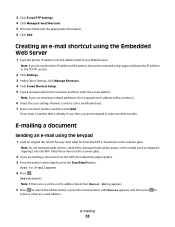
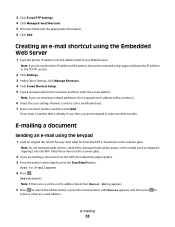
... an e-mail shortcut using the keypad
1 Load an original document faceup, short edge first into the ADF or facedown on the scanner glass.
2 If you are loading a document into the ADF, then adjust the paper guides. 3 From the printer control panel, press the Scan/Email button.
Note: If you are entering multiple addresses, then...
User's Guide - Page 59


...Manual on the printer control panel, To appears on the first line, and a cursor appears on the scanner glass.
2 If you press
the button, the number for another address, or press 2 to end the shortcut... that button appears. Scan to
the next space. Note: If there are loading a document into the ADF, then adjust the paper guides. 3 From the printer control panel, press the Scan/Email button. The ...
User's Guide - Page 60
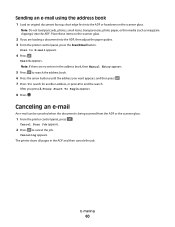
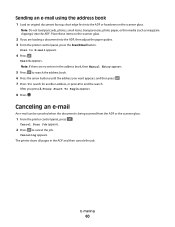
... you are no entries in the ADF and then cancels the job. E-mailing
60 Place these items on the scanner glass.
Cancel Scan Job appears.
2 Press to E-mail appears.
4 Press . Canceling appears.
Note: If there are loading a document into the ADF, then adjust the paper guides. 3 From the printer control panel, press the...
User's Guide - Page 78
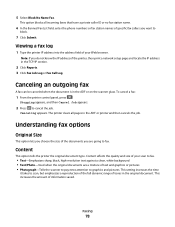
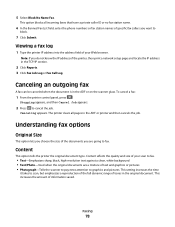
...scanner glass.
Content
This option tells the printer the original document type. Viewing a fax log
1 Type the printer IP address into the address field of specific fax callers you are a mixture of the documents... a clean, white background • Text/Photo-Used when the original documents are going to scan, but emphasizes a reproduction of the full dynamic range of information saved....
User's Guide - Page 79


... when faxing photos printed on a laser printer or taken from the original document is not a concern.
• Text mode is recommended for the scan and increases the quality of the ...is recommended for original documents with very small text, increase the Resolution setting.
Faxing
79
Resolution
This option increases how closely the scanner examines the document you want to a...
User's Guide - Page 81


.... Scanning to a computer. The scanner lets you scan documents directly to a computer
ADF
Scanner glass
C B A
Use the ADF for you are loading a document into the ADF or facedown on the scanner glass. Place these items on the scanner glass. Scanning to PC images.
Note: The ADF is the name that appears in the TCP/IP section.
2 Click Scan Profile. 3 Click Create Scan Profile...
User's Guide - Page 82


... printed on a laser printer or taken from Text, Mixed, or Photo. The output file is recommended for magazine articles, business graphics, and brochures. Understanding scan profile options
These options let you specified. Text-Emphasizes sharp, black, high-resolution text against a clean, white background. Photo-Tells the scanner to pay extra attention to reduce the...
User's Guide - Page 83
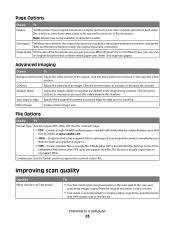
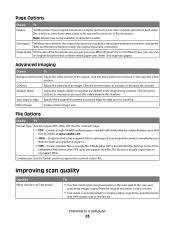
This lets the scanner know what needs to be available on all printer models. Orientation Tell the printer whether the original document is scanned edge-to-edge prior to compress the scanned output file.
Click the arrow buttons to scan.
Note: Duplex may not be scanned for inclusion in portrait or landscape orientation and then change the...
User's Guide - Page 95
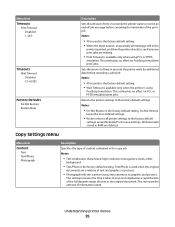
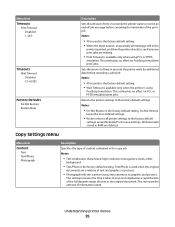
...Description
Specifies the type of content contained in the original document. Menu item Timeouts
Print Timeout Disabled 1-255
Timeouts Wait...user-defined settings.
• Restore returns all printer settings to scan, but emphasizes a reproduction of the full dynamic range of time ...text and graphics or pictures.
• Photograph tells the scanner to pay extra attention to see if any new print ...
User's Guide - Page 126
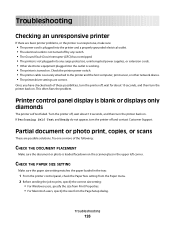
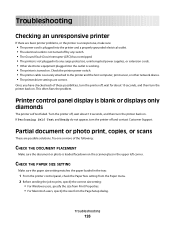
... the printer and the host computer, print server, or other network device. • The printer driver settings are correct. Try one or ... Support.
This often fixes the problem. Partial document or photo print, copies, or scans
These are possible solutions. Troubleshooting
126
If Performing...The printer is loaded facedown on the scanner glass in the tray:
1 From the printer control panel, check ...
User's Guide - Page 144
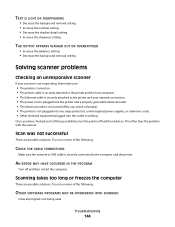
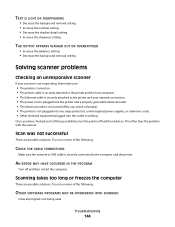
...• Increase the darkness setting. • Decrease the background removal setting. Scan was not successful
These are possible solutions.
Once you have checked each of ...8226; Decrease the shadow detail setting. • Increase the sharpness setting. Solving scanner problems
Checking an unresponsive scanner
If your network connection. • The power cord is plugged into the printer...
User's Guide - Page 146


... verify that your telecommunications company to determine which pattern or switch setting to use Scan to PC profiles.
Try one or more of the Fax menu depends on , and Ready appears...(pattern 2).
DISABLE WINDOWS XP FIREWALL
If you are possible solutions. Cannot create a Scan Profile
These are using Windows XP, then the Windows XP personal firewall must be disabled before you may...
User's Guide - Page 183


...
S
safety information 9 Scan Center features 84 scan quality, improving 83 scan to computer
options 78 scan troubleshooting
cannot create a Scan Profile 146 cannot scan from a
computer 145 scan was not successful 144 scanner unit does not close 142 scanning takes too long or freezes
the computer 144 scanner
Automatic Document Feeder (ADF) 15
functions 14 scanner glass 15 scanner glass cleaning 113...
Similar Questions
Why Can't I Scan With A Lexmark X204n Scanner Driver
(Posted by danteKrwar 10 years ago)
Lexmark X204n Scanner Says Communication Error When Scanning Printing Works
fine usb
fine usb
(Posted by jpougene 10 years ago)
Lexmark X204n Will Scan To Email Using Automatic Document Feeder
(Posted by roeugen 10 years ago)
Can A Lexmark X364dn Printer/fax/scanner Scan In Colour? If So, How Do I Set It?
(Posted by annamarieclark 10 years ago)
Size Of Scanned Document
My scanner is scanning documents of 3-4 pages as 3MB. How can I change the settings to be able to sc...
My scanner is scanning documents of 3-4 pages as 3MB. How can I change the settings to be able to sc...
(Posted by chantalsewsaran 11 years ago)

