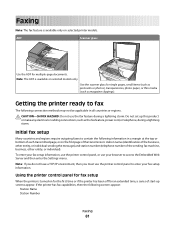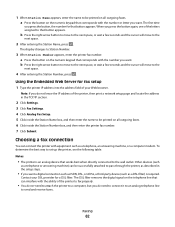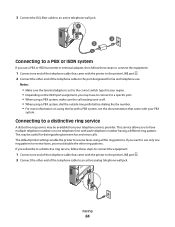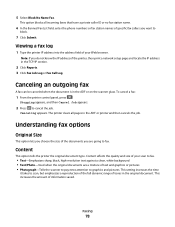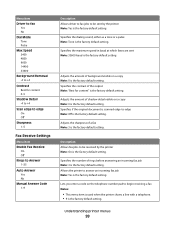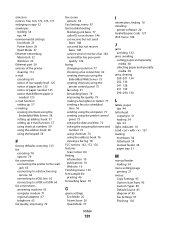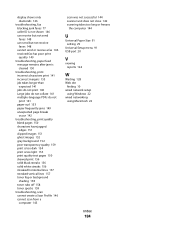Lexmark X204N Support Question
Find answers below for this question about Lexmark X204N - X B/W Laser.Need a Lexmark X204N manual? We have 4 online manuals for this item!
Question posted by adelineassarapin on March 16th, 2014
How Do I Enable Fax Number To Be Shown On A Send Fax Report
The person who posted this question about this Lexmark product did not include a detailed explanation. Please use the "Request More Information" button to the right if more details would help you to answer this question.
Current Answers
Related Lexmark X204N Manual Pages
Similar Questions
How Do I Change Fax Reports On Lexmark X204n
(Posted by dtcody 9 years ago)
Fax Reports
How do I stop the fax reports after I send a fax. Wasting too much paper!!
How do I stop the fax reports after I send a fax. Wasting too much paper!!
(Posted by reception8095 10 years ago)
When Answering Phone & It's A Fax, How To Send It To Fax Machine
Lexmark X464de hooked to phone & answering machine, when answering phone how to send incoming fa...
Lexmark X464de hooked to phone & answering machine, when answering phone how to send incoming fa...
(Posted by bludenm 12 years ago)
How Do I Get My Fax Line To Give You The Option Of Pressing 1 To Send A Fax?
(Posted by jenk2880 12 years ago)
How To Turn Off The Fax Report.
how to turn off the fax report that waste my paper a lot.
how to turn off the fax report that waste my paper a lot.
(Posted by exlantian 12 years ago)