Lexmark X204N Support Question
Find answers below for this question about Lexmark X204N - X B/W Laser.Need a Lexmark X204N manual? We have 4 online manuals for this item!
Question posted by dtcody on July 18th, 2014
How Do I Change Fax Reports On Lexmark X204n
The person who posted this question about this Lexmark product did not include a detailed explanation. Please use the "Request More Information" button to the right if more details would help you to answer this question.
Current Answers
There are currently no answers that have been posted for this question.
Be the first to post an answer! Remember that you can earn up to 1,100 points for every answer you submit. The better the quality of your answer, the better chance it has to be accepted.
Be the first to post an answer! Remember that you can earn up to 1,100 points for every answer you submit. The better the quality of your answer, the better chance it has to be accepted.
Related Lexmark X204N Manual Pages
Embedded Web Server Administrator's Guide - Page 2


...
All other countries. Changes are periodically made at private expense. All rights reserved. Improvements or changes in later editions. Trademarks Lexmark, Lexmark with local law: LEXMARK INTERNATIONAL, INC., PROVIDES ...provisions are inconsistent with diamond design, and MarkVision are trademarks of Lexmark International, Inc., registered in which it operates. therefore, this ...
Embedded Web Server Administrator's Guide - Page 7


...specific device menus or to retrieve a held print, copy, or fax job.... Configuring building blocks
Creating a password
The Embedded Web Server can store a combined total of 250 user-level and administrator-level PINs. Note: Selecting the Admin Password box sets the password as the Administrator password. Administrator-level passwords override normal passwords.
PINs can also be changed...
Embedded Web Server Administrator's Guide - Page 24


... corner
of disk
wiping (Automatic, Manual, and Scheduled).
6 Click Submit to proceed with disk wiping and encryption. Note: On some devices the button will appear as "Exit Config Menu."
4 Press the down menus).
• To change scheduled settings, modify the time and day as Copy or Fax.
3 Verify that the printer is stolen.
Embedded Web Server Administrator's Guide - Page 29


... access to update firmware from a flash drive. Function Access Control Address Book
Change Language from Home Screen Color Dropout Configuration Menu Copy Color Printing
Copy Function Create Bookmarks at the Device Create Bookmarks Remotely
Create Profiles E-mail Function eSF Configuration Fax Function Firmware Updates
Flash Drive Color Printing
Flash Drive Firmware Updates Flash...
Embedded Web Server Administrator's Guide - Page 30


...
NPA Network Adapter Setting Changes Operator Panel Lock
Option Card Configuration at the Device
Option Card Configuration Remotely
Paper Menu at the Device Paper Menu Remotely PictBridge Printing PJL Device Setting Changes
Release Held Faxes Remote Certificate Management
Remote Management
Reports Menu at the Device Reports Menu Remotely Security Menu at the Device Security Menu Remotely Service...
User's Guide - Page 1


Lexmark X203n and X204n Series
User's Guide
March 2009
Machine type(s): 7011 Model(s): 200, 215
www.lexmark.com
User's Guide - Page 5


Using the address book...76
Customizing fax settings...77
Changing the fax resolution ...77 Making a fax lighter or darker ...77 Blocking junk faxes...77 Viewing a fax log...78
Canceling an outgoing fax...78 Understanding fax options...78
Original Size ...78 Content...78 Resolution...79 Darkness...79
Improving fax quality...79 Forwarding a fax...79
Scanning to a computer 81
Scanning to a computer...
User's Guide - Page 10


... paper and specialty media • Loading paper • Performing printing, copying, scanning, and faxing tasks,
depending on your printer model
• Configuring printer settings • Viewing and printing ... on the Software and Documentation CD. For updates, check our Web site at www.lexmark.com/publications/. Notes:
• The Help installs automatically with the printer, and then...
User's Guide - Page 14


....
You can:
• Make quick copies, or change the settings on selected models only.
Learning about the printer
14 Note: Fax is supported on the printer control panel to perform specific copy jobs. • Send a fax using the printer control panel. • Send a fax to multiple fax destinations at the same time. • Scan documents...
User's Guide - Page 16


... is not available on selected printer models.
4 Options Temporarily changes settings such as Copy, Scan/Email, Fax, or Options. Access the administration menus; Access the Address Book or change the default fax settings on printer models that support fax.
1
Copy
2
Scan/Email
3
Fax
Options
4
Item
Description
1 Copy
Enters the copy function
2 Scan/Email Enters the scan...
User's Guide - Page 21


... Note: If you have not made any menu item settings changes yet, then the menu settings page lists all open software...to a network, print a network setup page to the Lexmark Web site at www.lexmark.com. 2 From the Drivers & Downloads menu, click.... 3 Press the arrow buttons until Reports appears, and then press . 4 Press the arrow buttons until Reports appears, and then press .
For Macintosh...
User's Guide - Page 27


... arrow buttons until a job is ready to
print. One hundred percent of Lexmark cartridges from landfills annually by the fax speaker and ringer.
Choose
To
On
Reduce printer noise.
• You may....
Boxes used in . Off
Use factory default settings. You can reuse the box that change when you return a cartridge to reduce the printer noise. When you select a Quiet Mode...
User's Guide - Page 85
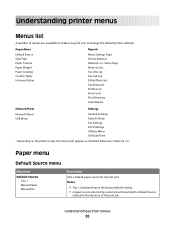
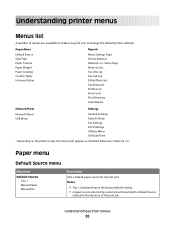
... for the duration of menus are available to change the default printer settings:
Paper Menu
Default Source Size/Type Paper Texture Paper Weight Paper Loading Custom Types Universal Setup
Reports
Menu Settings Page Device Statistics Network Setup Page Shortcut List Fax Job Log Fax Call Log E-Mail Shortcuts Fax Shortcuts Profiles List Print Fonts Print Directory...
User's Guide - Page 161


...later editions.
Some states do not imply that the manufacturer intends to make these changes will be made to the information herein; therefore, this publication to products, ... you . For information on supplies and downloads, visit www.lexmark.com. Notices
Product information
Product name: Lexmark X203n, Lexmark X204n Machine type: 7011 Model(s): 200, 215
Edition notice
March 2009...
User's Guide - Page 163
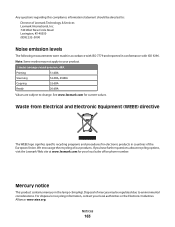
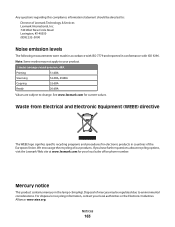
Any questions regarding this compliance information statement should be directed to change. Waste from Electrical and Electronic Equipment (WEEE) directive
The WEEE logo signifies specific recycling programs and procedures for electronic products in countries of Lexmark Technology & Services Lexmark International, Inc. 740 West New Circle Road Lexington, KY 40550 (859) 232-3000
Noise emission...
User's Guide - Page 165
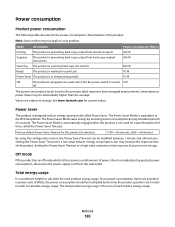
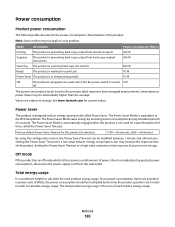
Note: Some modes may not apply to change.
Values are provided in power units of Watts, the power consumption should be ...copy output from hard-copy original documents. The product is generating hard-copy output from the wall outlet.
See www.lexmark.com for a specified period of inactivity. The Power Saver Mode is automatically engaged after this product is waiting for ...
User's Guide - Page 166


... the product for which perform like new parts -Is, during the warranty period, contact a Remarketer or Lexmark for warranty service, remove all legal obligations, restrictions, liens, and encumbrances. Statement of Limited Warranty
Lexmark X203n, Lexmark X204n
Lexmark International, Inc., Lexington, KY
This limited warranty applies to present proof of original purchase.
To obtain...
User's Guide - Page 173


...to program this information into your fax machine. Connection to party line service is to avoid damage to a telephone interface. Telephone companies report that electrical surges, typically lightning ... of use a computer or other electronic device, including fax machines, to send any message unless said message clearly contains in a margin at www.lexmark.com or your telephone company or a ...
User's Guide - Page 182


...
Network 127 Network 127 Network menu 105 Network Card menu 107 Network Reports menu 106 network setup page 21 Networking Guide 124 noise emission levels ... 165, 172, 173, 174, 175, 176, 177
O
options fax 78, 79 scan to computer 78
ordering toner cartridges 117
P
paper...printer messages 200-250 paper jam 129 30 Invalid refill, change toner
cartridge 128 31.yy Replace defective or missing
cartridge...
User's Guide - Page 183


...Lexmark packaging 26 Lexmark products 26 toner cartridges 27 WEEE statement 163 reducing a copy 52 reducing noise 27
replacing photoconductor kit 119 toner cartridge 118
reports viewing 124
Reports menu 92 resolution, fax
changing...menu 93 Setup menu 101 shipping the printer 123 shortcuts, creating
e-mail 58 fax destination 75 Size/Type menu 86
specialty media recommended print side 38 selecting ...
Similar Questions
What Is A 900 Firmware Error Mean On A Lexmark Fax Machine X204n
(Posted by ddruddscott 9 years ago)
How Do I Enable Fax Number To Be Shown On A Send Fax Report
(Posted by adelineassarapin 10 years ago)
Fax Reports
How do I stop the fax reports after I send a fax. Wasting too much paper!!
How do I stop the fax reports after I send a fax. Wasting too much paper!!
(Posted by reception8095 10 years ago)
How To Turn Off The Fax Report.
how to turn off the fax report that waste my paper a lot.
how to turn off the fax report that waste my paper a lot.
(Posted by exlantian 12 years ago)

