Lexmark X204N Support Question
Find answers below for this question about Lexmark X204N - X B/W Laser.Need a Lexmark X204N manual? We have 4 online manuals for this item!
Question posted by amurdan on October 9th, 2013
How To Scan Form A Pc On The Network? Is It Possible To Use Windows Fax & Scan?
The person who posted this question about this Lexmark product did not include a detailed explanation. Please use the "Request More Information" button to the right if more details would help you to answer this question.
Current Answers
There are currently no answers that have been posted for this question.
Be the first to post an answer! Remember that you can earn up to 1,100 points for every answer you submit. The better the quality of your answer, the better chance it has to be accepted.
Be the first to post an answer! Remember that you can earn up to 1,100 points for every answer you submit. The better the quality of your answer, the better chance it has to be accepted.
Related Lexmark X204N Manual Pages
Embedded Web Server Administrator's Guide - Page 14


...authentication credentials.
7 Click Submit to save changes, or Reset Form to restore default values. Using NTLM authentication
NTLM (Windows NT LAN Manager) is Microsoft's solution for enabling authentication ... used by selecting Log out
on a supported device because each device can only be registered to a single NT domain. An administrator can be updated manually, or set to use Network ...
Embedded Web Server Administrator's Guide - Page 18


... To delete
an individual security template, select it is not in use an authentication server to grant users access to devices, Internal Accounts can only delete a security template if it from ... in a public space such as a lobby, and you do not use ;
Step Two: Assign a password or PIN to each function you want to a network, or you wish to Settings ª Security ª Edit Security ...
Embedded Web Server Administrator's Guide - Page 30


...Network Ports/Menu at the Device
Network Ports/Menu Remotely
NPA Network Adapter Setting Changes Operator Panel Lock
Option Card Configuration at the Device
Option Card Configuration Remotely
Paper Menu at the Device Paper Menu Remotely PictBridge Printing PJL Device Setting Changes
Release Held Faxes...in the device. When protected, no longer possible to manage certificates using remote management...
User's Guide - Page 3


Paper capacities...36
Paper and specialty media guidelines 37
Paper guidelines...37
Paper characteristics...37 Unacceptable paper ...38 Selecting paper...38 Selecting preprinted forms and letterhead...38 Using recycled paper and other office papers ...39
Storing paper...39 Supported paper sizes, types, and weights...40
Paper types and weights supported by the printer...
User's Guide - Page 9
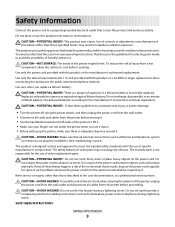
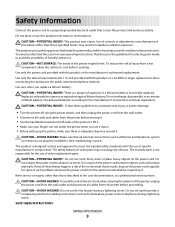
...Do not place or use the fax feature during a lightning storm. CAUTION-POTENTIAL INJURY: This product uses a laser. You must understand ...possibility of lithium battery.
Do not set it . • Use the handholds located on the power cord. SAVE THESE INSTRUCTIONS.
Use...setting up this product to the public switched telephone network.
Safety information
Connect the power cord to a ...
User's Guide - Page 10


...scanning, and faxing tasks,
depending on your printer model
• Configuring printer settings • Viewing and printing documents and photos • Setting up and using printer software • Setting up and configuring the printer on a network... right away, use the setup materials that came with our printers, and we want to view context-sensitive information.
Windows or Mac Help...
User's Guide - Page 38
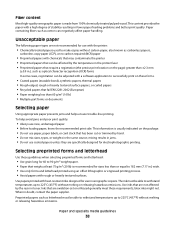
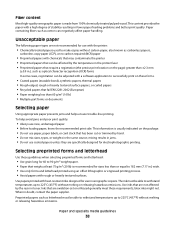
...) is recommended for 60 to 182 mm (7.17 in.) wide. • Use only forms and letterhead printed using an offset lithographic or engraved printing process. • Avoid papers with a high...This information is made from 100% chemically treated pulped wood. Selecting preprinted forms and letterhead
Use these requirements; When in fewer paper feeding problems and better print quality. To...
User's Guide - Page 61
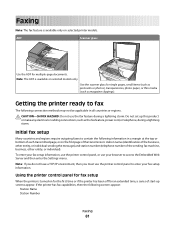
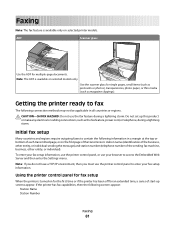
... individual sending the message) and station number (telephone number of the sending fax machine, business, other entity, or individual). To enter your fax setup information, use the printer control panel, or use your fax setup information. A B C
1@!.
4 GHI 7 PQRS
2 ABC
5 JKL
3 DEF
8 TUV
6 MNO
*
9 WXYZ
0
#
Use the scanner glass for single pages, small items (such as postcards...
User's Guide - Page 64
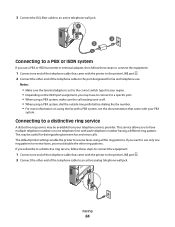
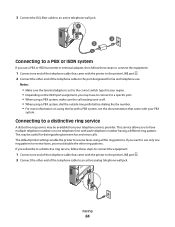
... must disable the other end of the telephone cable to the port designated for distinguishing between fax and voice calls. If you want to use only one ring pattern to receive faxes, you may be useful for fax and telephone use. If you subscribe to a distinctive ring service, follow these steps to connect the equipment:
1 Connect...
User's Guide - Page 73


... glass.
Sending a fax
Sending a fax using the computer
Faxing from a computer lets you the flexibility of faxing documents directly from software programs.
For Windows users
1 With a...fax shortcut you want appears. Notes:
• To cause a two-
Use this feature if you need to dial an outside line first.
• Press to move the cursor to end fax number entry. 6 Press .
5 In the Network...
User's Guide - Page 74


... paper, or thin media (such as magazine clippings) into the ADF.
For specific instructions using other Macintosh OS versions, see the fax options on the Print dialog, you must use the arrow buttons to 12 Hour format, then use the fax driver for your printer. For Mac OS X version 10.5 users
The steps for example...
User's Guide - Page 79


... scan and increases the quality of text and graphics.
• Text/Photo mode is recommended for magazine articles, business graphics,
and brochures. Use Photograph mode when faxing photos printed on a laser ...Super fine-Recommended for faxing receipts, carbon copy forms, and
documents that contain only text or fine line art.
When should I use Text mode?
• Use Text mode when text ...
User's Guide - Page 146


...fax
These are possible solutions.
Try one or more of the Fax menu depends on your country or region supports multiple caller ID patterns. Cannot create a Scan Profile
These are possible solutions. DISABLE WINDOWS.... If your region supports multiple caller ID patterns, you can use .
Troubleshooting
146 Solving fax problems
Caller ID is not shown
Contact your telephone line is ...
User's Guide - Page 149


...Increase the fax scan resolution, if possible.
There ...Fax Settings. 4 Click Analog Fax Setup. 5 In the Max Speed box, select a lower speed. 6 Click Submit.
Note: If you the fax to:
• Check that the quality of the printer, then print a network setup page and locate the IP address in the tray. Troubleshooting
149 Solving paper feed problems
Paper frequently jams
These are possible...
User's Guide - Page 168


... below, and (2) pass this license/agreement to the extent your Lexmark product. IF YOU ARE INSTALLING THIS PRODUCT FOR USE BY OTHER PARTIES, YOU AGREE TO INFORM THE USERS THAT USE OF THE PRODUCT INDICATES ACCEPTANCE OF THESE TERMS.
DEVICE LICENSE AGREEMENT
The patented printer is licensed for, and designed to Lexmark for...
User's Guide - Page 180


... Standard network software error 129 56 Standard USB port disabled 129 84 PC Kit life warning 129 84 Replace PC Kit 129 840.01 Scanner Disabled 132 840.02 Scanner Auto Disabled 132 88.yy Cartridge is low 129
Symbols
"scan to computer" screen options 82
A
address book, e-mail setting up 57
address book, fax using...
User's Guide - Page 181
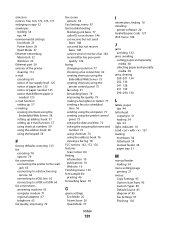
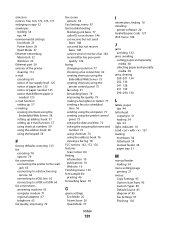
... 34 tips 44 environmental settings Eco-Mode 25 Power Saver 26 Quiet Mode 27 Ethernet networking Macintosh 22 Windows 22 Ethernet port 20 exterior of the printer cleaning 112 e-mail canceling 60 notice of... time 72 setting the outgoing fax name and
number 72 using shortcuts 76 using the address book 76 viewing a fax log 78 FCC notices 162, 172, 176 features Scan Center 84 finding information 10 ...
User's Guide - Page 182


...Network 127 Network menu 105 Network Card menu 107 Network Reports menu 106 network setup page 21 Networking Guide 124 noise emission levels 163 notices 162, 163, 164, 165, 172, 173, 174, 175, 176, 177
O
options fax 78, 79 scan to computer 78
ordering toner cartridges 117
P
paper capacities 36 characteristics 37 letterhead 38 preprinted forms...panel 46 canceling from Windows 46 print quality ...
User's Guide - Page 183


... 15 scanner glass cleaning 113 copying using 49 scanning to a computer 81 improving scan quality 83 Set Date and TIme menu 110 setting paper size 29 paper type 29 TCP/IP address 107 Universal Paper Size 29 setting up the printer on a wired network
(Macintosh) 22 on a wired network
(Windows) 22 Settings menu 93 Setup menu...
User's Guide - Page 184
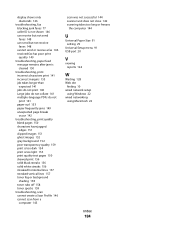
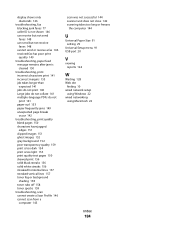
... a Scan Profile 146 cannot scan from a computer 145
scan was not successful 144 scanner unit does not close 142 scanning takes too long or freezes
the computer 144
U
Universal Paper Size 91 setting 29
Universal Setup menu 91 USB port 20
V
viewing reports 124
W
Waiting 128 Web site
finding 10 wired network setup
using Windows 22 wired networking
using...
Similar Questions
How To Scan With Lexmark X6650 Using Windows 8
(Posted by PTHRlif 9 years ago)
How To Scan Pictures To A Computer Lexmark Printer X204n
(Posted by CrystCo 10 years ago)
How To Scan Pictures To Computer From Lexmark Printer X204n
(Posted by hemesym 10 years ago)
How To Save Scan Documents In One Pdf On Lexmark X204n
(Posted by billtpe 10 years ago)
Lexmark Printer X5650 Cannot Scan Using Windows
(Posted by poofutur 10 years ago)

