Lexmark X204N Support Question
Find answers below for this question about Lexmark X204N - X B/W Laser.Need a Lexmark X204N manual? We have 4 online manuals for this item!
Question posted by hemesym on January 26th, 2014
How To Scan Pictures To Computer From Lexmark Printer X204n
The person who posted this question about this Lexmark product did not include a detailed explanation. Please use the "Request More Information" button to the right if more details would help you to answer this question.
Current Answers
There are currently no answers that have been posted for this question.
Be the first to post an answer! Remember that you can earn up to 1,100 points for every answer you submit. The better the quality of your answer, the better chance it has to be accepted.
Be the first to post an answer! Remember that you can earn up to 1,100 points for every answer you submit. The better the quality of your answer, the better chance it has to be accepted.
Related Lexmark X204N Manual Pages
Embedded Web Server Administrator's Guide - Page 5


... devices that require a user to anyone who know the password or PIN are allowed to or stored on the printer, and the information security policies of your organization. Before configuring printer security, it can use the printer. Using security features in the Embedded Web Server
The latest suite of security features available in the Lexmark...
Embedded Web Server Administrator's Guide - Page 29


... Printing
Flash Drive Firmware Updates Flash Drive Print Flash Drive Scan FTP Function Held Jobs Access Manage Shortcuts at the Device
Manage Shortcuts Remotely
What it does Controls the ability to... access to the Scan to Fax function Controls the ability to print color from the printer control panel
Controls the ability to use the Color Dropout feature for your printer. Users who are...
Embedded Web Server Administrator's Guide - Page 31


Function Access Control Supplies Menu at the Device Supplies Menu Remotely User Profiles
Web Import/Export Settings
What it does Protects access to the Supplies menu from the printer control panel Protects access to the Supplies menu from the Embedded Web Server Controls access to Profiles, such as scanning shortcuts, workflows, or eSF applications...
User's Guide - Page 1


Lexmark X203n and X204n Series
User's Guide
March 2009
Machine type(s): 7011 Model(s): 200, 215
www.lexmark.com
User's Guide - Page 2


......24 Conserving supplies...24
Saving energy...25
Using Eco-Mode ...25 Adjusting Power Saver...26
Recycling...26
Recycling Lexmark products...26 Recycling Lexmark packaging...26 Returning Lexmark cartridges for reuse or recycling...27
Reducing printer noise...27
Loading paper and specialty media 29
Setting the Paper Size and Paper Type...29 Configuring Universal paper...
User's Guide - Page 5


... Content...78 Resolution...79 Darkness...79
Improving fax quality...79 Forwarding a fax...79
Scanning to a computer 81
Scanning to a computer...81 Understanding scan profile options...82 Improving scan quality...83 Using the Scan Center software...84
Understanding the Scan Center features...84
Understanding printer menus 85
Menus list...85 Paper menu...85
Default Source menu...85 Size...
User's Guide - Page 6


...reports...124 Checking the device status...125 Setting up e-mail alerts...125 Restoring the factory default settings...125
Troubleshooting 126
Checking an unresponsive printer...126 Printer control panel display ...is blank or displays only diamonds 126 Partial document or photo print, copies, or scans 126
Check the document ...
User's Guide - Page 10


..., you find something we do it here Setup documentation-The setup documentation came with the printer and is available on the Lexmark Web site at www.lexmark.com/publications/.
And if you are you looking for choosing this printer! We've worked hard to make sure you 're satisfied. Initial setup instructions:
• Connecting...
User's Guide - Page 11
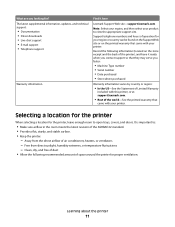
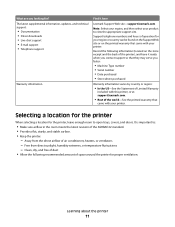
... ready when you contact support so that
came with this printer, or at support.lexmark.com.
• Rest of the printer), and have it here
Lexmark Support Web site-support.lexmark.com
Note: Select your region, and then select your printer. What are you looking for the printer, leave enough room to open trays, covers, and doors...
User's Guide - Page 14


... button
4
5 6
Basic functions of the scanner
The scanner provides copy, fax, and scan-to your computer or an e-mail address.
Note: Fax is supported on the printer control panel to perform specific copy jobs. • Send a fax using the printer control panel. • Send a fax to multiple fax destinations at the same time...
User's Guide - Page 15


... on the scanner glass. When using the scanner glass:
• Place a document facedown on selected models only.
Learning about the printer
15
Using the scanner glass
The scanner glass can copy or scan multiple pages. Understanding the ADF and scanner glass
Automatic Document Feeder (ADF)
Scanner glass
ABC
1@!.
4 GHI
2 ABC 5 JKL
3 DEF...
User's Guide - Page 25


... a lower darkness setting from the Print dialog, the Lexmark Toolbar, or the printer
display, to see "Avoiding jams" on page 132. Saving energy
For additional information on page 58
Check your printer's environmental impact. Paper
Turn off . • The scanner lamps are activated only when a scan job is started. This setting supports the
performance...
User's Guide - Page 26
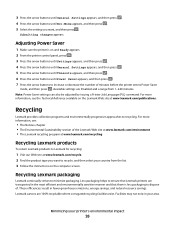
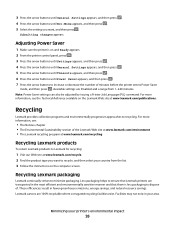
...• The Environmental Sustainability section of the Lexmark Web site at www.lexmark.com/environment • The Lexmark recycling program at www.lexmark.com/recycling
Recycling Lexmark products
To return Lexmark products to Lexmark for recycling:
1 Visit our Web site at www.lexmark.com/publications. Less packaging helps to ensure that Lexmark printers are transported in the most efficient and...
User's Guide - Page 78
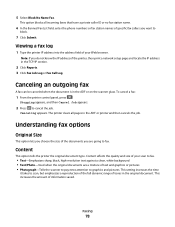
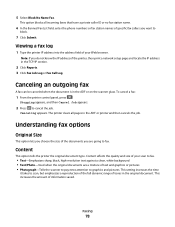
...option lets you choose the size of the documents you want to graphics and pictures. Viewing a fax log
1 Type the printer IP address into the address field of specific fax callers you are a ...name.
6 In the Banned Fax List field, enter the phone numbers or fax station names of your scan to fax.
• Text-Emphasizes sharp, black, high-resolution text against a clean, white background &#...
User's Guide - Page 82


... the computer to graphics and pictures.
Then change the following settings as needed to scan, but emphasizes a reproduction of the full dynamic range of information saved. Choose from a magazine or newspaper. Text mode is the main goal of your file. Use Photo mode when scanning photos printed on a laser printer or taken from Text, Mixed...
User's Guide - Page 90


... factory default setting for Orientation. • On is the factory default setting. • The Recycled type must be the Recycled paper type in
order for 2 scans/side.
Custom Scan Sizes menu
Menu item
ID Card Width 1-8.50 inches (25-216 mm) Height 1-14 inches (25-356 mm) Orientation Portrait Landscape...
User's Guide - Page 95
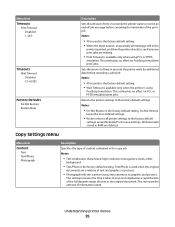
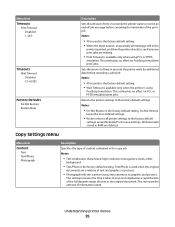
...in RAM are a mixture of text and graphics or pictures.
• Photograph tells the scanner to pay extra attention to graphics and pictures. This increases the amount of content contained in the ...settings.
Do Not Restore
keeps the user-defined settings.
• Restore returns all printer settings to scan, but emphasizes a reproduction of the full dynamic range of tones in the original ...
User's Guide - Page 98


... Enables Error Correction Mode for fax jobs Note: Yes is provided. Understanding printer menus
98
Lets you send faxes by scanning at the printer Note: On is a high-quality photograph or inkjet
print. Lets you...output Note: 0 is the factory default setting. Specifies the number of times the printer tries to send the fax to +4
Dial Prefix Automatic Redial
0-9
Redial Frequency 1-200
Behind a...
User's Guide - Page 166


...items included with the printer shall end earlier if it, or its original contents, are responsible for repair or replacement (at www.lexmark.com/support. The ...Lexmark X203n, Lexmark X204n
Lexmark International, Inc., Lexington, KY
This limited warranty applies to that came with your product to the Remarketer or Lexmark, or ship it was originally purchased for your area contact Lexmark...
User's Guide - Page 183


... toner cartridge replacing 118 toner cartridges ordering 117 recycling 27 transparencies copying to 51 tips 43 troubleshooting checking an unresponsive
printer 126 checking an unresponsive
scanner 144 contacting Customer
Support 160 partial document or photo prints,
copies, or scans 126 troubleshooting, copy
copier does not respond 142 poor copy quality 142 poor...
Similar Questions
How To Scan Pictures To A Computer Lexmark Printer X204n
(Posted by CrystCo 10 years ago)
Directions On How To Scan Pictures On Lexmark X6650 Printer Using Windows
vista?
vista?
(Posted by TJenRobyn 10 years ago)

