Lexmark X204N Support Question
Find answers below for this question about Lexmark X204N - X B/W Laser.Need a Lexmark X204N manual? We have 4 online manuals for this item!
Question posted by serock on December 15th, 2013
Can Lexmark X204n Print Emails Automatically
The person who posted this question about this Lexmark product did not include a detailed explanation. Please use the "Request More Information" button to the right if more details would help you to answer this question.
Current Answers
There are currently no answers that have been posted for this question.
Be the first to post an answer! Remember that you can earn up to 1,100 points for every answer you submit. The better the quality of your answer, the better chance it has to be accepted.
Be the first to post an answer! Remember that you can earn up to 1,100 points for every answer you submit. The better the quality of your answer, the better chance it has to be accepted.
Related Lexmark X204N Manual Pages
Embedded Web Server Administrator's Guide - Page 23


...Disable schedule entry, you must also create an Enable schedule entry to reactivate use of USB
devices. Multi-pass wiping is enabled by this setting.
3 Click Submit. 4 Use Schedules to ... Reset Form to reset both fields. Note: All scheduled Disable actions will remain in the print queue before being automatically deleted.
4 Click Submit to save the action to the schedule. • Repeat as ...
Embedded Web Server Administrator's Guide - Page 27


... Network Management Protocol (SNMP) is public). 5 To facilitate the automatic installation of the blank IP address entries (shown as device monitoring, type an SNMPPv3
Read/Write User name and Password in ...SNMP. 2 Click Set SNMP Traps. 3 From the IP Address list, click one of device drivers and other printing applications, select the Enable PPM
Mib (Printer Port Monitor MIB) check box.
6 Click ...
Embedded Web Server Administrator's Guide - Page 29


... in the Scan to Fax and Scan to Email functions Controls access to the Change Language feature from any source other than a flash drive. Controls the ability to print color from the Embedded Web Server
Appendix
29 Appendix
Menu of Access Controls
Depending on device type and installed options, some Access Controls (referred...
Embedded Web Server Administrator's Guide - Page 35


... its suppliers, governs your use of any Software Program installed on the same "printed page" as images and recordings), and associated media, printed materials and electronic documentation.
You may not use this file except in compliance with your Lexmark product. LEXMARK SOFTWARE LICENSE AGREEMENT
PLEASE READ CAREFULLY BEFORE INSTALLING AND/OR USING THIS SOFTWARE...
Embedded Web Server Administrator's Guide - Page 36


...WARRANTY. Lexmark grants...Lexmark has licensed the Software Program to you for use on Lexmark that the media does not conform to the extent Lexmark is able, Lexmark..., printed materials... Lexmark...Agreement.
Lexmark reserves all...Lexmark will not Use the Software Program, in whole or in part, in force from Lexmark or an Authorized Lexmark... LEXMARK ...with Lexmark. The...GRANT. Lexmark warrants...
User's Guide - Page 1


Lexmark X203n and X204n Series
User's Guide
March 2009
Machine type(s): 7011 Model(s): 200, 215
www.lexmark.com
User's Guide - Page 2


... page...21 Printing a network setup page ...21
Installing the printer on a wired network...22
Minimizing your printer's environmental impact 24
Saving paper and toner...24
Using recycled paper...24 Conserving supplies...24
Saving energy...25
Using Eco-Mode ...25 Adjusting Power Saver...26
Recycling...26
Recycling Lexmark products...26 Recycling Lexmark packaging...26...
User's Guide - Page 10


...
• The Help installs automatically with the printer and is ...printing documents and photos • Setting up and using printer software • Setting up and configuring the printer on a network,
depending on your printer model
• Caring for choosing this printer! Windows or Mac Help-Open a printer software program or application, and then click Help. To get back on the Lexmark...
User's Guide - Page 11
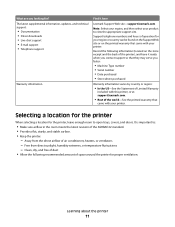
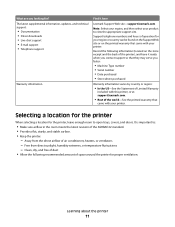
... the Statement of Limited Warranty
included with this printer, or at support.lexmark.com.
• Rest of the world-See the printed warranty that
came with your printer.
Selecting a location for the printer... the store receipt and the back of the printer), and have it here
Lexmark Support Web site-support.lexmark.com
Note: Select your region, and then select your printer. Free from the...
User's Guide - Page 16


... as well as status and error messages. start, stop, or cancel a print job.
3 Keypad area
Enter numbers, letters, or symbols on selected printer models.
4 Options Temporarily changes settings such as Copy, Scan/Email, Fax, or Options. Note: Fax mode is not available on the display. Understanding the printer control panel
1
2
3
Copy Scan...
User's Guide - Page 21


... and Documentation CD. 3 From the Finder desktop, double-click the printer CD icon that automatically appears. 4 Double-click the Install icon. 5 Follow the instructions on and Ready appears.... the factory default settings as user default settings.
Printing a menu settings page
Print a menu settings page to the Lexmark Web site at www.lexmark.com. 2 From the Drivers & Downloads menu,...
User's Guide - Page 24


...on recycled papers that work well with the environment in laser printers. This chapter outlines the settings and tasks that as much as printing on both sides of the paper (duplexing)" on ...sides of paper and toner you can control whether print appears on page 39. Using recycled paper
As an environmentally conscious company, Lexmark supports the use of a printer is continually improving ...
User's Guide - Page 25


... for accuracy. Use lower settings
Use lower settings, such as a lower darkness setting from the Print dialog, the Lexmark Toolbar, or the printer
display, to see what the document will look like before the
first page is printed.
• The printer enters Power Saver mode after one or more information, see "Avoiding jams...
User's Guide - Page 27


... foam recycling facilities exist.
Boxes used to reduce the printer noise.
Returning Lexmark cartridges for reuse or recycling
The Lexmark Cartridge Collection Program diverts millions of the empty cartridges returned to Lexmark for recycling. You may notice a reduction in Lexmark packaging is printed.
• Fans run at a reduced speed or are turned off.
• If...
User's Guide - Page 81


...into the address field of the printer, then print a network setup page and locate the address...not know the IP address of your document. A shortcut number was automatically assigned when you want to save the scanned output file. 6 Enter ... scanner lets you scan documents directly to a computer
81
c Press the Scan/Email button. a Load an original document faceup, short edge first into the ADF....
User's Guide - Page 161


... or the programs described may be made to the information herein; This publication could include technical inaccuracies or typographical errors. Notices
Product information
Product name: Lexmark X203n, Lexmark X204n Machine type: 7011 Model(s): 200, 215
Edition notice
March 2009 The following paragraph does not apply to any country where such provisions are inconsistent...
User's Guide - Page 165
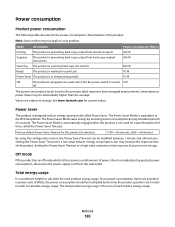
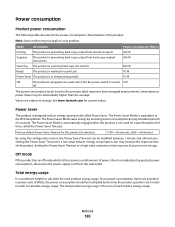
...previous table represent time-averaged measurements.
Factory default Power Saver Timeout for a print job.
70 W
Power Saver The product is the sum of Watts, the power consumption...www.lexmark.com for a specified period of the product. Setting the Power Saver Timeout to a low value reduces energy consumption, but uses more energy.
The Power Saver Mode is automatically engaged ...
User's Guide - Page 166


...warranty service you may be required to present proof of Limited Warranty
Lexmark X203n, Lexmark X204n
Lexmark International, Inc., Lexington, KY
This limited warranty applies to the ...Remarketer or the Lexmark designated location. For further explanation of all print cartridges, programs, data, and removable storage media (unless directed otherwise by Lexmark). The replacement may...
User's Guide - Page 170
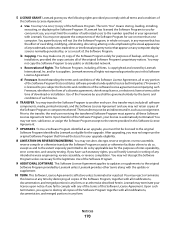
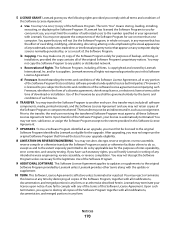
... any computer display screens normally generated by third parties ("Freeware") is automatically terminated. Notwithstanding the terms and conditions of this license at the time... that you shall be governed entirely by Lexmark unless Lexmark provides other terms along with Lexmark. Lexmark reserves all software
components, media, printed materials, and this Software License Agreement and...
User's Guide - Page 183


..., finding 10
Q
Quality menu 103 Quiet Mode 27
R
recommended print side 38 recycled paper
using 39 recycling
Lexmark packaging 26 Lexmark products 26 toner cartridges 27 WEEE statement 163 reducing a copy 52...scanner unit does not close 142 scanning takes too long or freezes
the computer 144 scanner
Automatic Document Feeder (ADF) 15
functions 14 scanner glass 15 scanner glass cleaning 113 copying ...
Similar Questions
Can The Lexmark X204n Print Legal Size Paper
(Posted by 3riccastr 9 years ago)
Does The Lexmark X264dn Print Envelopes Automatically
(Posted by Polljnair 10 years ago)
Lexmark X204n Will Scan To Email Using Automatic Document Feeder
(Posted by roeugen 10 years ago)
My Lexmark X3470 Wont Print Emails
it used to print fine,now i need to print a holiday confirmation in my draft emails and it wont prin...
it used to print fine,now i need to print a holiday confirmation in my draft emails and it wont prin...
(Posted by drogers2009 11 years ago)
The Paper Bunches Up And James When I Print With X204n
(Posted by wvr 12 years ago)

