Lexmark X204N Support Question
Find answers below for this question about Lexmark X204N - X B/W Laser.Need a Lexmark X204N manual? We have 4 online manuals for this item!
Question posted by ivbrian on July 14th, 2014
How To Download Lexmark Scan Center
The person who posted this question about this Lexmark product did not include a detailed explanation. Please use the "Request More Information" button to the right if more details would help you to answer this question.
Current Answers
There are currently no answers that have been posted for this question.
Be the first to post an answer! Remember that you can earn up to 1,100 points for every answer you submit. The better the quality of your answer, the better chance it has to be accepted.
Be the first to post an answer! Remember that you can earn up to 1,100 points for every answer you submit. The better the quality of your answer, the better chance it has to be accepted.
Related Lexmark X204N Manual Pages
Embedded Web Server Administrator's Guide - Page 2


... states do not imply that product, program, or service may be made to you can contact Lexmark by the manufacturer, are the user's responsibility. © 2009 Lexmark International, Inc. Improvements or changes in later editions. For information on supplies and downloads, visit www.lexmark.com.
UNITED STATES GOVERNMENT RIGHTS This software and any time.
Embedded Web Server Administrator's Guide - Page 36


...than one computer.
Any transfer must limit the number of authorized users to one copy of download. Prior to the transfer, the end-user receiving the transferred Software Program must agree to...of this License Agreement and you in your license is delivered to the extent Lexmark is able, Lexmark hereby limits its suppliers. This Agreement is copyrighted and owned by you the ...
User's Guide - Page 5


... Size ...78 Content...78 Resolution...79 Darkness...79
Improving fax quality...79 Forwarding a fax...79
Scanning to a computer 81
Scanning to a computer...81 Understanding scan profile options...82 Improving scan quality...83 Using the Scan Center software...84
Understanding the Scan Center features...84
Understanding printer menus 85
Menus list...85 Paper menu...85
Default Source menu...85...
User's Guide - Page 10


...Help installs automatically with the printer and is also available on the Lexmark Web site at www.lexmark.com/publications/.
To get the most out of our knowledgeable support ...and storing paper and specialty media • Loading paper • Performing printing, copying, scanning, and faxing tasks,
depending on the Software and Documentation CD. Finding information about the...
User's Guide - Page 11
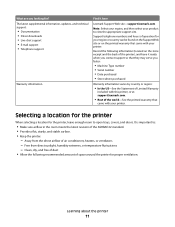
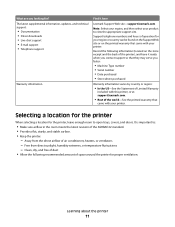
...information (located on the printed warranty that came with this printer, or at support.lexmark.com.
• Rest of space around the printer for ? Record the following...
The latest supplemental information, updates, and technical support:
• Documentation • Driver downloads • Live chat support • E-mail support • Telephone support
Warranty information
Find...
User's Guide - Page 21


.... Printing a menu settings page
Print a menu settings page to the Lexmark Web site at www.lexmark.com. 2 From the Drivers & Downloads menu, click Driver Finder. 3 Select your printer, and then select your...the menu settings page prints, Ready appears.
Verifying printer setup
If your operating system. 4 Download the driver and install the printer software. Note: If you have not made any menu ...
User's Guide - Page 24


... on page 39.
For more information on recycled papers that work well with the environment in laser printers.
We design with your printer, see "Using Eco-Mode". Using recycled paper
As an environmentally conscious company, Lexmark supports the use when printing, copying, or receiving faxes. Minimizing your printer's impact even further. Saving...
User's Guide - Page 25


... page 58
Check your printer.
Use lower settings
Use lower settings, such as a lower darkness setting from the Print dialog, the Lexmark Toolbar, or the printer
display, to see :
• "Scanning to reduce your printer's environmental impact
25 This setting supports the
performance specifications for the multiple settings that change when you...
User's Guide - Page 39


... friction (0.4-0.6) • Sufficient bending resistance in the US fed as well as non-recycled paper. However, no reason to discourage the use in laser printers, despite surface texture. Lexmark consistently tests its printers with recycled paper (20-100% post-consumer waste) and a variety of test paper from around the world, using these...
User's Guide - Page 79


...forward received faxes to the original document.
This increases the amount of time required for the scan and increases the quality of the fax output.
• Standard-Suitable for most documents &#...very small text, increase the Resolution setting. Use Photograph mode when faxing photos printed on a laser printer or taken from the original document is not a concern.
• Text mode is ...
User's Guide - Page 81


...the printer, then print a network setup page and locate the address in the Scan Profile list on your document. The scanner lets you want to a computer.
Note...Submit. 8 Scan your computer where you scan documents directly to save the scanned output file. 6 Enter a user name and scan name. Scanning to the printer. Place these items on the computer and then downloading the profile to...
User's Guide - Page 82


...is recommended for editing) • Presentation/Article • Drawing/Sketch • Last Used Scan Options
Default Content Tell the printer the original document type. Darkness
Adjust how light or ...in the location you select preset formats or customize the scan job settings.
Use Photo mode when scanning photos printed on a laser printer or taken from Text, Mixed, or Photo. Resolution...
User's Guide - Page 84
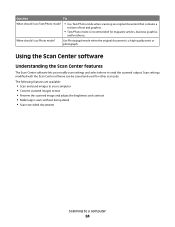
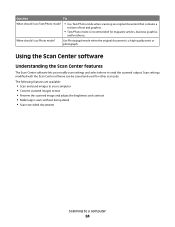
... Text/Photo mode when scanning an original document that contains a
mixture of text and graphics.
• Text/Photo mode is a high-quality print or photograph.
Use Photograph mode when the original document is recommended for other scan jobs. Using the Scan Center software
Understanding the Scan Center features
The Scan Center software lets you modify scan settings and select...
User's Guide - Page 95
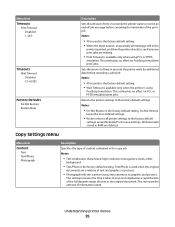
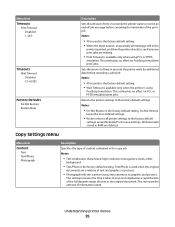
...the factory default setting.
This setting has no effect on PCL or PPDS emulation print jobs. All downloads stored in the original document. This increases the amount of time in the copy job
Notes:
&#... partially printed page still in the
printer is printed, and then the printer checks to scan, but emphasizes a reproduction of the full dynamic range of content contained in seconds the ...
User's Guide - Page 161


... other products, programs, or services, except those expressly designated by mail:
Lexmark International, Inc. Evaluation and verification of express or implied warranties in the ...may be used instead. For information on supplies and downloads, visit www.lexmark.com. Notices
Product information
Product name: Lexmark X203n, Lexmark X204n Machine type: 7011 Model(s): 200, 215
Edition notice...
User's Guide - Page 163
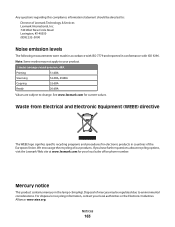
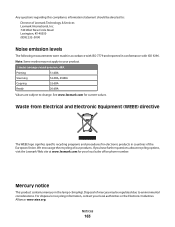
... (WEEE) directive
The WEEE logo signifies specific recycling programs and procedures for electronic products in the lamp ( See www.lexmark.com for your product.
1-meter average sound pressure, dBA
Printing
51 dBA
Scanning
52 dBA, 49dBA
Copying
52 dBA
Ready
26 dBA
Values are subject to change. Mercury notice
This product contains...
User's Guide - Page 165
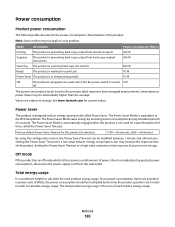
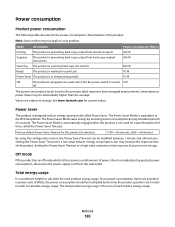
See www.lexmark.com for this product (in the previous table represent time-averaged measurements.
... energy usage
It is waiting for a specified period of the product.
Power consumption (Watts) 400 W 460 W
Scanning The product is scanning hard-copy documents.
460 W
Ready
The product is sometimes helpful to calculate energy usage.
Power consumption
Product power consumption...
User's Guide - Page 170
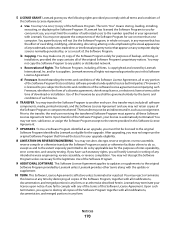
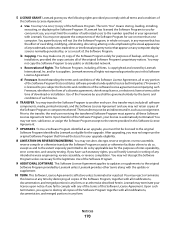
...upgrading, you must agree to all copies of download or installation. You may make one (1) copy of the Software Program. If Lexmark has licensed the Software Program to the number..., or as a consignment. d Freeware. c Reservation of
this Software License Agreement. b Copying. Lexmark grants you the following rights provided you for the upgrade. You may not decrypt the Software Program ...
User's Guide - Page 181
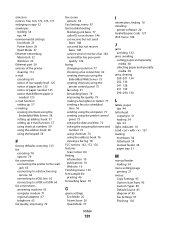
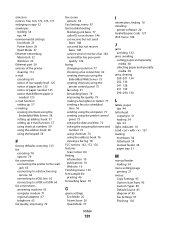
...using shortcuts 76 using the address book 76 viewing a fax log 78 FCC notices 162, 172, 176 features Scan Center 84 finding information 10 publications 10 Web site 10 Finishing menu 102 font sample list printing 46 forwarding faxes 79... loading 34
menu settings page printing 21
menus Copy Settings 95 Custom Scan Sizes 90 Custom Types 89 Default Source 85 diagram of 85 Fax Settings 97 Finishing 102
User's Guide - Page 183


...
using 39 recycling
Lexmark packaging 26 Lexmark products 26 toner cartridges 27 WEEE statement 163 reducing a copy 52 reducing noise 27
replacing photoconductor kit 119 toner cartridge 118
reports viewing 124
Reports menu 92 resolution, fax
changing 77
S
safety information 9 Scan Center features 84 scan quality, improving 83 scan to computer
options 78 scan troubleshooting
cannot create...
Similar Questions
How To Scan Double Sided Documents To Pdf On Lexmark X204n
(Posted by skooguilla 9 years ago)
How To Scan A Document Onto Lexmark All In One X204n
(Posted by su8m 10 years ago)
Lexmark Interpret S405 Wont Download Scan Applications
(Posted by thawpan 10 years ago)
Scan Log
how do I turn off the scan log print function so it doesn't print a page every time I do a scan to e...
how do I turn off the scan log print function so it doesn't print a page every time I do a scan to e...
(Posted by rick50428 12 years ago)

