Lexmark X204N Support Question
Find answers below for this question about Lexmark X204N - X B/W Laser.Need a Lexmark X204N manual? We have 4 online manuals for this item!
Question posted by skooguilla on August 7th, 2014
How To Scan Double Sided Documents To Pdf On Lexmark X204n
The person who posted this question about this Lexmark product did not include a detailed explanation. Please use the "Request More Information" button to the right if more details would help you to answer this question.
Current Answers
There are currently no answers that have been posted for this question.
Be the first to post an answer! Remember that you can earn up to 1,100 points for every answer you submit. The better the quality of your answer, the better chance it has to be accepted.
Be the first to post an answer! Remember that you can earn up to 1,100 points for every answer you submit. The better the quality of your answer, the better chance it has to be accepted.
Related Lexmark X204N Manual Pages
Embedded Web Server Administrator's Guide - Page 2


...; 2009 Lexmark International, Inc. Trademarks Lexmark, Lexmark with local law: LEXMARK INTERNATIONAL, INC., PROVIDES THIS PUBLICATION "AS IS" WITHOUT WARRANTY OF ANY KIND, EITHER EXPRESS OR IMPLIED, INCLUDING, BUT NOT LIMITED TO, THE IMPLIED WARRANTIES OF MERCHANTABILITY OR FITNESS FOR A PARTICULAR PURPOSE. therefore, this agreement are commercial computer software and documentation developed...
Embedded Web Server Administrator's Guide - Page 5


...a business, so that produce, store, and transmit sensitive documents. Using security features in the Embedded Web Server
The latest...Web Server Security Templates to control access to the devices that only employees who know the password or PIN ...appropriate credentials.
Because anyone who has been authenticated by Lexmark to enable administrators to build secure, flexible profiles that...
Embedded Web Server Administrator's Guide - Page 29


... ability to print from a flash drive Controls the ability to scan documents to a flash drive Controls access to the Scan to FTP function Protects access to the Held Jobs function Protects ...Screen Color Dropout Configuration Menu Copy Color Printing
Copy Function Create Bookmarks at the Device Create Bookmarks Remotely
Create Profiles E-mail Function eSF Configuration Fax Function Firmware Updates
...
User's Guide - Page 10


...Lexmark Web site at www.lexmark.com/publications/.
We've worked hard to perform basic tasks. To get back on your printer model
• Configuring printer settings • Viewing and printing documents... storing paper and specialty media • Loading paper • Performing printing, copying, scanning, and faxing tasks,
depending on your printer model
• Caring for ? Initial ...
User's Guide - Page 15


... pages or book pages. Note: The ADF is available on selected models only. You can be used to copy or scan documents. Learning about the printer
15 The ADF can copy or scan multiple pages. Using the ADF
Note: The ADF is available on selected models only. When using the scanner glass:
•...
User's Guide - Page 21


...printer is on the screen.
Using the World Wide Web
1 Go to the Lexmark Web site at www.lexmark.com. 2 From the Drivers & Downloads menu, click Driver Finder. 3 Select... open software applications. 2 Insert the Software and Documentation CD. 3 From the Finder desktop, double-click the printer CD icon that automatically appears. 4 Double-click the Install icon. 5 Follow the instructions on...
User's Guide - Page 24


...
Studies show that work well with the environment in laser printers. To copy two or four consecutive pages of a multiple-page document onto one side of a single sheet of paper and toner you...such as 80% of the carbon footprint of the Lexmark Web site at www.lexmark.com/environment • The Lexmark recycling program at www.lexmark.com/recycling
By selecting certain printer settings or tasks...
User's Guide - Page 25


... to reduce your printer. Minimizing your first draft for accuracy
Before printing or making multiple copies of a document:
• Use the Lexmark preview feature, which you can avoid making a paper output of a document or photograph by scanning it and then saving it .
• Print one or more information, see "Avoiding jams" on saving power...
User's Guide - Page 50


... of the original document. 7 Press 2 to indicate that there are no more pages to scan another photo, place... it in the paper tray. Submitting Changes... Copying
50
AB C
1@!.
4 GHI
2 ABC 5 JKL
3 DEF
7 PQRS
8 TUV
6 MNO
*
9 WXYZ
0
#
1@!.
4 GHI
2 ABC 5 JKL
3 DEF
7 PQRS
8 TUV
6 MNO
*
9 WXYZ
0
#
AB C
6 Press 1 on the keypad to copy the second side...
User's Guide - Page 82


... and the time needed :
• Custom • Text Document • Photo (for display) • Photo (for magazine articles, business graphics, and brochures.
Scanning to graphics and pictures.
Mixed-Used when the original documents are a mixture of information saved. Use Photo mode when scanning photos printed on a laser printer or taken from Text, Mixed, or Photo...
User's Guide - Page 83
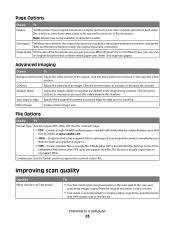
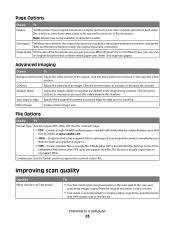
... on both sides). Click the arrow buttons to scan.
Shadow Detail
Adjust the details visible in each page of an image.
Page Options
Choose To
Duplex
Tell the printer if your original document, viewable by Adobe at www.adobe.com.
• JPEG-Creates and attaches a separate file for the scanned image.
• PDF-Creates a single...
User's Guide - Page 84
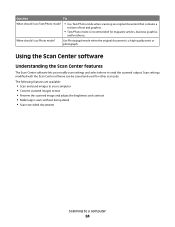
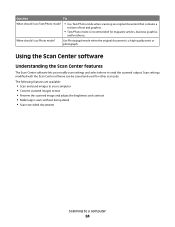
... to your computer • Convert scanned images to text • Preview the scanned image and adjust the brightness and contrast • Make larger scans without losing detail • Scan two-sided documents
Scanning to send the scanned output.
Using the Scan Center software
Understanding the Scan Center features
The Scan Center software lets you modify scan settings and select where to...
User's Guide - Page 141


Multiple-language PDFs do not collate
These are secure. Try one or more of pages in Adobe Acrobat. 2 Click the ...noise" on page 27. For more information, visit the Lexmark Web site at www.lexmark.com. Incorrect characters print
• Make sure the printer is printed. Try one or more information, then see the setup documentation that came with the printer. If Ready Hex appears on...
User's Guide - Page 147


....
Troubleshooting
147 THE PRINTER MEMORY MAY BE FULL
1 Dial the fax number. 2 Scan the original document one page at a time. TEMPORARILY DISCONNECT OTHER EQUIPMENT
To ensure the printer is working...
To enable both Voice Mail and the printer to verify a dial tone.
Certain devices can be connected to obtain the keypad sequence for temporarily disabling Call Waiting. CHECK ...
User's Guide - Page 161


... not intended to state or imply that only that product, program, or service may be used . All rights reserved. Notices
Product information
Product name: Lexmark X203n, Lexmark X204n Machine type: 7011 Model(s): 200, 215
Edition notice
March 2009 The following paragraph does not apply to any country where such provisions are inconsistent with...
User's Guide - Page 165
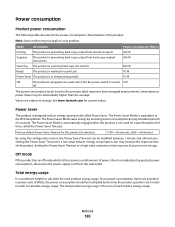
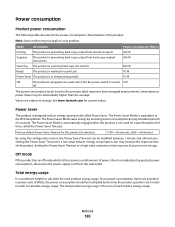
Power consumption (Watts) 400 W 460 W
Scanning The product is scanning hard-copy documents.
460 W
Ready
The product is waiting for this product (in ...this product has an off . Power consumption
Product power consumption
The following table documents the power consumption characteristics of inactivity. See www.lexmark.com for a specified period of power, then to your product. Note: ...
User's Guide - Page 166


...new or repaired item.
You are substantially used with your use , free from Lexmark or a Lexmark Remarketer, referred to in your product to this product only if it was intended... storage media (unless directed otherwise by Lexmark). Statement of Limited Warranty
Lexmark X203n, Lexmark X204n
Lexmark International, Inc., Lexington, KY
This limited warranty applies to present proof of...
User's Guide - Page 180


... 126 checking an unresponsive scanner 144 checking device status
on Embedded Web Server 125 cleaning
...not respond 142 poor copy quality 142 poor scanned image quality 145 scanner unit does not close...53 multiple pages on one sheet 54 on both sides of the paper
(duplexing) 49 pausing a ... panel 16 distinctive ring service
connecting to 64 documents, printing
from Macintosh 42 from Windows 42 duplexing...
User's Guide - Page 182


...fax 78, 79 scan to computer 78
ordering toner cartridges 117
P
paper capacities 36 characteristics 37 letterhead 38 preprinted forms 38 recommended print side 38 recycled 24... load 40 Paper Weight menu 89 partial document or photo prints, copies, or scans 126 pausing the current print job to... 140 Large jobs do not collate 141 multiple-language PDFs do not
print 141 paper curl 153 paper frequently ...
User's Guide - Page 183


... print side 38 recycled paper
using 39 recycling
Lexmark packaging 26 Lexmark products 26...Scan Center features 84 scan quality, improving 83 scan to computer
options 78 scan troubleshooting
cannot create a Scan Profile 146 cannot scan from a
computer 145 scan was not successful 144 scanner unit does not close 142 scanning takes too long or freezes
the computer 144 scanner
Automatic Document...
Similar Questions
How To Scan Double Sided Documents With Lexmark X5650
(Posted by chenkittip 9 years ago)
How To Disable Scan Log Print In Lexmark X204n
(Posted by pahotw 9 years ago)
How To Set Lexmark X204n To Print Double Sided
(Posted by alakechipb 10 years ago)
How To Set Scan To Email In Lexmark X204n Xl
(Posted by edmichoga 10 years ago)

