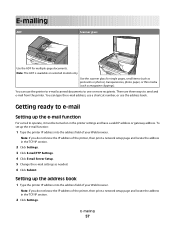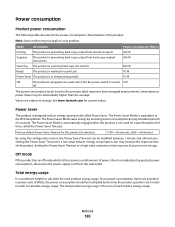Lexmark X204N Support Question
Find answers below for this question about Lexmark X204N - X B/W Laser.Need a Lexmark X204N manual? We have 4 online manuals for this item!
Question posted by su8m on February 12th, 2014
How To Scan A Document Onto Lexmark All In One X204n
The person who posted this question about this Lexmark product did not include a detailed explanation. Please use the "Request More Information" button to the right if more details would help you to answer this question.
Current Answers
Related Lexmark X204N Manual Pages
Similar Questions
Lemarx X204n Scanner. I Can Scan One Document And Then Loose Profiles And Have
to reset up to scan
to reset up to scan
(Posted by padoca 9 years ago)
Scanning A Document Into Lexmark X204n, Where Does It Gp
(Posted by crykora 10 years ago)
How To Save Scan Documents In One Pdf On Lexmark X204n
(Posted by billtpe 10 years ago)
Size Of Scanned Document
My scanner is scanning documents of 3-4 pages as 3MB. How can I change the settings to be able to sc...
My scanner is scanning documents of 3-4 pages as 3MB. How can I change the settings to be able to sc...
(Posted by chantalsewsaran 11 years ago)
Scanning Document
trying to scan a document and states "downloading application list" and never scans document
trying to scan a document and states "downloading application list" and never scans document
(Posted by aelsey 11 years ago)