Lexmark T654 Support Question
Find answers below for this question about Lexmark T654.Need a Lexmark T654 manual? We have 8 online manuals for this item!
Question posted by radlulum9 on September 28th, 2013
How To Reset The Printer Maintenance Counter T654
The person who posted this question about this Lexmark product did not include a detailed explanation. Please use the "Request More Information" button to the right if more details would help you to answer this question.
Current Answers
There are currently no answers that have been posted for this question.
Be the first to post an answer! Remember that you can earn up to 1,100 points for every answer you submit. The better the quality of your answer, the better chance it has to be accepted.
Be the first to post an answer! Remember that you can earn up to 1,100 points for every answer you submit. The better the quality of your answer, the better chance it has to be accepted.
Related Lexmark T654 Manual Pages
User's Guide - Page 150


...tray that tray.
Maintenance
Replace the maintenance items and, if necessary, reset the printer maintenance counter.
Menu access turned off by system administrator
The printer menus cannot be ... with
is a tray or feeder, and is a hardware option installed inside the printer. Understanding printer messages
150 Invalid PIN
Enter a valid PIN. Invalid Network Code
You need to...
User's Guide - Page 168


... T654X21P Not applicable
Not applicable
T650A21L T650H21L T654X21L Not applicable
Extra High Yield Print Cartridge for Label Applications*
T654X04L
Not applicable
* Available for the T654 models. Maintaining the printer
168 The maintenance kit contains all the items necessary to replace the pick rollers, the charge roll, the transfer roller, and the fuser. Ordering...
Service Manual - Page 5


...Tests (finisher 3-18 Sensor Test (finisher 3-18
BASE SENSOR TEST 3-19 PRINTER SETUP 3-19
Defaults 3-19 Printed Page Count 3-19 Perm Page Count (...T654 3-24 Configuration menu (CONFIG MENU) (models T650, T652, and T654 3-25 Entering Configuration Menu (models T650, T652, and T654 3-25 Available menus 3-25 Maintenance page count (Maint Cnt Value 3-25 Maintenance page counter reset (Reset...
Service Manual - Page 7


...(model T656 3-49 Entering Configuration Menu (model T656 3-49 Available menus 3-49 Maintenance Counter Value 3-49 Reset Maintenance Counter 3-50 Print Quality Pages 3-51 Reports 3-51 Menu Settings Page 3-51 Event Log... T656 3-59 Printer overview 3-60 Basic model 3-60 Printer theory 3-61 Model T650 with duplex, paper path, rolls, and sensors 3-61 Models T652 and T654 paper path rolls...
Service Manual - Page 38
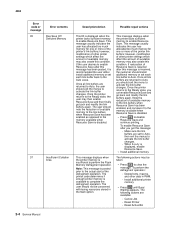
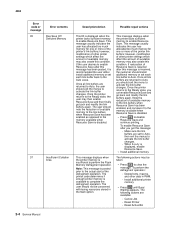
... Save and then finally go back and modify the link buffers again.
Delete fonts, macros, and other printer settings which affect the amount of available memory may be concerned with losing resources stored in RAM.
- Reset Printer
- however, modification of other data in the flash option. If the user desires to enable Resource...
Service Manual - Page 39


...• Press
to clear the
message. The following actions may be available:
- Reset Printer
Reset Active Bin
The following functions may be taken:
• Press
to clear the
...
Cancel Job
- Perform the defragment operation
- The following actions may be available:
- Reset Printer
Reset Active Bin
The following selections are possible:
- Simplify the print job
and reprint, if...
Service Manual - Page 42
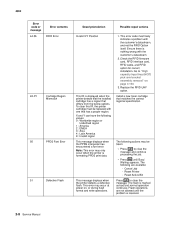
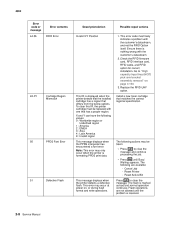
..., and RFID option for correct installation. Install a new toner cartridge that differs from the below options. The following are not allowed until Busy/ Waiting appears. Reset Printer - The following values: 0 : Worldwide region or
Undefined region 1 : America 2 : EMEA 3 : Asia 4 : Latin America 9 : Invalid region This message displays when the PPDS interpreter has encountered a font...
Service Manual - Page 44


... option.
2. Either no input trays or there are entered or the printer is reset.
Once the error has been displayed for correct installation. Reset Printer
Reset Active Bin
The following actions may be taken:
• Press
to clear the
message. Go to the printer across an serial port, but the port has been disabled. Remove the...
Service Manual - Page 220
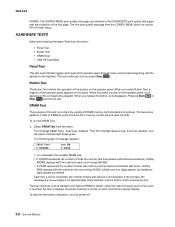
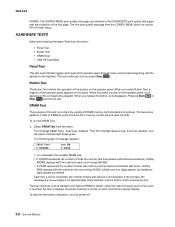
... toggles each bit in memory can be set and read correctly. Then the message Resetting Printer appears, and the power indicator light blinks green. The following Hardware Tests from this...appears on solid, and the final results display. To stop the test before completion, turn the printer off.
3-8 Service Manual Initially
0000 displays with errors. This test continues until all standard and...
Service Manual - Page 237


...3. This counter is reminded that the printer requires scheduled maintenance. Turn on the top line of the printer. This counter tracks printer usage. Turn off the printer. 2. Maintenance page count (Maint Cnt Value)
The current value for the part number. The message CONFIG MENU displays on the printer. 4. 4062-XXX
Configuration menu (CONFIG MENU) (models T650, T652, and T654)
Entering...
Service Manual - Page 238
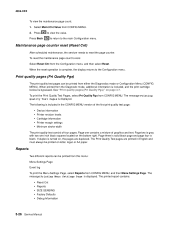
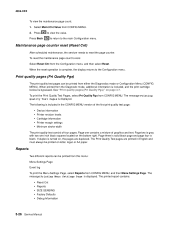
...8226; Device information • Printer revision levels • Cartridge information • Printer margin settings • Minimum stroke width
The print quality test consist of graphics and text. Page three is solid black page and page four is displayed. Maintenance page counter reset (Reset Cnt)
After scheduled maintenance, the servicer needs to zero: Select Reset Cnt from CONFIG MENU...
Service Manual - Page 249
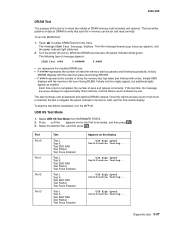
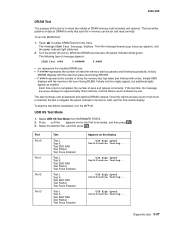
To run the DRAM Test:
1. Turn the printer off and on. The following type of DRAM memory, both standard and optional. 4062-XXX... correctly. The test writes patterns of data to DRAM to check the validity of message appears:
DRAM Test Then the message Resetting Printer appears, and the power indicator light blinks red.
2. Touch to select DRAM Test from the menu. The message DRAM Test...
Service Manual - Page 261
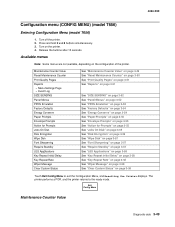
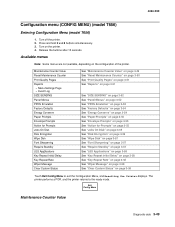
... Exit Config Menu to the ready mode. Turn off the printer. 2.
The printer performs a POR, and the printer returns to exit the Configuration Menu, and Resetting the Printer displays.
4062-XXX
Configuration menu (CONFIG MENU) (model T656)
Entering Configuration Menu (model T656)
1. Maintenance Counter Value Reset Maintenance Counter Print Quality Pages Reports
• Menu Settings Page...
Service Manual - Page 262
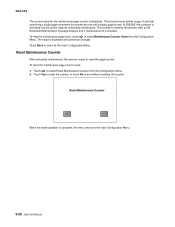
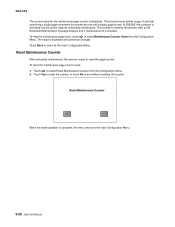
... kit is complete, the menu returns to zero: 1.
This counter tracks printer usage. To reset the maintenance page count to the main Configuration Menu.
3-50 Service Manual Touch to select Reset Maintenance Counter from the Configuration Menu. Reset Maintenance Counter
Yes
No
When the reset operation is installed. This counter is displayed and cannot be changed. The value is...
Service Manual - Page 263


... in English and must always be printed on , the pages are printed:
Maintenance Counter Value Reports PPDS Emulation Min Copy Memory Disable Scanner Disk Encryption Required Standby Key... processor speed, serial number, engine ID,
system card ID, and printer revision levels
• Cartridge Information • Printer Margin Settings • Minimum Stroke Width
The print quality pages consist ...
Service Manual - Page 523
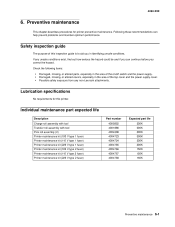
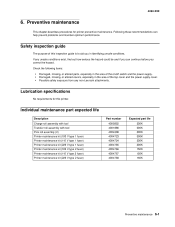
... assembly with tool Transfer roll assembly with tool Pick roll assembly (2) Printer maintenance kit (100 V type 1 fuser) Printer maintenance kit (110 V type 1 fuser) Printer maintenance kit (220 V type 1 fuser) Printer maintenance kit (100 V type 2 fuser) Printer maintenance kit (110 V type 2 fuser) Printer maintenance kit (220 V type 2 fuser)
Part number
40X5852 40X1886 40X4308 40X4723 40X4724...
Service Manual - Page 524


... reliability of the printer. 4062-XXX
Scheduled maintenance
Maintenance kit
The operator panel displays the message 80 Scheduled Maintenance at this interval to clear the "80 Scheduled Maintenance" message. It is necessary to replace the fuser assembly, transfer roller, charge roll, and pick tires at required maintenance intervals. See "Maintenance page counter reset (Reset Cnt)" on page...
Service Manual - Page 569


... 1 fuser) Printer maintenance kit (110 V type 1 fuser) Printer maintenance kit (220 V type 1 fuser) Printer maintenance kit (100 V type 2 fuser) Printer maintenance kit (110 V type 2 fuser) Printer maintenance kit (220 V type 2 fuser) 128MB DIMM, DDR1, for T650 and T652 256MB DIMM, DDR1, for T650 and T652 512MB DIMM, DDR1, for T650 and T652 256 MB SO-DIMM, DDR2 for T654 12MB SO...
Service Manual - Page 573
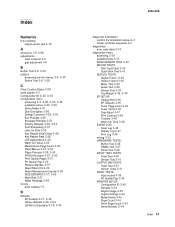
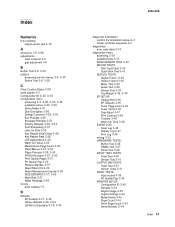
... PPDS Emulation 3-27, 3-52 Print Quality Pages 3-51 Prt Quality Pgs 3-26 Require Standby 3-57 Reset Maint Cnt 3-26 Reset Maintenance Counter 3-50 SIZE SENSING 3-27, 3-52 Wipe Disk 3-57 Wiper Message 3-58 covers parts catalog 7-2
... 3-41 Sensor Tests 3-41
PRINT TESTS input source 3-35 Prt Quality Pgs 3-35
PRINTER SETUP Configuration ID 3-45 Defaults 3-44 Edge to Edge 3-45 engine settings 3-44 Model...
Service Manual - Page 581
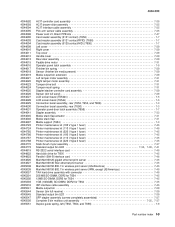
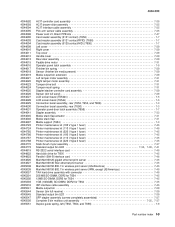
... flap actuator 7-31 Media stack flap 7-31 Media support (T654 7-3 Printer maintenance kit (100 V type 1 fuser 7-45 Printer maintenance kit (110 V type 1 fuser 7-45 Printer maintenance kit (220 V type 1 fuser 7-45 Printer maintenance kit (100 V type 2 fuser 7-45 Printer maintenance kit (110 V type 2 fuser 7-45 Printer maintenance kit (220 V type 2 fuser 7-45 Static brush mylar assembly...
Similar Questions
80 Scheduled Maintenance On A Lexmark T654 How To Reset The Maintenance Counter
(Posted by devidWA 9 years ago)
Resetting Fuser Maintenance Counter
Hi, I am replaced the fuser and am trying to reset the counter. However, I do not have a checkmark b...
Hi, I am replaced the fuser and am trying to reset the counter. However, I do not have a checkmark b...
(Posted by teresaxsides 10 years ago)
How To Reset Printer Maintenance Counter On Lexmark T654 Printer
(Posted by rmjoselu 10 years ago)
How Do You Reset The Maintenance Counter On A Lexmark T654
(Posted by jerjf 10 years ago)

