Lexmark T654 Support Question
Find answers below for this question about Lexmark T654.Need a Lexmark T654 manual? We have 8 online manuals for this item!
Question posted by rmjoselu on October 14th, 2013
How To Reset Printer Maintenance Counter On Lexmark T654 Printer
The person who posted this question about this Lexmark product did not include a detailed explanation. Please use the "Request More Information" button to the right if more details would help you to answer this question.
Current Answers
There are currently no answers that have been posted for this question.
Be the first to post an answer! Remember that you can earn up to 1,100 points for every answer you submit. The better the quality of your answer, the better chance it has to be accepted.
Be the first to post an answer! Remember that you can earn up to 1,100 points for every answer you submit. The better the quality of your answer, the better chance it has to be accepted.
Related Lexmark T654 Manual Pages
User's Guide - Page 150


... cartridge in the multipurpose feeder.
• Press the arrow buttons until Continue appears, and then press • Cancel the print job.
Maintenance
Replace the maintenance items and, if necessary, reset the printer maintenance counter. Note: Network code may be accessed because your system support person disabled the menus. Load staples
Try one or more of the...
User's Guide - Page 168


... maintenance kit contains all the items necessary to replace the pick rollers, the charge roll, the transfer roller, and the fuser. Recommended print cartridges
Part name For the US and Canada Print Cartridge
Lexmark...*
T654X04L
Not applicable
* Available for the T654 models.
Maintaining the printer
168 Ordering a maintenance kit
When 80 Routine maintenance needed appears, order...
User's Guide - Page 199


... are designed so there is certified as configured when shipped by Lexmark. Laser advisory label
A laser notice label may not apply to comply with Environmental Protection Agency (EPA) ENERGY STAR requirements as a Class I level during normal operation, user maintenance, or prescribed service condition. Laser notice
The printer is certified in the wavelength of 655-675 nanometers.
User's Guide - Page 215


... Reattach bin - 153 Reattach envelope feeder 154 recycled paper
using 67 recycling
Lexmark products 170 WEEE statement 198 Remote Management Active 154 Remove packaging material, check... Resetting active bin 155 Resetting the printer 155 Resetting without replacing may affect print quality. 155 Restore Held Jobs? 155 Restoring Factory Defaults 155 Restoring Held Jobs(s) x/y 155 Routine maintenance...
Help Menu Pages - Page 41


... and T654 models. Part name Maintenance kit
Part number
40X4723 (100 V non-contact fuser) 40X4724 (110 V non-contact fuser) 40X4765 (220 V non-contact fuser) 40X4766 (100 V contact fuser) 40X4767 (110 V contact fuser) 40X4768 (220 V contact fuser) Note: Using certain types of paper may require more frequent replacement of 42
Part name
Lexmark Return...
Service Manual - Page 5


...Tests (finisher 3-18 Sensor Test (finisher 3-18
BASE SENSOR TEST 3-19 PRINTER SETUP 3-19
Defaults 3-19 Printed Page Count 3-19 Perm Page Count (...T654 3-24 Configuration menu (CONFIG MENU) (models T650, T652, and T654 3-25 Entering Configuration Menu (models T650, T652, and T654 3-25 Available menus 3-25 Maintenance page count (Maint Cnt Value 3-25 Maintenance page counter reset (Reset...
Service Manual - Page 7


...(model T656 3-49 Entering Configuration Menu (model T656 3-49 Available menus 3-49 Maintenance Counter Value 3-49 Reset Maintenance Counter 3-50 Print Quality Pages 3-51 Reports 3-51 Menu Settings Page 3-51 Event Log... T656 3-59 Printer overview 3-60 Basic model 3-60 Printer theory 3-61 Model T650 with duplex, paper path, rolls, and sensors 3-61 Models T652 and T654 paper path rolls...
Service Manual - Page 38
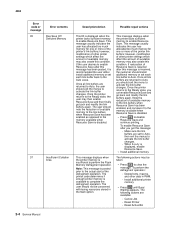
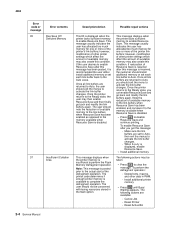
... Resource Save is received, the customer should install additional memory or set each link buffer back to the Auto value. The printer code determines if enough printer memory is disabled.
Cancel Job
- Reset Printer
- The user should not be taken:
• Press
to clear the
message. The user should note the reduction of available...
Service Manual - Page 39


...the disk
will not be taken:
• Press
to clear the
message. Cancel Job
- Reset Printer
Reset Active Bin
The following actions may be available:
- This message displays when the page is ...on the disk, but
cannot be taken:
• Press
to clear the
message. Reset Printer
Reset Active Bin
The following functions may
occur. 4062
Error code or message
37
Error contents...
Service Manual - Page 42
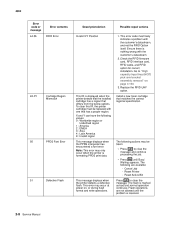
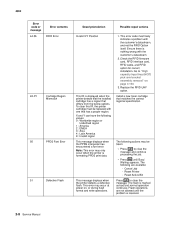
... wrong with the customer's datastream.
2. This error may be replaced with the customer's datastream, and not the RFID Option itself. Replace the RFID UHF option. Reset Printer - Ensure there is formatting PPDS print data. The following actions may occur at power on page 4-130.
3. Flash operations
are available:
- X and Y can have the...
Service Manual - Page 44


... for correct installation. Either no input trays or there are entered or the printer is reset.
Reset Printer
Reset Active Bin
The following are entered or the printer is reset. Displayed when status is at least one input tray beneath the RFID option.
2.
The printer
discards any data received
on the USB port.
• Press until the menus...
Service Manual - Page 211


...more network troubleshooting information, consult the Lexmark Network Setup Guide. Go to "System card assembly removal (T650, T652, T654, T656)" on both ends.
Note: A printer should use DHCP? Is the ...
4 Change the printer status to the network, verify that the physical and wireless network settings displayed on the printer to step 2. Problem resolved
9 Reset the address on the...
Service Manual - Page 220
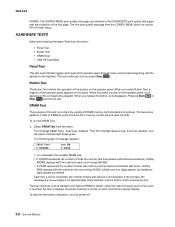
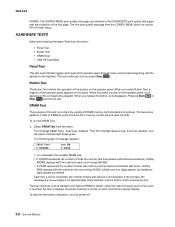
... set and read correctly. Pressing Back
or
Stop
cancels the test. Then the message Resetting Printer appears, and the power indicator light blinks green. If the test fails, the message...until all standard and optional DRAM is incremented.
To stop the test before completion, turn the printer off.
3-8 Service Manual Initially
0000 displays with the maximum fail count being 999,999.
&#...
Service Manual - Page 237


... Clear Custom Status Best Speed Exit Config Menu
See "Maintenance page count (Maint Cnt Value)" on page 3-25 See "Maintenance page counter reset (Reset Cnt)" on page 3-26 See "Print quality pages ...depending on page 3-26. Press and hold and . 3. This counter tracks printer usage. A print job containing a single page increments the counter by one and a duplex page by the servicer after ten ...
Service Manual - Page 238
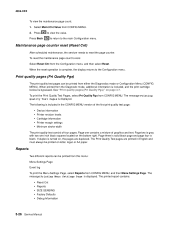
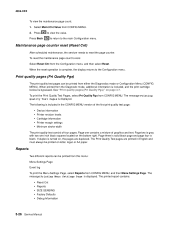
... • Printer margin settings • Minimum stroke width
The print quality test consist of graphics and text.
The printed report contains:
• Reset Cnt • Reports • SIZE SENSING • Factory Defaults • Debug Information
3-26 Service Manual Press Back
to return to reset the page counter. Maintenance page counter reset (Reset Cnt)
After scheduled maintenance, the...
Service Manual - Page 249
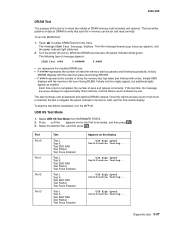
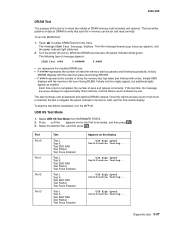
... and on. To run the DRAM Test:
1. The test writes patterns of data to DRAM to select DRAM Test from the menu. Then the message Resetting Printer appears, and the power indicator light blinks red.
2. 4062-XXX
DRAM Test
The purpose of this test is to check the validity of message appears...
Service Manual - Page 261
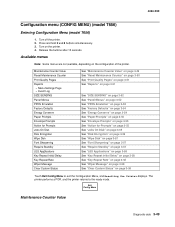
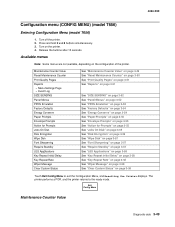
...: Some menus are not available, depending on the printer. 4. Turn on the configuration of the printer.
Turn off the printer. 2. Release the buttons after 10 seconds. Exit Config Menu
Maintenance Counter Value
Diagnostic aids 3-49 Press and hold 2 and 6 buttons simultaneously. 3. Maintenance Counter Value Reset Maintenance Counter Print Quality Pages Reports
• Menu Settings Page...
Service Manual - Page 262
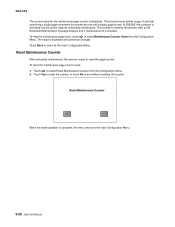
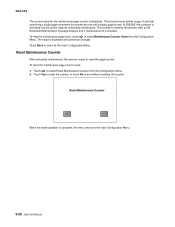
... resetting the counter. This counter is reminded that the printer requires scheduled maintenance. The value is displayed. To view the maintenance page count, touch to zero: 1. To reset the maintenance page count to select Maintenance Counter Value from the Configuration Menu. 2.
Reset Maintenance Counter
After scheduled maintenance, the servicer needs to reset the page counter...
Service Manual - Page 263


... Information to the Configuration Menu. The Print Quality Test pages are printed:
Maintenance Counter Value Reports PPDS Emulation Min Copy Memory Disable Scanner Disk Encryption Required Standby ... speed, serial number, engine ID,
system card ID, and printer revision levels
• Cartridge Information • Printer Margin Settings • Minimum Stroke Width
The print quality pages ...
Service Manual - Page 573
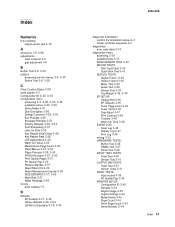
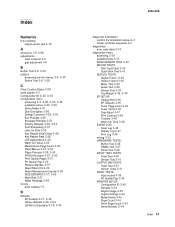
... PPDS Emulation 3-27, 3-52 Print Quality Pages 3-51 Prt Quality Pgs 3-26 Require Standby 3-57 Reset Maint Cnt 3-26 Reset Maintenance Counter 3-50 SIZE SENSING 3-27, 3-52 Wipe Disk 3-57 Wiper Message 3-58 covers parts catalog 7-2
... 3-41 Sensor Tests 3-41
PRINT TESTS input source 3-35 Prt Quality Pgs 3-35
PRINTER SETUP Configuration ID 3-45 Defaults 3-44 Edge to Edge 3-45 engine settings 3-44 Model...
Similar Questions
80 Scheduled Maintenance On A Lexmark T654 How To Reset The Maintenance Counter
(Posted by devidWA 9 years ago)
Resetting Fuser Maintenance Counter
Hi, I am replaced the fuser and am trying to reset the counter. However, I do not have a checkmark b...
Hi, I am replaced the fuser and am trying to reset the counter. However, I do not have a checkmark b...
(Posted by teresaxsides 10 years ago)
How Do You Reset The Maintenance Counter On A Lexmark T654
(Posted by jerjf 10 years ago)

