Lexmark T654 Support Question
Find answers below for this question about Lexmark T654.Need a Lexmark T654 manual? We have 8 online manuals for this item!
Question posted by masimb on August 15th, 2013
Lexmark T654 Printer Will Not Print Letterhead To Tray 3
The person who posted this question about this Lexmark product did not include a detailed explanation. Please use the "Request More Information" button to the right if more details would help you to answer this question.
Current Answers
There are currently no answers that have been posted for this question.
Be the first to post an answer! Remember that you can earn up to 1,100 points for every answer you submit. The better the quality of your answer, the better chance it has to be accepted.
Be the first to post an answer! Remember that you can earn up to 1,100 points for every answer you submit. The better the quality of your answer, the better chance it has to be accepted.
Related Lexmark T654 Manual Pages
Clearing Jams Guide - Page 1


... with unfused toner which can help you avoid jams.
Paper tray recommendations
• Make sure the paper lies flat in the tray. • Do not remove trays while the printer is printing. • Do not load trays, the multipurpose feeder, or the envelope
feeder while the printer is in the sealed
or closed position - Are stuck together...
User's Guide - Page 6


...roller...170
Recycling Lexmark products...170 Moving the printer...170
Before moving the printer...170 Moving the printer to another location...171 Shipping the printer ...171
Administrative ...print...176 Confidential and other held jobs do not print ...177 Job takes longer than expected to print ...177 Job prints from the wrong tray or on the wrong paper 178 Incorrect characters print...178 Tray...
User's Guide - Page 11


.... From the Support Tools section, click e-Mail Support.
network, or wireless, depending on the Lexmark Web site at www.lexmark.com. Learning about contacting Lexmark, see the printed warranty that came with your printer.
• Mexico: 001-888-377-0063
Monday-Friday (8:00 AM-8:00 PM ET)
Note: Telephone numbers and support times may not...
User's Guide - Page 67


....
Preprinted papers such as letterhead must be separated) • Grain and formation (impacts curling, which also influences the mechanics of how the paper behaves as it moves
through the printer. • Thickness (impacts how much can be loaded into a tray) • Surface roughness (measured in Sheffield units, impacts print clarity and how well toner...
User's Guide - Page 72


....
"Loading the standard or optional 250-sheet or 550-sheet tray" on a specific paper type, adjust the paper type setting to see more information, see :
-
Printing on specialty media
Tips on using letterhead
• Use letterhead designed specifically for laser printers. • Print samples on the letterhead being considered for use before buying large quantities. • Before...
User's Guide - Page 75


... from various sources including Lexmark Document Solutions Suite (LDSS) • Forms from a kiosk • Bookmarks • Jobs not printed, which are automatically deleted from printer memory. It stores the job in printer memory.
For a confidential job,
also enter a four-digit PIN.
5 Click OK or Print, and then go to the printer to see if it from...
User's Guide - Page 107


...paper type Available selections for printers with an internal print server installed. Description Prints a report containing information about paper loaded into trays, installed memory, the total page count, alarms, timeouts, the printer control panel language, the TCP/IP address, the status of supplies, the status of profiles stored in the printer Prints a report containing NetWare-specific...
User's Guide - Page 150


... the default source.
• Cancel the current job.
Wait for the message to download valid network printing code for the internal print server. If the printer cannot find a tray with
Try one or more of the following :
• Load the specified paper in the finisher.
• Press the arrow buttons until Continue appears, and...
User's Guide - Page 167


... field of supply levels. Maintaining the printer
167 The status of the printer, print a network setup page and locate the IP address in your Web browser. Note: Repeat this procedure multiple times until View supplies appears, and then press .
Note: All life estimates for information about Lexmark authorized supplies dealers in the TCP/IP...
Help Menu Pages - Page 37
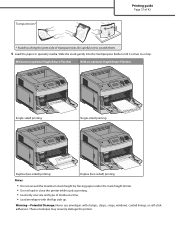
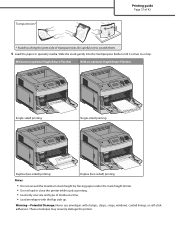
... Finisher
With an optional StapleSmart Finisher
LETTERHEAD
LETTERHEAD
LETTERHEAD
Single-sided printing
Single-sided printing
LETTERHEAD
Duplex (two-sided) printing
Duplex (two-sided) printing
Notes:
• Do not exceed the maximum stack height by forcing paper under the stack height limiter. • Do not load or close the printer while a job is printing. • Load only one size and...
Quick Reference - Page 4


... print job, the printer prints one copy and holds the remaining copies in memory so you send a Reserve print job, the printer does not print the job immediately. c Click OK, and then click Print.
Other types of paper, adjust the paper size or type settings to match the loaded paper, or select the appropriate tray or feeder. 3 Click Print...
Service Manual - Page 10
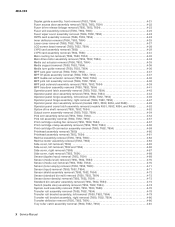
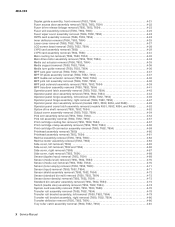
...52 Output cover assembly removal (T650, T652, T654 4-54 Pick arm assembly removal (T650, T652, T654 4-54 Pick roll assembly removal (T650, T652, T654 4-57 Print cartridge cooling fan removal (T650, T652, T654 4-57 Print cartridge clamp assembly removal (T650, T652, T654 4-58 Print cartridge ID connector assembly removal (T650, T652, T654 4-59 Printhead assembly removal (T650 4-60 Printhead...
Service Manual - Page 25


..., user status messages, user error messages, service checks, and diagnostic aids to verify the repair.
After you to most computer networks.
General information
The Lexmark™ laser printers are available in the following models:
Machine type 4062-01A 4062-21A 4062-23A 4062-41A 4062-43A 4062-630
Model T650n T652n T652dn T654n...
Service Manual - Page 215


... after 10 seconds. Turn the printer on page 3-10
Diagnostic aids 3-3 Press and hold and . 2. Available tests
The tests display on the operator panel in the order shown:
REGISTRATION Top Margin Bottom Margin Left Margin Right Margin Quick Test
PRINT TESTS Tray 1 Tray 2 (if installed) Tray 3 (if installed) Tray 4 (if installed) Tray 5 (if installed) MP Feeder Env...
Service Manual - Page 225


... default paper
source only supports envelopes, then the page is -25 to print the Quick Test Page from Tray 1.
• Check the Quick Test Page for the correct offset between ...test stops automatically when a single duplex sheet is printed, and the continuous test continues
until Stop "Top Margin (duplex)" on should be canceled. • The printer attempts to +25, and the default value is...
Service Manual - Page 243
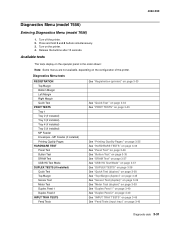
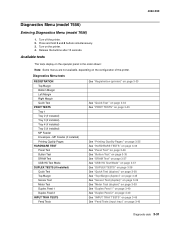
... (if installed) Quick Test Top Margin Sensor Test Motor Test Duplex Feed 1 Duplex Feed 2
INPUT TRAY TESTS Feed Tests
See "Registration (printer)" on page 3-33
See "Quick Test" on page 3-34 See "PRINT TESTS" on page 3-35
See "Printing Quality Pages" on page 3-35 See "HARDWARE TESTS" on page 3-36 See "Panel Test" on...
Service Manual - Page 245


... change
Top Margin Bottom Margin
-25 to +25
Each increment causes approximately 4 pels shift (at 600 dpi).
-20 to ready mode. Exit Diag Menu
Registration (printer)
Print registration makes sure the printing is properly aligned on page 3-48
Touch Exit Diag Menu to exit the Diagnostics Menu, and Resetting the...
Service Manual - Page 250


...scan line on should be sure to +25, and the default value is printed, and the continuous test continues until Stop
is printed from Tray 1.
• Check the Quick Test Page for the correct offset between ...25 to set the top margin in REGISTRATION before completion, turn the printer off.
4062-XXX
Port
Single Step Get Device Descriptor
Single Step Set Feature
Test
Appears on page 3-5.
Service Manual - Page 539


... gear MPF pick roll assembly with flanges and clip MPF lift plate assembly (T650) MPF lift plate assembly (T652, T654, and T656) MPF tray door assembly (T650) MPF tray door assembly (T652) MPF tray door assembly (T654) Pick arm sensor cable assembly Pick arm assembly with spring, 250 sheet (T650) Pick arm assembly with spring...
Service Manual - Page 577


... shield assembly 7-17 40X1868 Print cartridge clamp assembly 7-11 40X1869 Transfer deflector with static brush 7-11 40X1870 100 V type 1 fuser assembly 7-17 40X1871 220 V type 1 fuser assembly 7-17 40X1876 MPF gear shield 7-15 40X1883 MPF pick roll assembly with flanges and clip 7-15 40X1884 MPF tray door assembly (T654 7-15 40X1886 Transfer roll...
Similar Questions
Laexmark T652 Printer Has Multiple Drawers. It Will Not Print To Tray 1
defaults to tray 2
defaults to tray 2
(Posted by EmTromby 10 years ago)
How To Print From Tray One Then To Tray Two On A T654dn Lexmark
(Posted by knapprget 10 years ago)

