Lexmark T652 Support Question
Find answers below for this question about Lexmark T652.Need a Lexmark T652 manual? We have 9 online manuals for this item!
Question posted by pmhhPapaw on June 1st, 2014
How To Install Ipds Option T652
The person who posted this question about this Lexmark product did not include a detailed explanation. Please use the "Request More Information" button to the right if more details would help you to answer this question.
Current Answers
There are currently no answers that have been posted for this question.
Be the first to post an answer! Remember that you can earn up to 1,100 points for every answer you submit. The better the quality of your answer, the better chance it has to be accepted.
Be the first to post an answer! Remember that you can earn up to 1,100 points for every answer you submit. The better the quality of your answer, the better chance it has to be accepted.
Related Lexmark T652 Manual Pages
Troubleshooting Guide - Page 3


... to the 2000-sheet tray. • Make sure the printer is listed in the software as well as the printer control panel.
MAKE SURE THE ENVELOPE FEEDER IS INSTALLED
CORRECTLY If the envelope feeder is selected in the Installed Options list.
MAKE SURE THE OPTION IS INSTALLED CORRECTLY
Print a menu settings page and check to see the...
User's Guide - Page 2


...17
Installing internal options...17
Available internal options...17 Accessing the system board to install internal options...18 Installing a memory card ...20 Installing a flash memory or firmware card...21 Installing an Internal Solutions Port...24 Installing a printer hard disk ...30
Installing hardware options...34
Order of installation ...34 Installing paper drawers...34 Installing an optional...
User's Guide - Page 14


...
Clean, dry, and free of dust • Allow the following recommended amount of space around the printer for addition of air conditioners, heaters, or ventilators - If you plan to install any options, leave enough room for the printer, leave enough room to :
• Make sure airflow in .)
1 Allows for proper ventilation:
1 Right Side 31...
User's Guide - Page 17
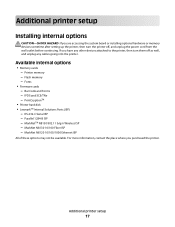
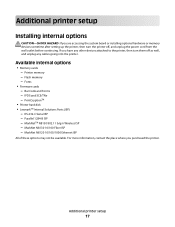
... Forms - IPDS and SCS/TNe - Parallel 1284-B ISP - Additional printer setup
17 Printer memory - MarkNetTM N8150 802.11 b/g/n Wireless ISP - For more information, contact the place where you have any other devices attached to the printer, then turn the printer off as well, and unplug any cables going into the printer. Additional printer setup
Installing internal options
CAUTION-SHOCK...
User's Guide - Page 18
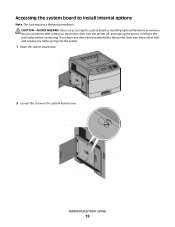
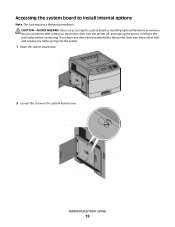
... If you are accessing the system board or installing optional hardware or memory devices sometime after setting up the printer, then turn the printer off as well, and unplug any other devices attached to install internal options
Note: This task requires a flathead screwdriver.
Accessing the system board to the printer, then turn them off , and unplug the...
User's Guide - Page 34


... is greater than one input option. Install the printer and any options you have any other devices attached to the printer, then turn the printer off , and unplug the power cord from the wall outlet before continuing. If you have multiple options to move it safely. Installing paper drawers
The printer supports up the printer, then turn them off as...
User's Guide - Page 35


... have an internal duplex unit installed in the printer. • T652n and T654n models do not support an optional duplex unit. Installing an optional duplex unit (T650 only)
The optional duplex unit for the T650 model attaches under the printer, below the standard tray and above any cables going into the printer.
Additional printer setup
35 Notes:
• T652dn...
User's Guide - Page 39


... Search or Run box, type control printers. 3 Press Enter, or click OK.
Additional printer setup
39 The printer folder opens.
4 Select the printer. 5 Right-click the printer, and then select Properties. 6 Click the Install Options tab. 7 Under Available Options, add any options are installed, it may be necessary to manually add the options in the printer driver to the Lexmark Web site...
User's Guide - Page 40
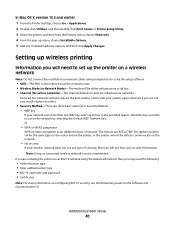
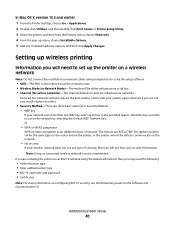
... selecting the Default WEP Transmit Key. Select the key currently in the provided spaces.
If you are installing the printer on an 802.1X network using the Advanced method, then you will not have any installed hardware options, and then click Apply Changes. Check with your wireless network does not use on the Software...
User's Guide - Page 72


... or type settings to match the loaded paper. 3 Click OK.
"Loading the standard or optional 250-sheet or 550-sheet tray" on a specific size or type of paper and specialty ...Print. Printing on specialty media
Tips on using letterhead
• Use letterhead designed specifically for laser printers. • Print samples on the letterhead being considered for use before buying large quantities....
User's Guide - Page 73


...Before loading transparencies, fan the stack to prevent sheets from the multipurpose feeder or the optional envelope feeder. • Set the Paper Type to 230°C (446°F) ... recommend Lexmark part number 12A5010 for A4-size transparencies and Lexmark part number 70X7240
for laser printers. When printing on the transparencies being considered for use envelopes made from a 250-sheet...
User's Guide - Page 123


...a previous job and does not permit the file system to reuse this option may decrease printer performance, especially if the printer requires hard disk space faster than it has been sanitized.
Notes:
&#... Notes:
• This menu item appears only if a formatted, non-defective printer hard disk is
installed.
• Off is activated, then a user must successfully
authenticate and have the...
User's Guide - Page 137
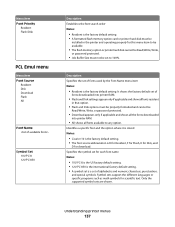
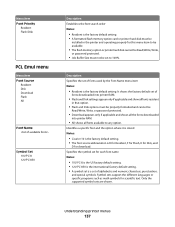
... order Notes:
• Resident is the factory default setting. • A formatted flash memory option card or printer hard disk must be
installed in the printer and operating properly for this menu item to be available.
• The flash memory option or printer hard disk cannot be Read/Write, Write,
or password protected.
• Job Buffer Size...
Service Manual - Page 26
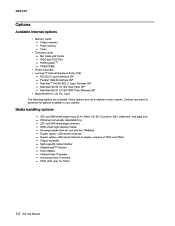
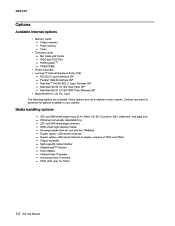
... (internal on duplex versions of T652 and T654) Output expander High-capacity output stacker StapleSmart™ Finisher 5-bin Mailbox Vertical Kiosk Presenter Horizontal Kiosk Presenter RFID UHF (only for options available in every country. Flash memory - PRESCRIBE • Printer hard disk • Lexmark™ Internal Solutions Ports (ISP) - Printer memory - IPDS and SCS/TNe - MarkNet...
Service Manual - Page 150
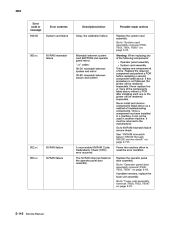
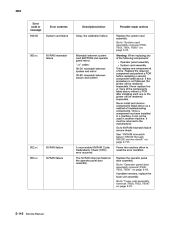
...reset the error condition. Power the machine off/on to "System card assembly removal (T650, T652, T654, T656)" on page 4-76.
950.xx
NVRAM mismatch failure
Mismatch between secure and ...
Delay line calibration failure. If this procedure is not followed, the printer will be rendered inoperable. Never install and remove components listed above as a method of the components listed above...
Service Manual - Page 189
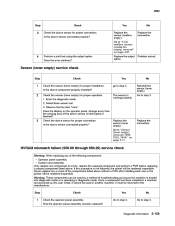
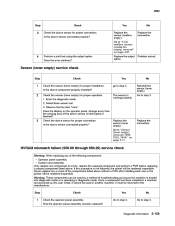
... Check the operator panel assembly. No Replace the connection.
3
4
Perform a print test using the output option. Replace the sensor (toner empty). Once a component has been installed in a machine and powered up into diagnostic mode or is not followed, the printer will be rendered inoperable. 4062
Step
Check Check the above sensor for proper...
Service Manual - Page 366


... in a machine, it can not be returned to "Operator panel latch assembly removal (T650, T652, T654)" on page 4-43. 2. Remove the operator panel latch assembly. B B
A
4....installing each one component at a time. Never install and remove components listed above as a method of the following components: • Operator panel assembly • System card assembly Only replace one or the printer...
Service Manual - Page 398


... perform a POR before replacing a second component listed above without a POR after installing each one component at a time. Discard used in another machine.
If this procedure is not followed, the printer will be used batteries according to "MPF cam gear removal (T650, T652, T654)" on page 4-66. 2.
THERE IS A RISK OF EXPLOSION IF THE...
Service Manual - Page 529
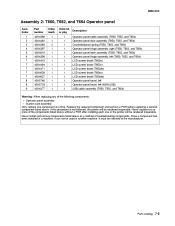
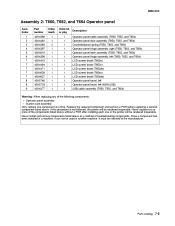
If this procedure is not followed, the printer will be rendered inoperable. Never install and remove components listed above .
Never replace two or more of the components listed above without a POR after installing each one component at a time. Once a component has been installed in another machine. 4062-XXX
Assembly 2: T650, T652, and T654 Operator panel
AsmIndex...
Service Manual - Page 543
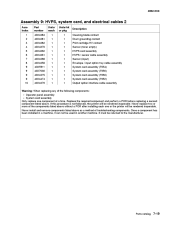
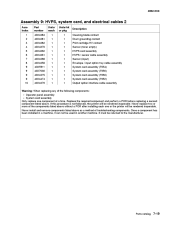
... (T656) System card assembly (T650) System card assembly (T652) Output option interface cable assembly
Warning: When replacing any of the following components: • Operator panel assembly • System card assembly Only replace one or the printer will be rendered inoperable. Once a component has been installed in a machine, it can not be returned to the...
Similar Questions
Installing Ipds Card On Ms810 N Printer
INstalling IPDS card on ms810 n printer?
INstalling IPDS card on ms810 n printer?
(Posted by thomasdonlon 9 years ago)
My Lexmark C534dn Color Laser Printer Has Red And Yellow Smudge Down Each Side
My Lexmark C534dn color laser printer has red and yellow smudge down each side of the page. On the l...
My Lexmark C534dn color laser printer has red and yellow smudge down each side of the page. On the l...
(Posted by amjohau 12 years ago)

