Lexmark T652 Support Question
Find answers below for this question about Lexmark T652.Need a Lexmark T652 manual? We have 9 online manuals for this item!
Question posted by PBM1mudd on June 25th, 2014
How To Disable Power Saver On Lexmark T652
The person who posted this question about this Lexmark product did not include a detailed explanation. Please use the "Request More Information" button to the right if more details would help you to answer this question.
Current Answers
There are currently no answers that have been posted for this question.
Be the first to post an answer! Remember that you can earn up to 1,100 points for every answer you submit. The better the quality of your answer, the better chance it has to be accepted.
Be the first to post an answer! Remember that you can earn up to 1,100 points for every answer you submit. The better the quality of your answer, the better chance it has to be accepted.
Related Lexmark T652 Manual Pages
Troubleshooting Guide - Page 1


... or Power Saver appears on . MAKE SURE THE INTERNAL PRINT SERVER IS INSTALLED
PROPERLY AND WORKING • Make sure the internal print server is properly installed and that the printer is blank or displays only diamonds
The printer self test failed. For information regarding tested and approved USB flash memory devices, visit the Lexmark Web...
User's Guide - Page 6


...
Recycling Lexmark products...170 Moving the printer...170
Before moving the printer...170 Moving the printer to another location...171 Shipping the printer ...171
Administrative support 172
Finding advanced networking and administrator information 172 Using the Embedded Web Server...172 Checking the device status...172 Setting up e-mail alerts...172 Viewing reports...173 Adjusting Power Saver...
User's Guide - Page 66


.... • Do not use coated papers unless they are specifically designed for use with laser printers:
• Chemically treated papers used to successfully print on these requirements; The ink must...g/m2 (16 lb) • Multiple part forms or documents
For more information about Lexmark, visit www.lexmark.com. Unacceptable paper
Test results indicate that has been cut or trimmed by the resin...
User's Guide - Page 73


...8226; Feed transparencies from sticking together. • We recommend Lexmark part number 12A5010 for A4-size transparencies and Lexmark part number 70X7240
for use envelopes made from 90 g/m2 ... to Envelope, and select the envelope size. • Use envelopes designed specifically for laser printers. Are stuck together or damaged in weight. • To prevent print quality problems,...
User's Guide - Page 74


...is recommended.
For more information, see the Card Stock & Label Guide available on the Lexmark Web site at least 1 mm (0.04 in.)
away from a 250-sheet tray, a...labels being considered for laser printers. Partial sheets
also contaminate the printer and the cartridge with chemicals that preprinting, perforation, and creasing may contaminate the printer.
For detailed information...
User's Guide - Page 127
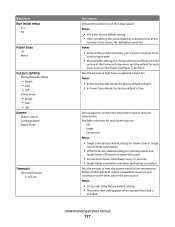
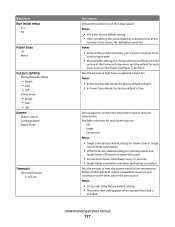
... Sizes US Metric
Output Lighting Normal/Standby Mode
• Bright • Dim • Off
Power Saver
• Bright • Dim • Off
Alarms Alarm Control Cartridge Alarm Staple Alarm
Timeouts Job Hold Timeout 5-255 sec
Description Instructs the printer to run the setup wizard Notes:
• Yes is Dim. Sets an alarm to...
User's Guide - Page 128
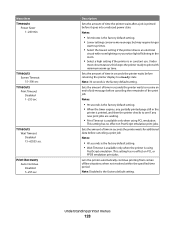
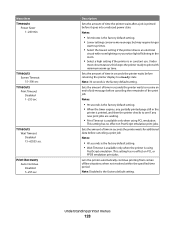
... PCL or PPDS emulation print jobs. Menu item Timeouts
Power Saver 1-240 min
Timeouts Screen Timeout 15-300 sec
Timeouts Print Timeout Disabled 1-255 sec
Timeouts Wait Timeout Disabled 15-65535 sec
Print Recovery Auto Continue Disabled 5-255 sec
Description Sets the amount of time the printer waits after a job is printed before it goes into...
User's Guide - Page 152
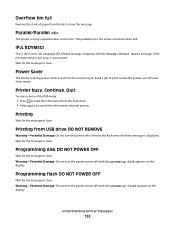
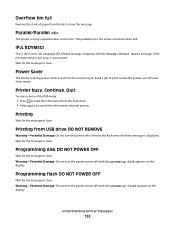
... clear. Printing
Wait for the message to clear.
Programming flash DO NOT POWER OFF
Wait for the message to take the printer out of Power Saver mode. Wait for the message to clear the message.
Understanding printer messages
152 Parallel/Parallel
The printer is truncated. Printing from USB drive DO NOT REMOVE
Warning-Potential Damage: Do...
User's Guide - Page 161


... from the wall outlet. 3 Remove the unsupported option card from the printer system board. 4 Connect the power cord to a properly grounded outlet. 5 Turn the printer power back on the printer system board. to clear the message.
56 Serial port disabled
is not set to Disabled. Understanding printer messages
161 to continue printing.
55 Unsupported option in slot
is...
User's Guide - Page 165


Understanding printer messages
165 To fix this, download the correct download emulator version from the Lexmark Web site at www.lexmark.com. 1565 Emulation error, load emulation option
The printer automatically clears the message in 30 seconds and then disables the download emulator on the firmware card.
User's Guide - Page 173


... address into the address field of your Web browser. Note: See your system support person to wait before the printer enters Power Saver mode, do not know the IP address of the printer, then print a network setup page and locate the IP address in the TCP/IP section.
2 Click Settings. 3 Under Other Settings, click...
User's Guide - Page 174
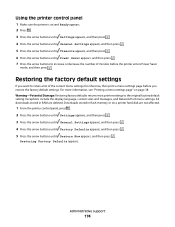
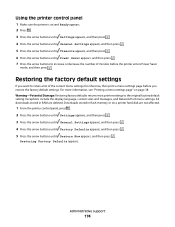
... increase or decrease the number of the current menu settings for reference, then print a menu settings page before the printer enters Power Saver
mode, and then press .
Using the printer control panel
1 Make sure the printer is on and Ready appears. 2 Press . 3 Press the arrow buttons until Settings appears, and then press . 4 Press the arrow...
User's Guide - Page 176
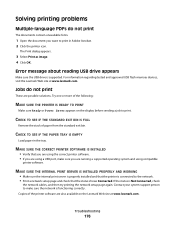
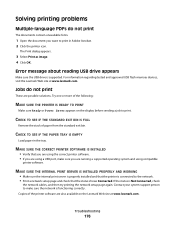
... drive is connected to print in the tray. Try one or more of the following:
MAKE SURE THE PRINTER IS READY TO PRINT
Make sure Ready or Power Saver appears on the Lexmark Web site at www.lexmark.com. MAKE SURE THE INTERNAL PRINT SERVER IS INSTALLED PROPERLY AND WORKING
• Make sure the internal...
User's Guide - Page 200


... be substantially higher than the average. See www.lexmark.com for a print job. The Power Saver Mode is in the previous table represent time-averaged measurements. Setting the Power Saver Timeout to a low value reduces energy consumption, but uses more energy. Setting the Power Saver Timeout to calculate energy usage.
T652: 725 W (simplex), 565 W (duplex); T654: 740 W (simplex...
User's Guide - Page 213


... settings configuring 47 PostScript menu 136 Power Saver 152 adjusting 173 print cartridges ordering 167 print job canceling from Macintosh 79 canceling from the printer control
panel 79 canceling from Windows...option in slot 161 56 Parallel port disabled 161 56 Serial port disabled 161 56 Standard parallel port disabled 162 56 Standard USB port disabled 162 57 Configuration change, some held jobs...
User's Guide - Page 214


...Disabled 151
Must be in Ready state to enter menus 151
Network 151 Network 151 Network , 151 No held jobs 151 No jobs found 151 No jobs to cancel 151 No recognized file types 151 Not Ready 151 Overflow bin full 152 Parallel 152 Parallel 152 Power Saver 152 Printer...154 Replace wiper 155 Resetting active bin 155 Resetting the printer 155 Resetting without replacing may
affect print quality. 155 ...
Service Manual - Page 25


..., user status messages, user error messages, service checks, and diagnostic aids to most computer networks. General information
1-1 See "Start" on page 2-1.
General information
The Lexmark™ laser printers are available in the following models: Machine type 4062-01A 4062-21A 4062-23A 4062-41A 4062-43A 4062-630 Model T650n T652n T652dn T654n...
Service Manual - Page 50


...) early jam
The media reached the sensor (input) sooner than the specified time.
200.15
Laser power did not clear it within the specified time.
200.18
Sensor (input) lingering jam Source =...1. Go to sensor (input) lingering jam service check. Go to "System card assembly removal (T650, T652, T654, T656)" on the system card assembly. 4. Go to sensor (input) early jam service check...
Service Manual - Page 240
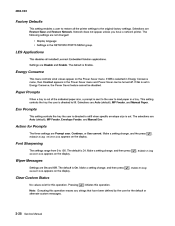
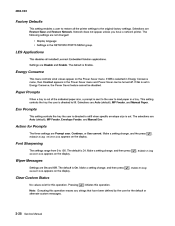
...
This setting enables a user to restore all installed Lexmark Embedded Solution applications. Env Prompts
This setting controls the tray the user is directed to refill when specific envelope size is sent to the user to load paper in the Power Saver menu and Power Saver can be disabled. Make a setting change , and then press selection appears...
Service Manual - Page 266


...printer.
If Off is set in the Power Saver menu, and Power Saver can be disabled. 1. Touch Submit to save your change the setting.
To reset factory defaults: 1. If On is selected in Energy Conserve menu, then Disabled appears in Energy Conserve, the Power Saver... Defaults
This setting enables a user to restore all Lexmark Embedded Solutions applications (LES). Note: There is On...
Similar Questions
How To Enabled Disabled Menus On A Lexmark T652 Printer
(Posted by phanhboatys 10 years ago)
My Lexmark C534dn Color Laser Printer Has Red And Yellow Smudge Down Each Side
My Lexmark C534dn color laser printer has red and yellow smudge down each side of the page. On the l...
My Lexmark C534dn color laser printer has red and yellow smudge down each side of the page. On the l...
(Posted by amjohau 12 years ago)

