Lexmark T652 Support Question
Find answers below for this question about Lexmark T652.Need a Lexmark T652 manual? We have 9 online manuals for this item!
Question posted by ohischank1 on July 4th, 2014
What Is The Default Password For Lexmark T652
The person who posted this question about this Lexmark product did not include a detailed explanation. Please use the "Request More Information" button to the right if more details would help you to answer this question.
Current Answers
There are currently no answers that have been posted for this question.
Be the first to post an answer! Remember that you can earn up to 1,100 points for every answer you submit. The better the quality of your answer, the better chance it has to be accepted.
Be the first to post an answer! Remember that you can earn up to 1,100 points for every answer you submit. The better the quality of your answer, the better chance it has to be accepted.
Related Lexmark T652 Manual Pages
Embedded Web Server Administrator's Guide - Page 19


...Only", or "Common _ Functions _ Template."
5 From the Authentication list, select a method for passwords) • Location of authentication and authorization services already deployed on the device. Users will need ...will be pulled from the drop-down the Ctrl key to the printer as seamless as PINs and Passwords-do not support separate authorization.
7 To use the LDAP+GSSAPI capabilities...
User's Guide - Page 15
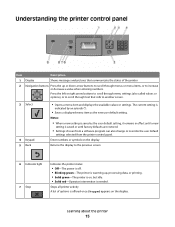
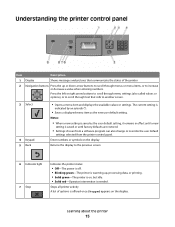
... that communicate the status of options is needed. The current setting is saved or until factory defaults are restored.
• Settings chosen from a software program can also change or override the user default
settings selected from the printer control panel.
Press the left or right arrow buttons to scroll through menu settings (also...
User's Guide - Page 66


...than 60 g/m2 (16 lb) • Multiple part forms or documents
For more information about Lexmark, visit www.lexmark.com. Selecting preprinted forms and letterhead
Use these guidelines when selecting preprinted forms and letterhead:
•...can be found at risk for use with laser printers:
• Chemically treated papers used to make copies without melting or releasing hazardous emissions.
User's Guide - Page 72


... open , choose File > Print.
For information on letterhead. Printing
This chapter covers printing, printer reports, and job cancelation. For Macintosh users
a Customize the settings as needed in the Print...on specialty media
Tips on using letterhead
• Use letterhead designed specifically for laser printers. • Print samples on the letterhead being considered for use before buying...
User's Guide - Page 73


...width guide to Envelope, and select the envelope size. • Use envelopes designed specifically for laser printers.
Use up to 105 g/m2 (28 lb bond)
weight for letter-size transparencies. Have...8226; Feed envelopes from sticking together. • We recommend Lexmark part number 12A5010 for A4-size transparencies and Lexmark part number 70X7240
for envelopes as long as the cotton content...
User's Guide - Page 74


... hazardous emissions.
- Partial sheets may contaminate the printer.
Tips on using labels
Print samples on the labels being considered for laser printers. Notes:
• Paper, dual-web paper,...printer and the cartridge with exposed adhesive. • Do not print within 1 mm (0.04 in.) of the edge of the label, of the perforations, or between die-cuts of the adhesive at www.lexmark...
User's Guide - Page 120


.... • The serial port uses DSR to
XON/XOFF.
Determines whether or not the printer communicates availability to the computer Notes:
• Off is the factory default setting. • This menu item applies only to the serial port if Serial Protocol is set to distinguish data sent by the computer from printing...
User's Guide - Page 122


... for that user name and that PIN are deleted. Settings range from 1-60 minutes. 5 minutes is the factory default setting.
• "Lockout time" specifies how long a user is the factory default setting. 0 indicates the printer does not impose a lockout time.
• "Login timeout" specifies how long the remote interface remains idle before
automatically...
User's Guide - Page 126


... of energy, paper, or specialty media Notes:
• Off is the factory default setting. • On configures the printer to its
factory default settings.
• The Energy setting minimizes the power used by the printer Notes:
• Off is the factory default setting. Minimizes the use of power and of paper and
specialty media.
Understanding...
User's Guide - Page 131


... Properties, Preferences, Options, or Setup; It should not be Read/Write or Write protected. Specifies how the printer handles temporary downloads, such as the default for all print jobs Notes:
• 1 sided is the factory default setting. • Print jobs always appear in order to 100%.
• Changing this setting from the Print...
User's Guide - Page 138
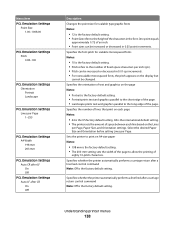
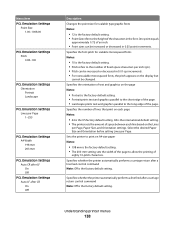
...
138
One point equals
approximately 1/72 of space between each page Notes:
• 64 is the US factory default setting. 68 is the international default setting. • The printer sets the amount of an inch.
• Point sizes can be increased or decreased in 0.01-cpi increments. • For nonscalable monospaced fonts, the...
User's Guide - Page 165


To fix this, download the correct download emulator version from the Lexmark Web site at www.lexmark.com.
1565 Emulation error, load emulation option
The printer automatically clears the message in 30 seconds and then disables the download emulator on the firmware card. Understanding printer messages
165
User's Guide - Page 198


...meter average sound pressure, dBA
Printing
53 dBA for T650, 54 dBA for T652, 55 dBA for T654
Scanning
N/A
Copying
N/A
Ready
30 dBA
Values are subject to change. See www.lexmark.com for electronic products in conformance with ISO 7779 and reported in countries of ... modes may not apply to your local sales office phone number. We encourage the recycling of the printer. Notices
198
User's Guide - Page 200


... ICES-003. The product is generating hard-copy output from electronic inputs. T652: 725 W (simplex), 565 W (duplex); The power consumption levels listed...product is waiting for this product has an off . See www.lexmark.com for a specified period of each mode in the previous table...documents. Factory default Power Saver Timeout for a print job. Off mode
If this product (...
Help Menu Pages - Page 15
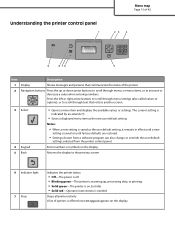
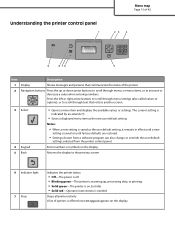
..., it remains in effect until a new
setting is
indicated by an asterisk (*).
• Saves a displayed menu item as the new user default setting. Understanding the printer control panel
1
Menu map
Page 15 of 42
23 4
9
8 76
5
Item
Description
1 Display
Shows messages and pictures that rolls to the previous screen
6 Indicator light 7 ...
Help Menu Pages - Page 40


...
The following table lists the part numbers for the T652 and T654 models.
Note: Repeat this procedure multiple times ... then replace the cartridge. Recommended print cartridges
Part name
Lexmark Return Program Cartridge Regular cartridge
For the US and Canada...of pages when the message first appears, but it into the printer to maximize its yield. Note: Shake your new print cartridge gently...
Help Menu Pages - Page 41


...: Using certain types of paper may require more frequent replacement of 42
Part name
Lexmark Return Program Cartridge
High Yield Print Cartridge for Label Applications
T650H04E
Extra High Yield Print...for Label T652X04L Applications*
* Available for your specific printer. See the following table for the maintenance kit part number for the T652 and T654 models. Supplies guide
Page 41 of ...
Service Manual - Page 25


... messages, service checks, and diagnostic aids to verify the repair. 4062-XXX
1. The Lexmark laser printers are letter-quality page printers designed to attach to personal computers and to the correct field replaceable unit (FRU) or part. General information
The Lexmark™ laser printers are available in the following models: Machine type 4062-01A 4062-21A 4062...
Service Manual - Page 29
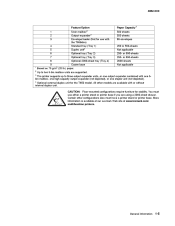
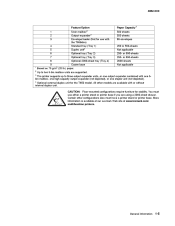
You must have a printer stand or printer base.
The printer supports up to two 5-bin mailbox units are supported. General information
1-5 or 550-sheets ...require furniture for the T650 model. More information is available at our Lexmark Web site at www.lexmark.com/ multifunction printers.
4062-XXX
Feature/Option 5-bin mailbox Output expander3 Envelope feeder (Not for use either...
Service Manual - Page 213
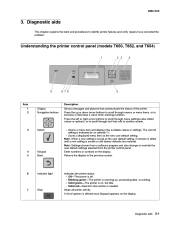
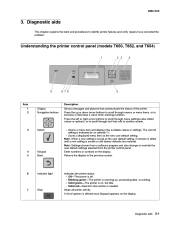
... setting is needed. Enter numbers or symbols on , but idle. • Solid red-Operator intervention is saved as the new user default setting. Diagnostic aids
3-1 Understanding the printer control panel (models T650, T652, and T654)
1 2 3 4
9
8 76
5
Item 1 2 Display Navigation buttons
Description Shows messages and pictures that rolls to increase or decrease a value when...
Similar Questions
What Is The Default Password And Login C 4150
LEXMARK C4250 what is the default password and login
LEXMARK C4250 what is the default password and login
(Posted by pouliny 1 year ago)
How To Reset The Admin Password On A Lexmark T652 Printer.
(Posted by SUJESHSREEDHARAN 8 years ago)
Default Password
Good morning I want to change the ip adress of my w850 printer but I don't know the password of th...
Good morning I want to change the ip adress of my w850 printer but I don't know the password of th...
(Posted by tendiouf 11 years ago)

