Lexmark W850 Support Question
Find answers below for this question about Lexmark W850.Need a Lexmark W850 manual? We have 18 online manuals for this item!
Question posted by tendiouf on May 25th, 2012
Default Password
Good morning
I want to change the ip adress of my w850 printer
but I don't know the password of the printer
Current Answers
There are currently no answers that have been posted for this question.
Be the first to post an answer! Remember that you can earn up to 1,100 points for every answer you submit. The better the quality of your answer, the better chance it has to be accepted.
Be the first to post an answer! Remember that you can earn up to 1,100 points for every answer you submit. The better the quality of your answer, the better chance it has to be accepted.
Related Lexmark W850 Manual Pages
Compatibility Guide - Page 1


Printer, Option, and Stand Compatibility Guide
Laser Printers
January 2012
www.lexmark.com
Card Stock & Label Guide - Page 7


... addition to card stock and labels included with your printer. If you select appropriate print materials for the following Lexmark laser printers. Overview
7 Model series 4019 models 4029 models 4039...T522, T620, T622, T630, T632, T634, T640, T642, T644, T650, T652, T654, T656dne
W812, W820, W840, W850
4035 5W
X203, X204, X215, X264, X363, X364, X422, X463, X464, X466, X500, X502, X543, X544, ...
Card Stock & Label Guide - Page 8
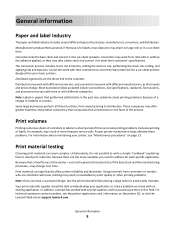
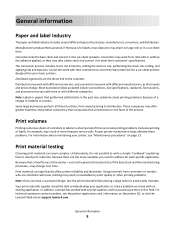
... accepted industry conventions, but is for use in laser printers. These companies may result in more frequent service calls. Proper printer maintenance helps alleviate these problems. For information about ... the base material into cut -sheet product designed for labels, manufacturers may change over time. General information
8 Converters work from manufacturing to address for example...
Card Stock & Label Guide - Page 10


...-cuts
If your form has perforations, the perforation line should hold without contaminating the printer or creating hazardous fumes.
Die-cutting is lightly snapped as paper labels and some ...176;C (437°F).
For areas with laser printers that curl not exceed 3 mm (0.125 in label designs. Lighter materials, such as it in the printer. All preprinted inks must also be ...
Card Stock & Label Guide - Page 15


...lb Index) is heavier than 90 lb Index card stock (163 g/m2). Also, when using a laser printer, toner is because before the two types of paper were cut during the manufacturing process into 8.5 ... a rigid, stiff material that can also view the supported paper types in the "Printer specifications" chapter and review the supported paper type information. Orientation of paper were received ...
Card Stock & Label Guide - Page 19


... as labels peeling off or delaminating, make sure you extensively test the labels with areas exposed by laser printers create a particularly difficult environment for your printer. Note: To prevent labels peeling off and causing jams in the printer, or the label or adhesive melting if the sheet stops in turn affects toner adhesion and...
Card Stock & Label Guide - Page 21
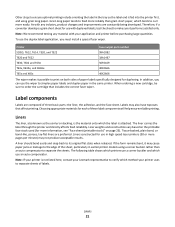
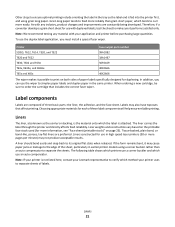
... and snap back to make sure it performs satisfactorily. The following table shows which printers use with your printer is attached. Note: We recommend testing any industry, product changes and improvements are constantly being developed. In addition, you must install a special fuser... to ensure optimal printing include orienting the label in high speed laser printers (50 or more easily.
Card Stock & Label Guide - Page 22
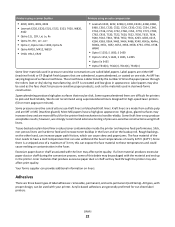
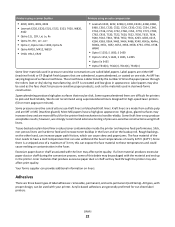
...pressure-sensitive constructions using supercalendered liners designed for high-speed laser printers (50 or more difficult for cut-sheet label printers. Kraft liners are made from sulfate pulp and are...web forms construction.
Tissue-backed or plain bond liners reduce toner contamination inside the printer and improve feed performance. If a liner material produces excessive paper dust or ...
Card Stock & Label Guide - Page 24
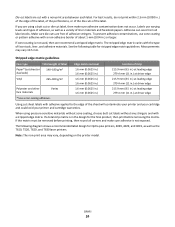
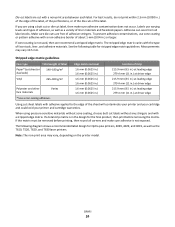
... corners and make sure adhesive contamination does not occur. Measurements may vary, depending on the printer model. Note: The non-print area may vary ±0.5 mm.
See the following diagram... use varying levels and types of adhesive, as well as the T610, T520, T620, and T630 laser printers. When using a butt cut or die-cut label, then make sure adhesive is not exposed. Labels...
Card Stock & Label Guide - Page 26
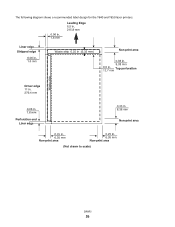
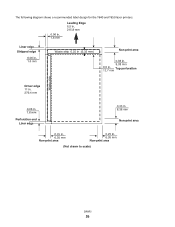
The following diagram shows a recommended label design for the T640 and T650 laser printers. Labels
26
Card Stock & Label Guide - Page 27
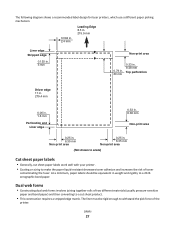
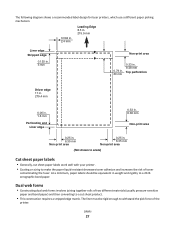
... of toner
contaminating the fuser. Labels
27
The following diagram shows a recommended label design for laser printers, which use a different paper picking mechanism.
0.094 in. 2.4 mm
Leading Edge 8.5 in...scale)
Cut sheet paper labels
• Generally, cut sheet paper labels work well with your printer. • Coating or sizing to a cut sheet product.
• This construction requires a ...
Card Stock & Label Guide - Page 30
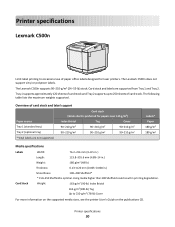
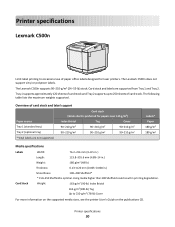
... mm (0.005-0.008 in printing degradation. Using media higher than 300 Sheffield could result in .)
Smoothness:
100-400 Sheffield*
* 150-250 Sheffield is preferred for laser printers. The Lexmark C500n does not support vinyl or polyester labels. The Lexmark C500n supports 90-210-g/m2 (24-55-lb) stock.
Weight:
163-g/m2 (90...
Card Stock & Label Guide - Page 90


... supported by the trays and the multipurpose feeder. Printer specifications
90
or letter-size paper office labels designed for laser printers.
Paper source Tray 1 Tray 2 Multipurpose feeder
...in printing degradation.
The Lexmark W850 supports stocks up to 0.25 mm
Smoothness:
100-400 Sheffield*
* 150-250 Sheffield is optimal.
Lexmark W850
Limit label printing to Labels from...
Card Stock & Label Guide - Page 130
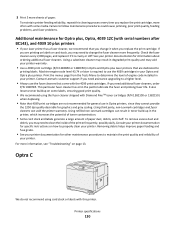
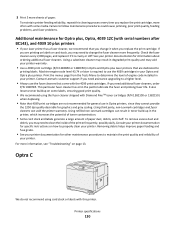
...change it is required to
printing labels. Consult your printer documentation for Optra plus, Optra, 4039 12C (with serial numbers after BC143), and 4039 10 plus printers
• If your Optra and Optra plus laser printers... the pad to determine the level of
your printer. 3 Print 5 more often with some labels, ensuring good print quality.
• We recommend using the fuser...
Universal Driver - Page 3


...Bidirectional capability automatically detects and updates the installed options both mono and color laser printers. Reduces cost for them by IT. Facilitates corporate sustainablity initiatives
Administrators ..., and other universal print drivers, the network traffic is now diminished significantly. The default queue settings can create and save profiles for Windows 2000 and later. What are ...
Universal Driver - Page 17
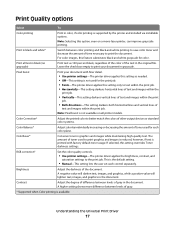
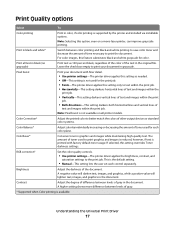
... graphics and images is reduced, however, if text is not available on a mono laser printer, can improve grayscale printing.
This is available. A higher setting shows more difference between... is the default setting.
• Manual-This setting lets the user set each color plane. RGB correction*
Set the color quality controls.
• Use printer settings-The printer driver applies ...
Universal Print Driver Version 2.0 White Paper - Page 17
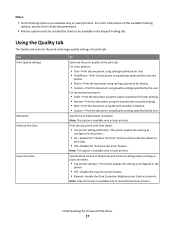
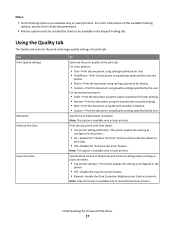
... user.
Note: Gray Correction is available only in the Paper/Finishing tab.
Print the document with finer detail.
• Use printer settings (Default)-The printer applies this setting as
configured in laser printers.
For color printers:
• Text-Print the document using settings optimized for text. • Text/Photo-Print the document using settings optimized for...
Universal Print Driver Version 2.0 White Paper - Page 18
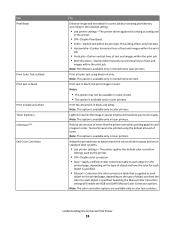
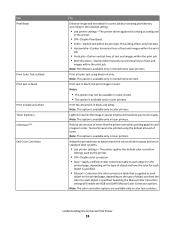
... only. Note: This option is available only in monochrome laser printers.
Adjust the printed color to better match the colors of toner. Print all color text using the default amount of other output devices or standard color systems.
• Use printer settings-The printer applies the default color correction
settings used by increasing pixel density according...
Universal Print Driver Version 2.0 White Paper - Page 19
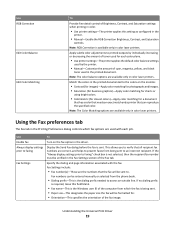
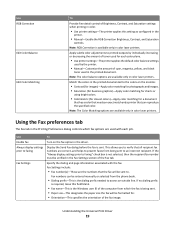
... which the fax is being sent to faxing" check box is available only in color laser printers. Fax Settings include:
• Fax number(s)-These are correct, and helps to access an... dialing and page information associated with each color plane.
• Use printer settings-The printer applies the default color balance settings
used by individually increasing or decreasing the amount of toner...
User's Guide - Page 12
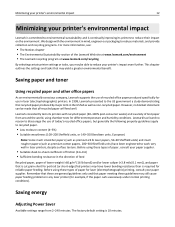
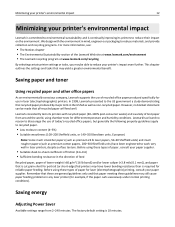
... sustainability and is continually improving its printers with the environment in the US fed as well as premium cotton papers, 200-300 Sheffield units) have been engineered to reduce their impact on the environment. Before using chamber tests for use in laser printers, despite surface texture. Minimizing your printer's environmental impact
12
Minimizing your...
Similar Questions
What Is The Default Password And Login C 4150
LEXMARK C4250 what is the default password and login
LEXMARK C4250 what is the default password and login
(Posted by pouliny 1 year ago)
On The W850 It Has An Error Msg 900.70 Firmware Error.how Do I Fix This
(Posted by pbrander 11 years ago)

