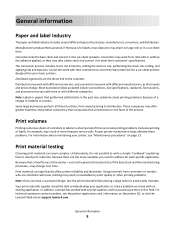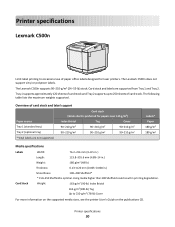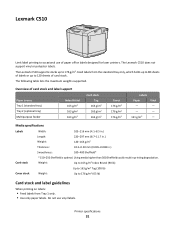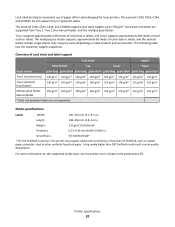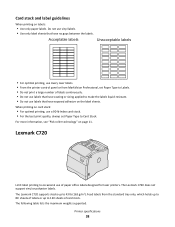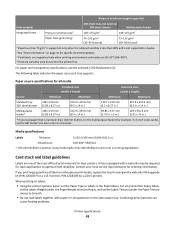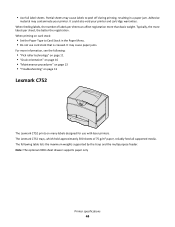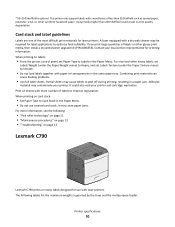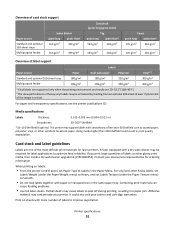Lexmark W850 Support Question
Find answers below for this question about Lexmark W850.Need a Lexmark W850 manual? We have 18 online manuals for this item!
Question posted by pionscors on September 28th, 2012
W850 Technical Support
The person who posted this question about this Lexmark product did not include a detailed explanation. Please use the "Request More Information" button to the right if more details would help you to answer this question.
Current Answers
Related Lexmark W850 Manual Pages
Similar Questions
On The W850 It Has An Error Msg 900.70 Firmware Error.how Do I Fix This
(Posted by pbrander 11 years ago)
Message '918.00 Service Standard Bin1'
I have this message when i print a paper 918.00 service standard Bin1 and it's bloced the imprimant...
I have this message when i print a paper 918.00 service standard Bin1 and it's bloced the imprimant...
(Posted by naitmadjid 11 years ago)
Laser Printer T 612 Service Manual
(Posted by carreiro 11 years ago)
My Lexmark C534dn Color Laser Printer Has Red And Yellow Smudge Down Each Side
My Lexmark C534dn color laser printer has red and yellow smudge down each side of the page. On the l...
My Lexmark C534dn color laser printer has red and yellow smudge down each side of the page. On the l...
(Posted by amjohau 12 years ago)