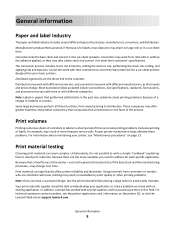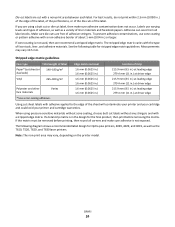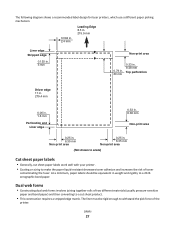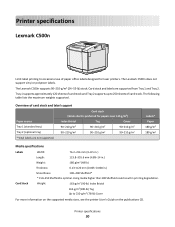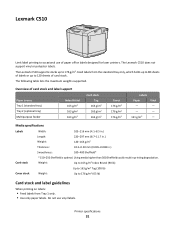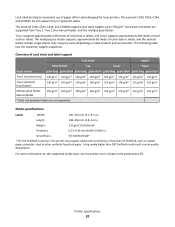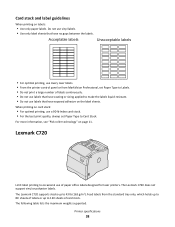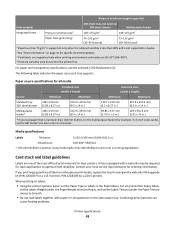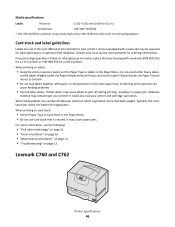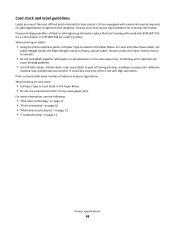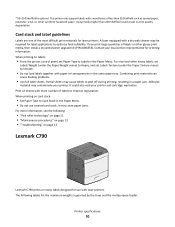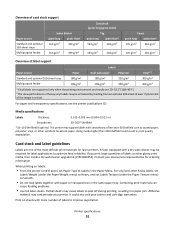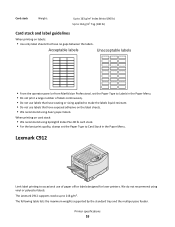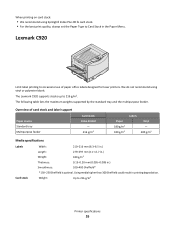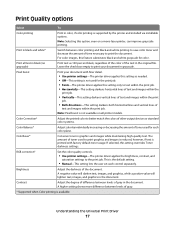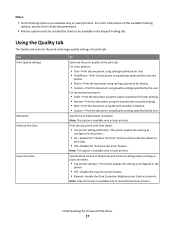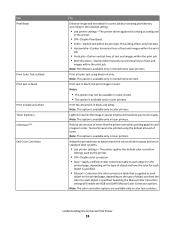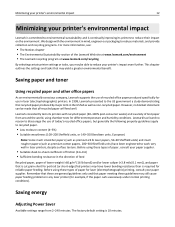Lexmark W850 Support Question
Find answers below for this question about Lexmark W850.Need a Lexmark W850 manual? We have 18 online manuals for this item!
Question posted by naitmadjid on November 10th, 2012
Message '918.00 Service Standard Bin1'
I have this message when i print a paper
918.00 service standard Bin1 and it's bloced the imprimante. i must sshut down the imprimante
Current Answers
Answer #1: Posted by LexmarkListens on November 12th, 2012 12:51 PM
The sensor (exit 1 media shift HP) is not turned on
within the specified period after the exit 1 media
shift motor is turned on.
within the specified period after the exit 1 media
shift motor is turned on.
Please contact our Technical Support Hotline for further troubleshooting.
Lexmark Listens
Phone:
USA: 1-800-539-6275
Canada: (877) 856-5540
UK: 0800 121 4726
South Africa: 0800 981 435
Related Lexmark W850 Manual Pages
Similar Questions
Lexmark C544n Laser Printer
I keep getting a paper jam. The printer is not pulling the paper up. What can I do to fix it?
I keep getting a paper jam. The printer is not pulling the paper up. What can I do to fix it?
(Posted by rsalvatore 9 years ago)
Lexmark Ms711 Laser Printer Weight
what does the ms711 laser printer weigh without additional trays?
what does the ms711 laser printer weigh without additional trays?
(Posted by cathyrose2 10 years ago)
Error 919 Bin 2
mon imprimante w850 affiche le message (standard 919 bin 2)
mon imprimante w850 affiche le message (standard 919 bin 2)
(Posted by Anonymous-99100 11 years ago)
My Lexmark C534dn Color Laser Printer Has Red And Yellow Smudge Down Each Side
My Lexmark C534dn color laser printer has red and yellow smudge down each side of the page. On the l...
My Lexmark C534dn color laser printer has red and yellow smudge down each side of the page. On the l...
(Posted by amjohau 12 years ago)