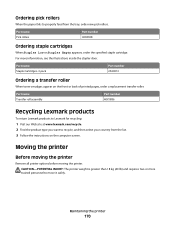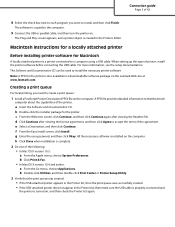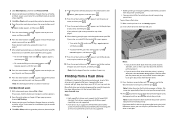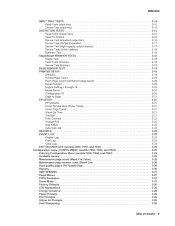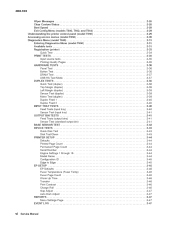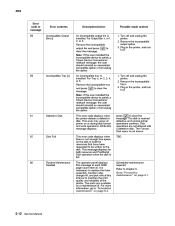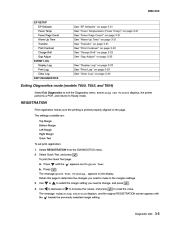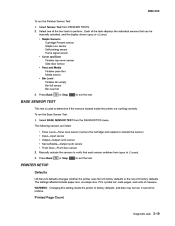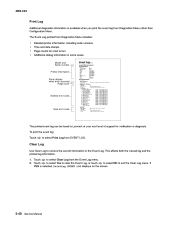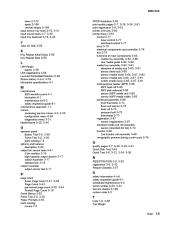Lexmark T652 Support Question
Find answers below for this question about Lexmark T652.Need a Lexmark T652 manual? We have 9 online manuals for this item!
Question posted by dleibig on August 29th, 2014
How To Count Print Pages On Lexmark T 652
The person who posted this question about this Lexmark product did not include a detailed explanation. Please use the "Request More Information" button to the right if more details would help you to answer this question.
Current Answers
Answer #1: Posted by freginold on October 16th, 2014 3:23 AM
The total page count is listed on the configuration page. Instructions for printing the config page can be found here:
- How to print a configuration page from a Lexmark T650 / T652 / T654
- How to print a configuration page from a Lexmark T650 / T652 / T654
Related Lexmark T652 Manual Pages
Similar Questions
What Means Replace Unsupported Print Cartridge Lexmark Printer T652
(Posted by visdbecc 10 years ago)
Number Of Print Pages
Can I calculate the number of copies (pages) that I get from a toner cartige?
Can I calculate the number of copies (pages) that I get from a toner cartige?
(Posted by tvdrug 12 years ago)