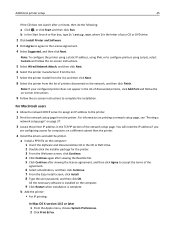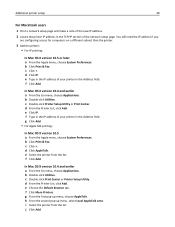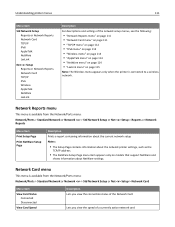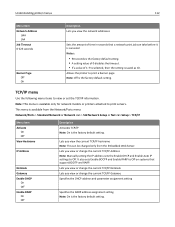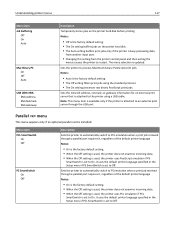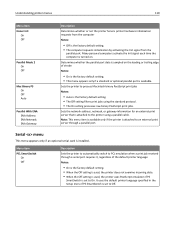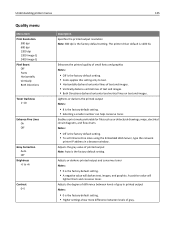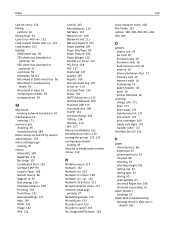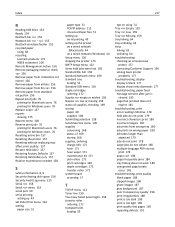Lexmark T650DN Support Question
Find answers below for this question about Lexmark T650DN - Mono Laser Printer.Need a Lexmark T650DN manual? We have 2 online manuals for this item!
Question posted by Anonymous-113848 on June 13th, 2013
How To Print Printer Configuration Or Determine Ip Address
The person who posted this question about this Lexmark product did not include a detailed explanation. Please use the "Request More Information" button to the right if more details would help you to answer this question.
Current Answers
Answer #1: Posted by TommyKervz on June 13th, 2013 1:34 PM
Greetings - I would suggest you download your printer's User Guide, available on the link below for free download in pdf, for closer referrence on your two subjects -
Hope it helps
Related Lexmark T650DN Manual Pages
Similar Questions
How To Print Printer Configuration Page From Lexmark T652 Step
(Posted by hamiJohn 10 years ago)
Where Is My Ip Address As I Need It To Set Up Mobil Printing
where is my ip address? i need it to set up mobil printing
where is my ip address? i need it to set up mobil printing
(Posted by rozalesjane 11 years ago)
T650 Printer Giving A 935.24 Print Head Error
WHILE PRINTING MY T650 PRINTER QUIT AND GAVE A 935.24 PRINT HEAD ERROR MESSAGE
WHILE PRINTING MY T650 PRINTER QUIT AND GAVE A 935.24 PRINT HEAD ERROR MESSAGE
(Posted by Anonymous-67066 11 years ago)