Lexmark T652 Support Question
Find answers below for this question about Lexmark T652.Need a Lexmark T652 manual? We have 9 online manuals for this item!
Question posted by hamiJohn on September 18th, 2013
How To Print Printer Configuration Page From Lexmark T652 Step
The person who posted this question about this Lexmark product did not include a detailed explanation. Please use the "Request More Information" button to the right if more details would help you to answer this question.
Current Answers
There are currently no answers that have been posted for this question.
Be the first to post an answer! Remember that you can earn up to 1,100 points for every answer you submit. The better the quality of your answer, the better chance it has to be accepted.
Be the first to post an answer! Remember that you can earn up to 1,100 points for every answer you submit. The better the quality of your answer, the better chance it has to be accepted.
Related Lexmark T652 Manual Pages
Embedded Web Server Administrator's Guide - Page 30


... by remote management tools such as that provided by LDSS. Controls the ability to print from the Embedded Web Server The Solution 1 through a secured communication channel (such as...an Option Card with configuration options is no printer configuration setting can be altered except through Solution 10 Access Controls can be assigned to the Option Card Configuration item of the ...
Troubleshooting Guide - Page 4


...lexmark.com/publications to Auto or On: 1 Press .
2 Press the arrow buttons until Settings appears, and then press .
3 Press the arrow buttons until General Settings appears, and then press .
4 Press the arrow buttons until Print...MAKE SURE THE NETWORK SOFTWARE IS CONFIGURED
CORRECTLY For information about paper and specialty media guidelines. The printer performs its original wrapper until On ...
Troubleshooting Guide - Page 9


....lexmark.com.
9 CHECK THE PAPER TEXTURE SETTING
From the printer control panel Paper menu, make sure the Paper Texture setting matches the paper loaded in the tray: 1 From the printer control panel, check the Paper Type setting
from the Print dialog.
Toner specks
These are experiencing, the message on the display, and the troubleshooting steps...
User's Guide - Page 2


... network (Windows 41 Installing the printer on a wireless network (Macintosh 42
Installing the printer on a wired network...45 Changing port settings after installing a new network Internal Solutions Port 47 Setting up serial printing...49
Loading paper and specialty media 51
Setting the Paper Size and Paper Type...51 Configuring Universal paper settings...51
Contents
2
User's Guide - Page 12


...Learning about the printer
12 Fully configured model
CAUTION-TIPPING HAZARD: Floor-mounted configurations require additional furniture for stability. You must use either a printer stand or printer base if you may need additional furniture. For more than one input option. Printer configurations
Basic model
Feature
Paper Capacity*
1 Standard exit bin 350 or 550 sheets
2 Printer control panel...
User's Guide - Page 42
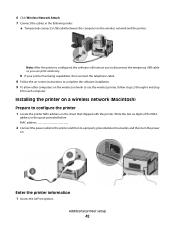
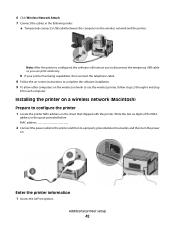
... the on-screen instructions to complete the software installation. 9 To allow other computers on .
Additional printer setup
42
Note: After the printer is configured, the software will instruct you to disconnect the temporary USB cable so you can print wirelessly.
Write the last six digits of the MAC
address in the following order:
a Temporarily...
User's Guide - Page 47


... a new network Internal Solutions Port
When a new network Lexmark Internal Solutions Port (ISP) is installed in the list, you may need to make any changes to the computer configurations.
• If you are configured to print to the printer by
IP address, then you configure the printer to a printer previously configured for a wired connection, then make a note of by...
User's Guide - Page 48


... then select it. 10 Click Configure Port. 11 Type the new IP address in step 1.
12 Click OK, and then click Close.
e Type in the Address field. b Double-click Utilities.
c Click +. For Macintosh users
1 Print a network setup page and make a note of the new IP address. 2 Locate the printer IP address in the TCP...
User's Guide - Page 72


..., choose File > Page Setup. 2 Choose a paper size or create a custom size to match the loaded paper. 3 Click OK.
Printing on specialty media
Tips on using letterhead
• Use letterhead designed specifically for laser printers. • Print samples on the letterhead being considered for use before buying large quantities. • Before loading letterhead, fan the...
User's Guide - Page 172


... • Checking the status of the printer supplies • Configuring printer settings • Configuring network settings • Viewing reports
To access the Embedded Web Server, type the printer IP address into the address field of your Web browser. Note: If you do not know the IP address of the printer, then print a network setup page and locate...
User's Guide - Page 182


...and specialty media. Troubleshooting
182 Internal Solutions Port
If the Lexmark Internal Solutions Port (ISP) does not operate correctly, then...the maximum stack height indicated in the tray to the printer system board. CHECK THE CABLE
Make sure you are ... printing, see the chapter about installing software for the paper size loaded. MAKE SURE THE NETWORK SOFTWARE IS CONFIGURED CORRECTLY...
User's Guide - Page 194
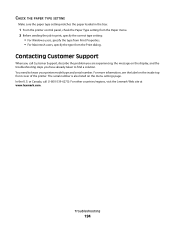
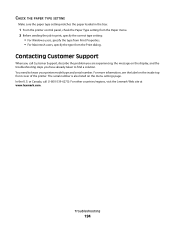
...the display, and the troubleshooting steps you have already taken to print, specify the correct type setting:
• For Windows users, specify the type from Print Properties. • For ...printer control panel, check the Paper Type setting from the Print dialog. Troubleshooting
194 You need to know your printer model type and serial number. For other countries/regions, visit the Lexmark...
User's Guide - Page 198


... modes may not apply to change. We encourage the recycling of the printer.
Waste from Electrical and Electronic Equipment (WEEE) directive
The WEEE logo ...
If you have further questions about recycling options, visit the Lexmark Web site at www.lexmark.com for your product.
1-meter average sound pressure, dBA
Printing
53 dBA for T650, 54 dBA for T652, 55 dBA for current values.
User's Guide - Page 212


...access turned off by system administrator 150 menu settings page
printing 38 menus
Active NIC 108 AppleTalk 113 Bin Setup 106 Confidential Print 122 Configure MP 98 Custom Types 105 Default Source 95 diagram of... 105 Utilities 135 Wireless 112 XPS 136 Menus are Disabled 151 Miscellaneous menu 122 moving the printer 170, 171 multipurpose feeder loading 59 Must be in Ready state to enter menus 151
N...
User's Guide - Page 213


... 178 job takes longer than
expected 177 jobs do not print 176 Large jobs do not collate 178 multiple-language PDFs do not
print 176 paper curl 186 paper frequently jams 182 tray linking does not work 178 unexpected page breaks
occur 179 printer
configurations 12 minimum clearances 14 models 12 moving 170, 171...
Help Menu Pages - Page 3


The path should be configured for direct printing or shared printing. Windows instructions for the following :
In Windows Vista: a Click . Both network printing methods require the installation of printer software and the creation of the printer software. Installing software for the Welcome screen to install a local printer, and then click Have Disk. 4 Specify the location of a network port...
Help Menu Pages - Page 41


...*
For Latin America
Print Cartridge
T650A11L
High Yield Print Cartridge
T650H11L
Extra High Yield Print Cartridge*
T652X11L
High Yield Print Cartridge for Label Applications
T650H04L
Extra High Yield Print Cartridge for Label T652X04L Applications*
* Available for your specific printer. See the following table for the maintenance kit part number for the T652 and T654 models.
Service Manual - Page 3
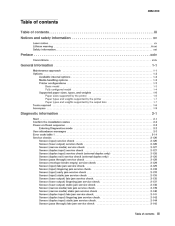
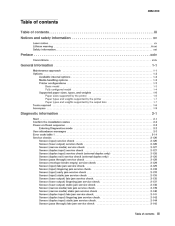
... and safety information ...xv
Laser notice ...xv Lithium warning ...ii-xxi Safety information...xxi
Preface ...xxiv
Conventions...xxiv
General information
...
1-1
1-1 1-2 1-2 1-2 1-3 1-3 1-4 1-6 1-6 1-7 1-7 1-8 1-9
Maintenance approach ...Options ...Available internal options ...Media handling options ...Printer configurations ...Basic model ...Fully configured model ...Supported paper sizes...
Service Manual - Page 27
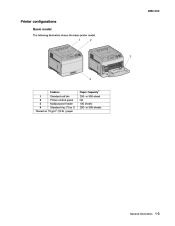
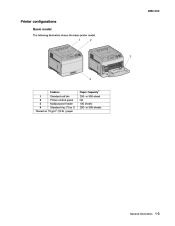
4062-XXX
Printer configurations
Basic model
The following illustration shows the basic printer model.
1
2
3
4
Feature 1 Standard exit bin 2 Printer control panel 3 Multipurpose feeder 4 Standard tray (Tray 1) 1Based on 75 g/m2 (20 lb.) paper. or 550-sheet NA 100 sheets 250- Paper Capacity1 250- or 550-sheets
General information
1-3
Service Manual - Page 211


... to "System card assembly removal (T650, T652, T654, T656)" on the driver. Did this resolve the issue? Go to step 5. Problem resolved
Go to step 9 Go to step 7. Diagnostic information
2-177 4062
Step
Check Perform a print test.
For more network troubleshooting information, consult the Lexmark Network Setup Guide. Check the printer's online status under Menu Reports - Note...
Similar Questions
34 Short Paper Error When Printing Envelopes Lexmark T652
(Posted by horacLat 10 years ago)
How To Print Network Configuration Page On Lexmark E260dn
(Posted by 12Miche 10 years ago)
How To Print Printer Configuration Or Determine Ip Address
(Posted by Anonymous-113848 10 years ago)

