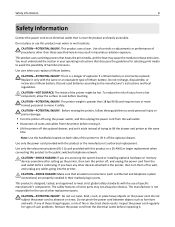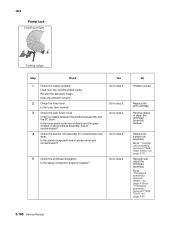Lexmark T650DN Support Question
Find answers below for this question about Lexmark T650DN - Mono Laser Printer.Need a Lexmark T650DN manual? We have 2 online manuals for this item!
Question posted by vinothraj on June 1st, 2012
Cartridge
how to check cartridge level to this printer???
Current Answers
Answer #1: Posted by LexmarkListens on June 4th, 2012 6:13 AM
Using the Embedded Web Server, you can view paper tray settings, the level of toner in the print cartridge, the percentage of life remaining in the maintenance kit, and capacity measurements of certain printer parts. To view the device status:
-
Type the printer IP address in the address field of your Web browser.
Note: If you do not know the IP address of the printer, then print a network setup page and locate the IP address in the TCP/IP section. -
Click Device Status.
Lexmark Listens
Phone:
USA: 1-800-539-6275
Canada: (877) 856-5540
UK: 0800 121 4726
South Africa: 0800 981 435
Related Lexmark T650DN Manual Pages
Similar Questions
How To Print Printer Configuration Or Determine Ip Address
(Posted by Anonymous-113848 10 years ago)
T650 Printer Giving A 935.24 Print Head Error
WHILE PRINTING MY T650 PRINTER QUIT AND GAVE A 935.24 PRINT HEAD ERROR MESSAGE
WHILE PRINTING MY T650 PRINTER QUIT AND GAVE A 935.24 PRINT HEAD ERROR MESSAGE
(Posted by Anonymous-67066 11 years ago)
Printer Cartridge
I have replaced the cartridge and I keep getting a message "replace defective or missing cartridge."...
I have replaced the cartridge and I keep getting a message "replace defective or missing cartridge."...
(Posted by ccoughlin 12 years ago)
My Lexmark C534dn Color Laser Printer Has Red And Yellow Smudge Down Each Side
My Lexmark C534dn color laser printer has red and yellow smudge down each side of the page. On the l...
My Lexmark C534dn color laser printer has red and yellow smudge down each side of the page. On the l...
(Posted by amjohau 12 years ago)