Lexmark T650 Support Question
Find answers below for this question about Lexmark T650.Need a Lexmark T650 manual? We have 9 online manuals for this item!
Question posted by marMa on May 26th, 2014
How To Check Fuser Settings On A Lexmark T650n
The person who posted this question about this Lexmark product did not include a detailed explanation. Please use the "Request More Information" button to the right if more details would help you to answer this question.
Current Answers
There are currently no answers that have been posted for this question.
Be the first to post an answer! Remember that you can earn up to 1,100 points for every answer you submit. The better the quality of your answer, the better chance it has to be accepted.
Be the first to post an answer! Remember that you can earn up to 1,100 points for every answer you submit. The better the quality of your answer, the better chance it has to be accepted.
Related Lexmark T650 Manual Pages
Embedded Web Server Administrator's Guide - Page 29


... access to the Held Jobs function Protects access to the Manage Shortcuts section of the Settings menu on some Access Controls (referred to on the printer control panel Protects access to the Manage Shortcuts item of the Settings menu from the Embedded Web Server
Appendix
29 Appendix
Menu of Access Controls
Depending on...
Embedded Web Server Administrator's Guide - Page 30


... When protected, no longer possible to the General and Print Settings items of the Settings menu from the printer control panel. This applies only when an Option Card with configuration... from the Embedded Web Server. The Access Control for each Solution is no printer configuration setting can be altered except through a secured communication channel (such as MarkVisionTM Professional...
Clearing Jams Guide - Page 1


...printer is in the printer
control panel menus. • Store paper per the manufacturer's recommendations. Load them . • Do not load too much paper. Have rough, cockle, or laid finishes - Envelope recommendations
• To reduce wrinkling, use paper that :
- Lexmark... feeder, or envelope feeder are properly positioned and are set correctly in the sealed
or closed position -
Troubleshooting Guide - Page 1


....lexmark.com.
MAKE SURE YOU ARE USING A RECOMMENDED USB, SERIAL, OR ETHERNET CABLE
For more of the following :
MAKE SURE THE PRINTER IS READY TO PRINT
Make sure Ready or Power Saver appears on the network settings, you want to the network. • Print a network setup page and check that the printer is Not Connected, check...
Troubleshooting Guide - Page 3


... documentation that came with the paper tray, or go to www.lexmark.com/publications to the 2000-sheet tray.
• Make sure the printer is turned on . Try one or more of the following ... paper guides are aligned against the edges of envelope you are using : 1 From the printer control panel, check the settings for the length of the paper.
4 Make sure the paper tray closes properly.
If ...
User's Guide - Page 15
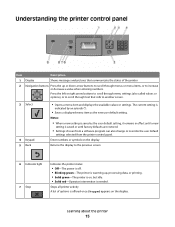
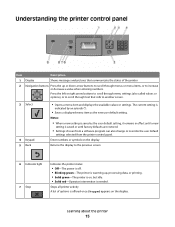
.... Enter numbers or symbols on the display.
The current setting is saved or until factory defaults are restored.
• Settings chosen from a software program can also change or override the user default
settings selected from the printer control panel.
Stops all printer activity A list of the printer
Navigation buttons Press the up , processing data, or printing...
User's Guide - Page 38
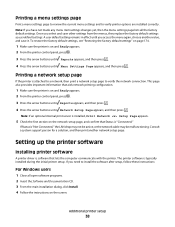
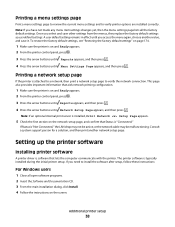
..., choose another network setup page.
Printing a menu settings page
Print a menu settings page to review the current menu settings and to verify printer options are installed correctly. Additional printer setup
38 Setting up the printer software
Installing printer software
A printer driver is installed, Print Network Setup Page appears.
5 Check the first section on and Ready appears. 2 From...
User's Guide - Page 66


... by the temperature in the printer fuser • Preprinted papers that ... or documents
For more information about Lexmark, visit www.lexmark.com.
latex inks might not.
...laser printers:
• Chemically treated papers used to successfully print on page 67. For detailed information on
the paper package.
• Do not use paper that the following paper types are oxidation-set...
User's Guide - Page 72


b Click Properties, Preferences, Options, or Setup, and then adjust the settings as needed . b Customize the settings as needed in the Page Setup dialog: 1 With a document open , click File ª Print. Printing on specialty media
Tips on using letterhead
• Use letterhead designed specifically for laser printers. • Print samples on the letterhead being considered for...
User's Guide - Page 73


...or the optional envelope feeder. • Set the Paper Type to 230°C (...Lexmark part number 70X7240
for use before buying large quantities. Check with the manufacturer or vendor to ensure the
envelopes can withstand temperatures up to prevent sheets from a 250-sheet tray, a 550-sheet tray, or the multipurpose feeder. • Use transparencies designed specifically for laser printers...
User's Guide - Page 74


...manufactured with chemicals that :
-
Check with the manufacturer or vendor to...appropriate Paper Texture setting. • Be aware that...feeder. • Use labels designed specifically for laser printers. Notes:
• Paper, dual-web paper...Printing labels requires a special label fuser cleaner which is heavy, single-ply... at www.lexmark.com/publications. Tips on the Lexmark Web site at...
User's Guide - Page 81
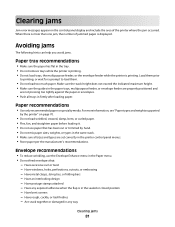
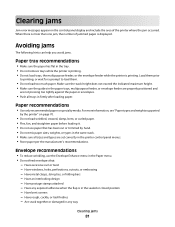
...in the paper trays, multipurpose feeder, or envelope feeder are properly positioned and
are set correctly in the printer control panel menus. • Store paper per the manufacturer's recommendations. Have excessive curl... much paper.
Have bent corners - For more than one jam, the number of the printer where the jam occurred. Have metal clasps, string ties, or folding bars - Have any...
User's Guide - Page 160


... free space in flash memory are set correctly on the printer
and host computer.
• Press the arrow buttons until Continue appears, and then press to continue printing. • Turn the printer off and then back on to reset the printer. Try one or more of the following:
• Check that the serial interface parameters...
User's Guide - Page 177


... www.lexmark.com.
Try one or more of the following :
REDUCE THE COMPLEXITY OF THE PRINT JOB
Eliminate the number and size of fonts, the number and complexity of images, and the number of held jobs do not print
These are possible solutions. CHANGE THE PAGE PROTECT SETTING TO OFF
1 From the printer...
User's Guide - Page 179


... IS SELECTED
From the computer you want appears, and then press . Solving option problems
Settings chosen from the software program or application can change or override settings chosen from the wall outlet. 3 Check the connection between the option and the printer. 4 Connect the power cord to see if the option is installed
These are...
User's Guide - Page 181


...the hardware setup documentation that came with the 5-bin mailbox, or go to www.lexmark.com/publications to view the envelope feeder instruction sheet. Reinstall the 5-bin mailbox.
Reinstall...support for the length of envelope you are using :
1 From the printer control panel, check the settings for the envelope feeder from the Paper menu. 2 Before sending the job to print, specify the ...
Service Manual - Page 25


..., user error messages, service checks, and diagnostic aids to verify the repair. After you to most computer networks. The Lexmark laser printers are letter-quality page printers designed to attach to personal ... information
The Lexmark™ laser printers are available in the following models:
Machine type 4062-01A 4062-21A 4062-23A 4062-41A 4062-43A 4062-630
Model T650n T652n T652dn T654n...
Service Manual - Page 29
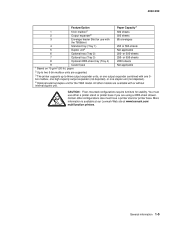
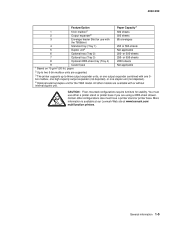
... (not depicted), or one stapler unit (not depicted).
4 Optional external duplex unit for the T650 model.
General information 1-5 More information is available at our Lexmark Web site at www.lexmark.com/ multifunction printers.
Certain other models are supported.
3 The printer supports up to two 5-bin mailbox units are available with or without internal duplex unit...
Service Manual - Page 135
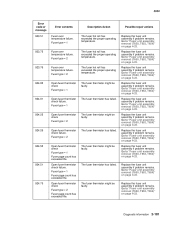
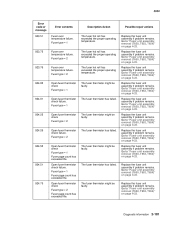
... has exceeded the proper operating temperature.
Go to "Fuser unit assembly removal (T650, T652, T654)" on page 4-23.
Replace the fuser unit assembly if problem remains.
Fuser type = 2
Open fuser thermistor check Fuser type = 1
Open fuser thermistor check failure. Fuser type = 2
Open fuser thermistor check Fuser type = 1 Fuser page count has exceeded life. Description/Action
Possible...
Service Manual - Page 213
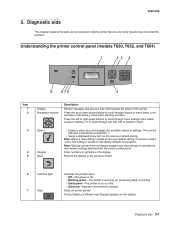
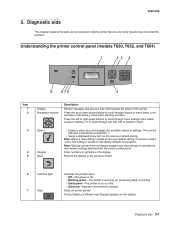
... chosen from a software program can also change or override the user default settings selected from the printer control panel. Returns the display to identify printer failures and verify repairs have corrected the problem.
Understanding the printer control panel (models T650, T652, and T654)
1
23 4
9
8 76
5
Item 1 2
3
4 5
Display Navigation buttons
Description
Shows messages and...
Similar Questions
Why Do You Need To Change Fuser For Lexmark Printer T650
(Posted by tiunkn0 10 years ago)
Lexmark Ms711 Laser Printer Weight
what does the ms711 laser printer weigh without additional trays?
what does the ms711 laser printer weigh without additional trays?
(Posted by cathyrose2 10 years ago)
Firmware 900.00 Error Message On T650n Lexmark Printer
(Posted by TOWNOFWHITMIRE 11 years ago)

