Lexmark T630 Support Question
Find answers below for this question about Lexmark T630 - Printer - B/w.Need a Lexmark T630 manual? We have 8 online manuals for this item!
Question posted by frrolb on July 17th, 2014
How To Set Ip Address On Lexmark T630
The person who posted this question about this Lexmark product did not include a detailed explanation. Please use the "Request More Information" button to the right if more details would help you to answer this question.
Current Answers
There are currently no answers that have been posted for this question.
Be the first to post an answer! Remember that you can earn up to 1,100 points for every answer you submit. The better the quality of your answer, the better chance it has to be accepted.
Be the first to post an answer! Remember that you can earn up to 1,100 points for every answer you submit. The better the quality of your answer, the better chance it has to be accepted.
Related Lexmark T630 Manual Pages
Setup Guide - Page 4


... 44
Windows 45 Macintosh 49 UNIX/Linux 50 Serial connections 51
Step 7: Verify printer setup 54
Printing a menu settings page 54 Printing a network setup page 54 Printing Quick Reference information 55
Step 8: Configure for TCP/IP 56
Assigning a printer IP address 56 Verifying the IP settings 57 Configuring for Pull Printing 57
Step 9: Install drivers for network printing...
Setup Guide - Page 56
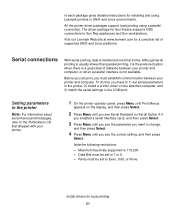
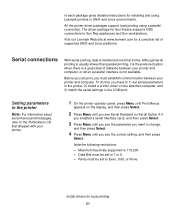
... to 7 or 8. -
Data Bits must be set to the Publications CD that shipped with your printer.
1 On the printer operator panel, press Menu until you must establish communication between your printer and computer.
All the printer driver packages support local printing using Lexmark printers in UNIX and Linux environments. Visit our Lexmark Web site at a time.
Parity must...
Setup Guide - Page 61


... 2 Setup), and then press Select.
4 Press Menu until you see Set IP Address, and then press
Select.
6 Change the address by pressing Menu to increase or decrease
each number. An easy way to do this is not using DHCP, an IP address is automatically assigned after you connect the network cable to the printer.
1 Look for TCP...
Setup Guide - Page 62


... configuration instructions, refer to the CD that it responds. Look under the "TCP/IP"
heading and make sure the IP address, netmask, and gateway are finished, press Go to return the printer to the
Ready state.
12 Go to "Verifying the IP settings" on the network, you receive a reply. See "Printing a network setup page" on Windows...
Setup Guide - Page 64


... on the drivers CD. UNIX/Linux
Supported network printer ports • Microsoft IP port-Windows NT 4.0, Windows 2000, and
Windows XP • Lexmark network port-Windows 95/98/Me, Windows NT 4.0,
Windows 2000, and Windows XP
Supported printer drivers • Windows system printer driver • Lexmark custom printer driver
System drivers are built into Windows operating systems...
User's Reference - Page 17
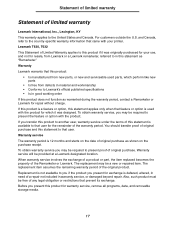
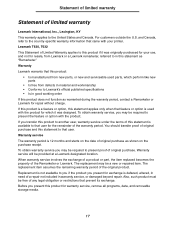
...to present the feature or option with your use, and not for repair without charge. Lexmark T630, T632 This Statement of Limited Warranty applies to present proof of original purchase. The ... during the warranty period, contact a Remarketer or Lexmark for resale, from new parts, or new and serviceable used with the product for your printer. If you transfer this product to that user...
User's Reference - Page 20
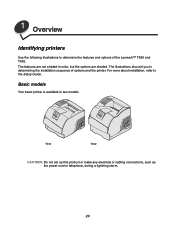
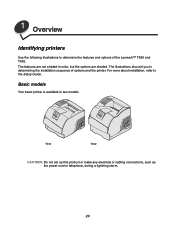
... aid you in determining the installation sequence of the Lexmark™ T630 and T632. For more about installation, refer to determine the features and options of options and the printer. Basic models
Your basic printer is available in color, but the options are shaded. 1 Overview
Identifying printers
Use the following illustrations to the Setup Guide...
User's Reference - Page 23


... features, use the system drivers built into your operating system. Modify the printer settings as
appropriate (such as a complete description of the available printer settings you can also use the Lexmark custom printer drivers.
Print settings selected from the driver override the default settings selected from the printer operator panel. Updated drivers, as well as the pages you want...
Technical Reference - Page 3


... 2-2
Page Formatting 2-3 Printable Areas 2-3 Lexmark C912 2-4 Lexmark E321 and E323 2-5 Lexmark T630, T632, and T634 2-6
Print Area Menu Item 2-7 Font and Symbol Set Support for the Lexmark C912 2-9
Forward and Backward Compatibility Modes for the Lexmark C912 .......... 2-10 Selecting Symbol Sets for the Lexmark C912 2-14 Font and Symbol Set Support for the Lexmark E321 2-30 Forward and...
Technical Reference - Page 5


...
Contents
PostScript Emulation Fonts for the Lexmark E323 4-10 PostScript Emulation Fonts for the Lexmark T630, T632, and T634 4-12 Supplemental...4-107 Status Messages 4-108 Unsolicited Messages 4-109
Switching Languages 5-1
SmartSwitch ...5-1 Setting SmartSwitch for Different Interfaces 5-2
Printer Job Language 5-2 Sniffing...5-3
Flash Memory and Disk 6-1
Resource Data Collection (...
Technical Reference - Page 8


If specific information about printer commands and printer languages supported by the following Lexmark printers:
• Lexmark™ C912 • Lexmark E321 • Lexmark E323 • Lexmark T630 • Lexmark T632 • Lexmark T634
To determine which commands and languages your printer user documentation. 1-1
Introduction
CHAPTER 1: Introduction
Overview
The following edition ...
Technical Reference - Page 18
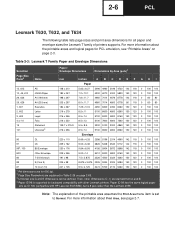
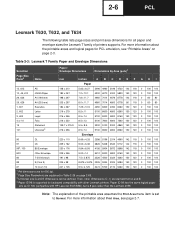
...PCL emulation, see page 2-7. 2-6
PCL
Lexmark T630, T632, and T634
The following table lists page sizes ...compatibility with HP LaserJet 5Si/5SiMx) but is set to Normal. Table 2-3: Lexmark T Family Paper and Envelope Dimensions
Selection
Paper...are explained in Table 2-26 on page 2-3. Then, other Lexmark printers. For more information about Print Area, see "Printable Areas" on page...
Technical Reference - Page 156
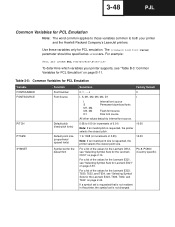
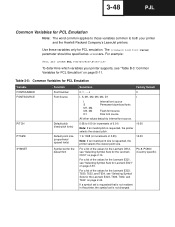
... a list of the values for the Lexmark E321, see "Selecting Symbol Sets for the Lexmark E323, T630, T632, and T634" on page 2-44.
For a list of 0.01)
10.00
Note: If an invalid pitch is requested, the printer selects the closest pitch.
1 to 1008 (in the printer, the symbol set for the default font
Selections
Factory Default...
Technical Reference - Page 288


...string string integer boolean
(Read only) Always returns False.
FatalErrorAddress
integer
The address at the end of the resource. 4-82
PostScript
Table 4-16: PostScript... Supplement 3010. 3 These parameters are Lexmark-specific and are terminated and restarted at which a fatal system software error occurred.
It is set to True and the printer is also transmitted to True must be...
Technical Reference - Page 345
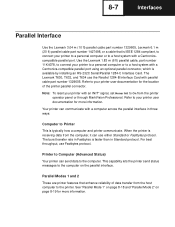
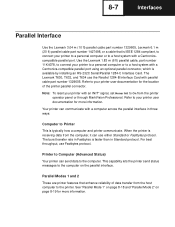
... or Fastbytes protocol. The Lexmark T630, T632, and T634 use Fastbytes protocol. Your printer can send data to the printer. Parallel Modes 1 and 2
These are printer features that is typically how a computer and printer communicate.
Use the Lexmark 1.83 m (6 ft) parallel cable, part number 11K4078, to connect your printer with an INIT* signal, set Honor Init to connect your...
Technical Reference - Page 355


...the Lexmark T630, T632, and T634, use the Parallel 1284-B Interface Card. Compliance with IEEE 1284-II may slow data flow control time slightly; Your printer could be met. The printer supports:...were used.
The printer exceeds the maximum allowable circuit capacitance for Level II interfaces. 8-17
Interfaces
Table 8-3 shows all minimum and maximum criteria set forth in nanoseconds
...
Technical Reference - Page 444
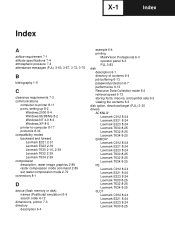
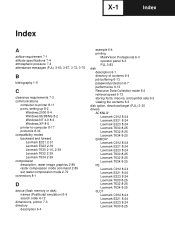
...75
B
bibliography 1-5
C
clearance requirements 7-3 communications
computer-to-printer 8-11 ports, setting up 8-2
Windows 2000 8-4 Windows 95/98/Me 8-2 Windows NT 4.0 8-3 Windows XP 8-5 printer-to-computer 8-17 protocols 8-34 compatibility modes backward and forward Lexmark E321 2-31 Lexmark E323 2-39 Lexmark T630 2-10, 2-39 Lexmark T632 2-39 Lexmark T634 2-39 compression description, raster image...
Technical Reference - Page 449
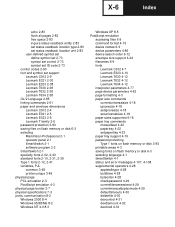
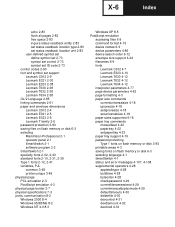
...user-defined symbol set define symbol set 2-73 symbol set control 2-73 symbol set ID code 2-73 control codes 2-60 font and symbol set support Lexmark C912 2-9 Lexmark E321 2-30 Lexmark E323 2-38 Lexmark T630 2-38 Lexmark T632 2-38 Lexmark T634 2-38 GL/2 Language 2-85 linking commands 2-61 paper and envelope dimensions Lexmark C912 2-4 Lexmark E321 2-5 Lexmark E323 2-5 Lexmark T family 2-6 password...
Technical Reference - Page 457
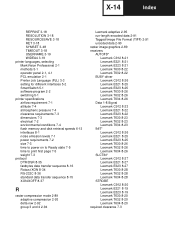
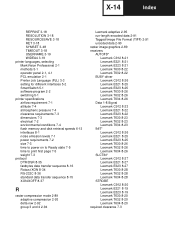
... 8-22 Lexmark E323 8-22 Lexmark T630 8-23 Lexmark T632 8-23 Lexmark T634 8-23 INIT* Lexmark C912 8-26 Lexmark E321 8-25 Lexmark E323 8-25 Lexmark T630 8-26 Lexmark T632 8-26 Lexmark T634 8-26 SLCTIN* Lexmark C912 8-27 Lexmark E321 8-27 Lexmark E323 8-27 Lexmark T630 8-28 Lexmark T632 8-28 Lexmark T634 8-28 STROBE Lexmark C912 8-20 Lexmark E321 8-19 Lexmark E323 8-19 Lexmark T630 8-20 Lexmark T632...
Technical Reference - Page 458


... descriptions 8-19 size, printer 7-3 SmartSwitch 5-1
setting for different interfaces 5-2 SmartSwitch 5-1 software program 2-2, 4-2 Symbol Set Tables, locating ID values 2-61 symbol sets printing directory list
flash memory or disk 6-3 selecting
Lexmark C912 2-14 Lexmark E321 2-33 Lexmark E323 2-44 Lexmark T630 2-44 Lexmark T632 2-44 Lexmark T634 2-44 setting password protection 3-93 storing...
Similar Questions
How To Find The Ip Address Of A Lexmark T630 Printer
(Posted by tepooki 9 years ago)
Lexmark T630 Printer
Iam receiving the folowing error message on the T630 printer. PCL XL ERROR Subsystem KERNEL Error I ...
Iam receiving the folowing error message on the T630 printer. PCL XL ERROR Subsystem KERNEL Error I ...
(Posted by dennisstokes2014 9 years ago)
How To Set Ip Address On Lexmark E260dn
(Posted by Jar90srle 10 years ago)
Where Is My Ip Address As I Need It To Set Up Mobil Printing
where is my ip address? i need it to set up mobil printing
where is my ip address? i need it to set up mobil printing
(Posted by rozalesjane 11 years ago)

