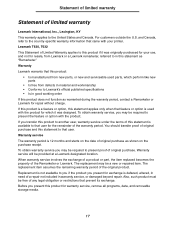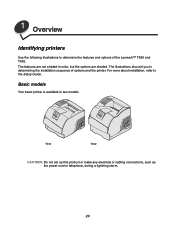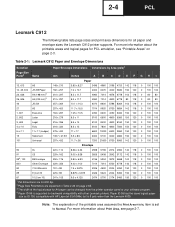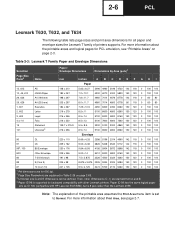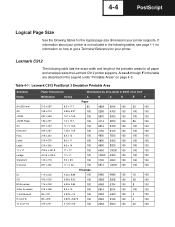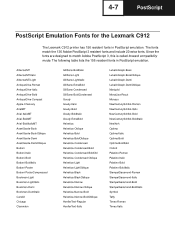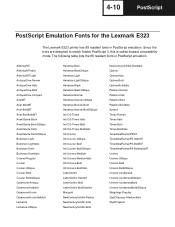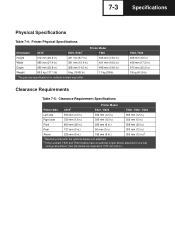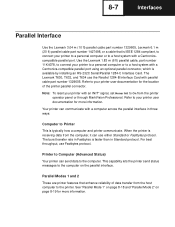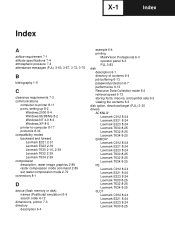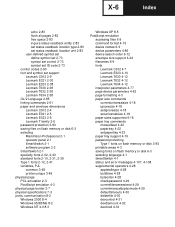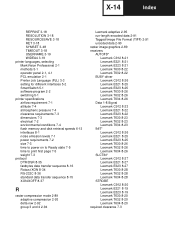Lexmark T630 Support Question
Find answers below for this question about Lexmark T630 - Printer - B/w.Need a Lexmark T630 manual? We have 8 online manuals for this item!
Question posted by seanhas on June 24th, 2014
How To Add Lexmark T630 To Computer
The person who posted this question about this Lexmark product did not include a detailed explanation. Please use the "Request More Information" button to the right if more details would help you to answer this question.
Current Answers
Related Lexmark T630 Manual Pages
Similar Questions
How To Find The Ip Address Of A Lexmark T630 Printer
(Posted by tepooki 9 years ago)
Lexmark T630 Printer
Iam receiving the folowing error message on the T630 printer. PCL XL ERROR Subsystem KERNEL Error I ...
Iam receiving the folowing error message on the T630 printer. PCL XL ERROR Subsystem KERNEL Error I ...
(Posted by dennisstokes2014 9 years ago)
How To Fix 202 Paper Jam In Lexmark T630 Printer
(Posted by TonyAmo 10 years ago)
Paper Jam At Rear Of T630 Lexmark Printer.
Hi, I can see a paper jam at the back of our printer but I can't see how to remove it as there are n...
Hi, I can see a paper jam at the back of our printer but I can't see how to remove it as there are n...
(Posted by fionatempany 11 years ago)
How To Replace Label Fuser Cleaner In Lexmark T630 Printer
(Posted by Jingles 12 years ago)