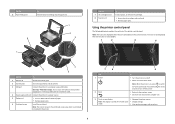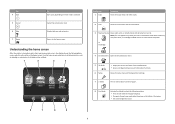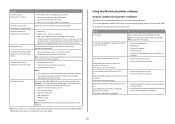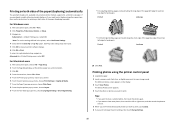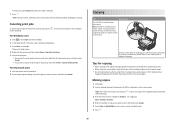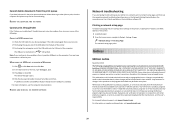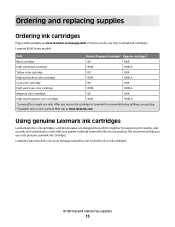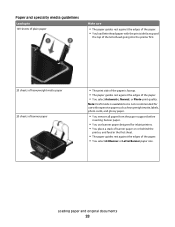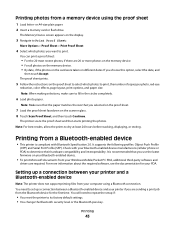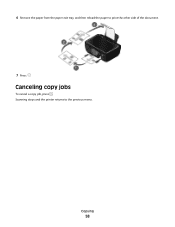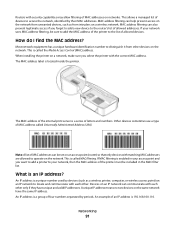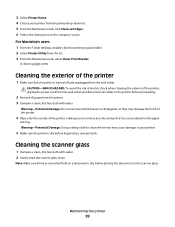Lexmark S605 Support Question
Find answers below for this question about Lexmark S605 - Interact Color Inkjet.Need a Lexmark S605 manual? We have 2 online manuals for this item!
Question posted by quentin829 on May 28th, 2010
Paper Exit
paper does not exit fully, this allows paper to feed underneath prior page. any fix
Current Answers
Answer #1: Posted by printmaster on May 28th, 2010 6:23 AM
I believe you have a fairly new printer and the Lexmark S605 printer is one of the latest printers released in 2009. I know how incovenient that is but problems like this needs Lexmark Technical Support for further investigation. You can contact them at 1-800-LEXMARK (1-800-539-6275). I know that they would glady assist you with this one.
Related Lexmark S605 Manual Pages
Similar Questions
Interact S605 Black Ink Cartridge
Just installed a new Interact S605 Black cartridge and it is not working. It is affecting all the co...
Just installed a new Interact S605 Black cartridge and it is not working. It is affecting all the co...
(Posted by dianasutherland3 11 years ago)
Paper Feed Keeps Jamming On Lexmark Pro205
The paper feed on my Lexmark pro205 keeps jamming, how can I fix this? There is no jam inside the pr...
The paper feed on my Lexmark pro205 keeps jamming, how can I fix this? There is no jam inside the pr...
(Posted by jenn7790 11 years ago)
Having Trouble With The Paper Feeder
(Posted by miminmac 12 years ago)
The Paper Feed Is Not Working Correctly.
My Lexmark X5495 doesn't pull in the paper on many attempts. I was told to put more paper in the tra...
My Lexmark X5495 doesn't pull in the paper on many attempts. I was told to put more paper in the tra...
(Posted by joef 12 years ago)